AI WordPress Blog Editor Craft, Edit & Publish 10× Faster
The AI-first blog editor designed specifically for WordPress. Paired with the best SEO plugin for WordPress, create SEO-ready articles with AI that understands your voice. Manage all your WordPress sites from one sleek interface—no WordPress login required. Blank page to published content in record time.
AI-Powered Features Built for Speed
Every feature integrates AI assistance to accelerate your workflow. From smart content continuation to instant image generation—everything you need to create professional blog posts without the tedious work.
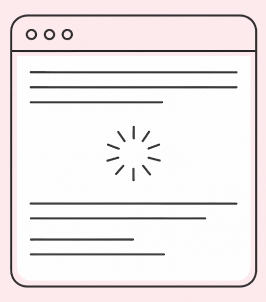
Smart Continue
One click extends paragraphs with context-aware prose.

Smart Image
Auto-generates perfectly matched visuals with SEO-optimized alt text based on surrounding content.

Quick Prompt
Drop a cue and AI turns it into fresh copy instantly.
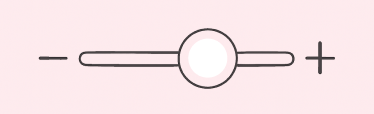
Gutenberg Support
Full compatibility with all WordPress core blocks and third-party plugin blocks. Edit without breaking existing structure.
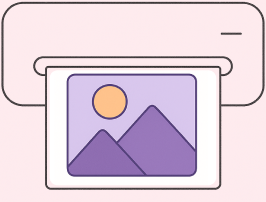
Prompt-to-Image
Describe it—AI draws it on the spot.
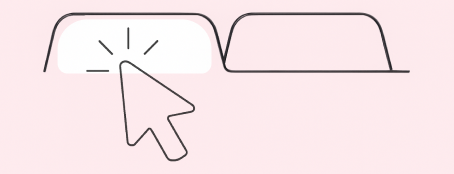
Multi-Site Manager
Control and edit all your WordPress sites from one sleek editor.
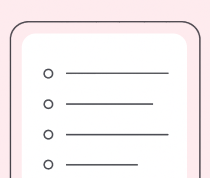
Live Outline
Map headings and teleport to any section.
Easy-to-use
Blank page to publish-ready in record time.
Team Collaboration
Manage and Invite writers to collaborate on content.
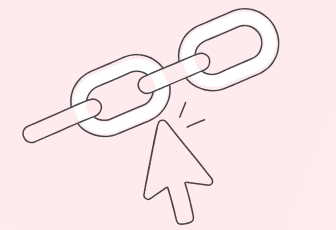
Links Navigator
Identify all internal and external links, jump, and edit any link in seconds.

Version History
Track changes and restore any draft snapshot.
Instant Restyle
Highlight text, choose a voice, watch it transform.
AI Fix Spelling
One-click correction for text mistakes on AI-generated images. Automatically regenerate images with corrected spelling.
AI Agents at Your Fingertips
Access powerful AI agents directly from the editor sidebar to automate content creation and optimization
Writing Agents
Atlas
Generate comprehensive 3,000+ word research articles from keywords. Deep SERP analysis for pillar content and in-depth guides.
Pulse
Smart template content creation using 17+ proven article formats. Perfect for product reviews, comparisons, and listicles.
Editing Agents
Nova
Refresh existing posts with updated data and SEO improvements automatically.
Nexus
Add strategic internal links automatically to build topical authority.
Vision
Generate and place context-aware images throughout your content.
Run AI agents on any post with one click from the editor sidebar. Combine multiple agents for maximum impact.
Try the AI Editor FreeBuilt for WordPress, Designed for Speed
Everything you need to streamline your WordPress content workflow
WordPress-Native Integration
Built specifically for WordPress with seamless integration. Changes sync automatically with your site—no manual copying or pasting required.
No WordPress Login Required
Edit and manage your blog content without logging into WordPress. Access everything from one centralized dashboard.
Multi-Site Management
Manage all your WordPress sites from one interface. Perfect for agencies and businesses with multiple properties.
Team Collaboration
Invite writers to collaborate on content. Track changes with version history and restore any previous draft with one click.
Real-Time Sync Detection
Alerts you when WordPress content differs from the editor. If content is modified directly in WordPress, get notified instantly and load the latest version with one click.
Version Control & Draft Management
Comprehensive version history tracks all changes. Restore any previous draft snapshot with one click, ensuring you never lose important work.
AI Blog Editor FAQs
How is this different from WordPress's built-in editor?
Our AI editor is purpose-built for content creation with AI integrated throughout every feature. You get smart continue writing, context-aware image generation, instant restyle, and direct access to AI agents—all in one streamlined interface. Plus, manage all your WordPress sites from one dashboard without logging into WordPress.
Can I edit existing WordPress posts in the AI editor?
Yes! Import any existing WordPress post into the editor. Use AI features to enhance the content, add images with Vision, insert internal links with Nexus, or completely refresh the article with Nova. Changes sync back to WordPress automatically.
Does the editor work with Gutenberg blocks?
Yes! Full compatibility with all WordPress core Gutenberg blocks and third-party plugin blocks. When editing existing posts that use blocks from other plugins, all blocks remain intact and functional. RepublishAI preserves your existing block structure while enhancing your workflow with AI-powered content creation.
How does multi-site management work?
Connect unlimited WordPress sites to your RepublishAI account. Switch between sites from one dropdown menu. Create content once and publish to multiple sites, or manage each site's content separately. Perfect for agencies and businesses with multiple properties.
Can I collaborate with other writers?
Yes! Invite team members to your RepublishAI account. Assign posts to specific writers, track changes with version history, and manage permissions. Everyone works in the same centralized editor with full access to AI features.
What AI agents can I use in the editor?
Access all five AI agents directly from the sidebar: Atlas for 3,000+ word research articles, Pulse for smart template content with 17+ formats, Nova for content refresh with updated data and SEO improvements, Nexus for strategic internal linking, and Vision for context-aware image generation. Run them individually or combine them for maximum impact.
What happens if I edit content directly in WordPress?
The editor includes Real-Time Sync Detection that alerts you when WordPress content differs from what's in the RepublishAI editor. If content has been modified directly in WordPress, you'll be notified instantly and can load the most up-to-date version with a single click, ensuring you're always working with the latest content.
Ready to Transform Your WordPress Workflow?
Stop wasting time logging into WordPress dashboards. Start creating SEO-ready content 10× faster with AI features built directly into every aspect of the editor.
No credit card required • Connect your WordPress site in 2 minutes
Use with Autopilot for fully automated content publishing
