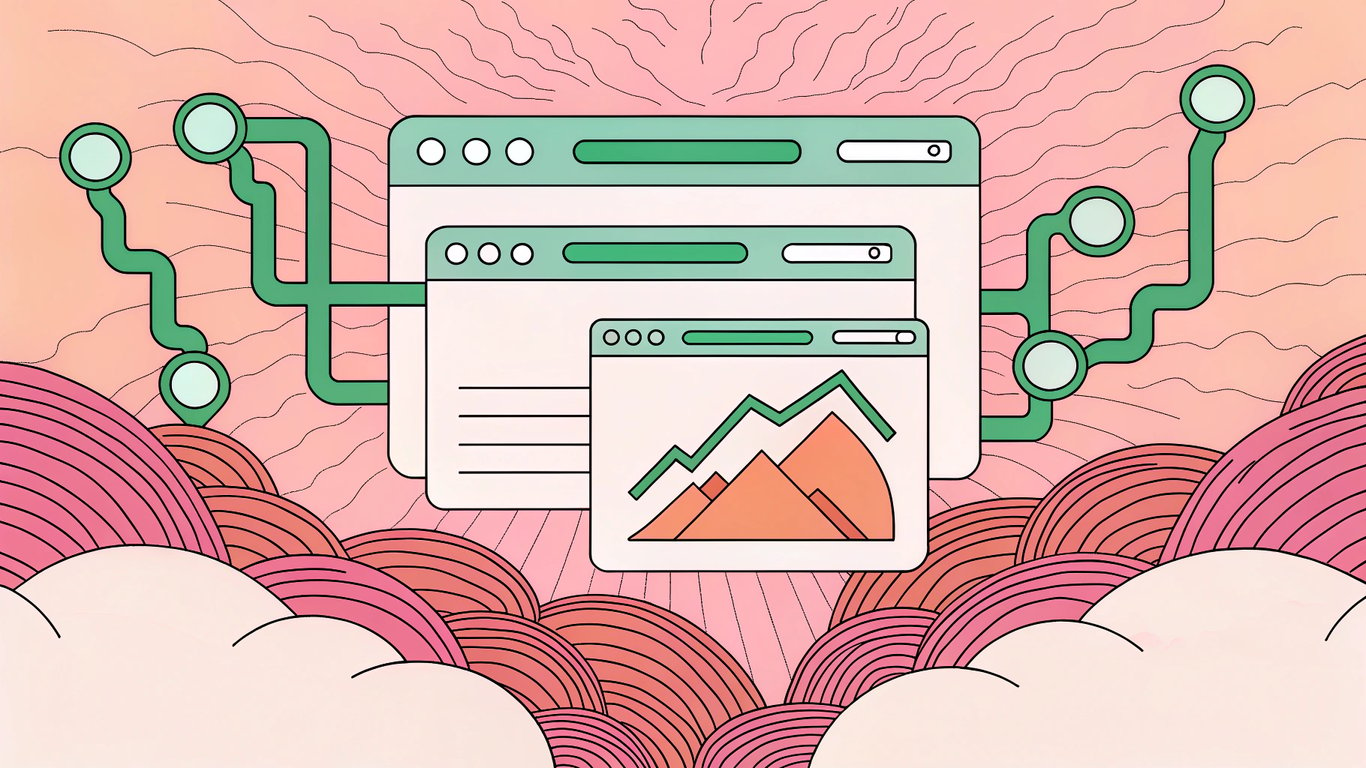AI content creation has completely transformed how we approach WordPress publishing. What used to take hours of research and writing can now be done in minutes. But here's the thing - search engines have gotten smarter too.
Google's algorithms can detect patterns in AI-generated content, and they're not always kind to it. That doesn't mean AI content is bad for SEO. It just means you need to be strategic about how you use it.
Why AI Content Needs Special SEO Attention

Search engines prioritize content that demonstrates expertise, experience, authoritativeness, and trustworthiness (E-E-A-T). AI-generated content often lacks the personal experience and unique insights that make content truly valuable.
The challenge isn't that AI content is inherently bad. It's that most people publish it without adding the human touch that search engines and readers crave.
The WordPress Advantage for AI Content SEO
WordPress gives you incredible flexibility to optimize AI-assisted content. With the right plugins and strategies, you can enhance AI-generated drafts to meet search engine standards while maintaining efficiency.
The platform's extensive plugin ecosystem means you can automate many SEO tasks while keeping human oversight where it matters most.
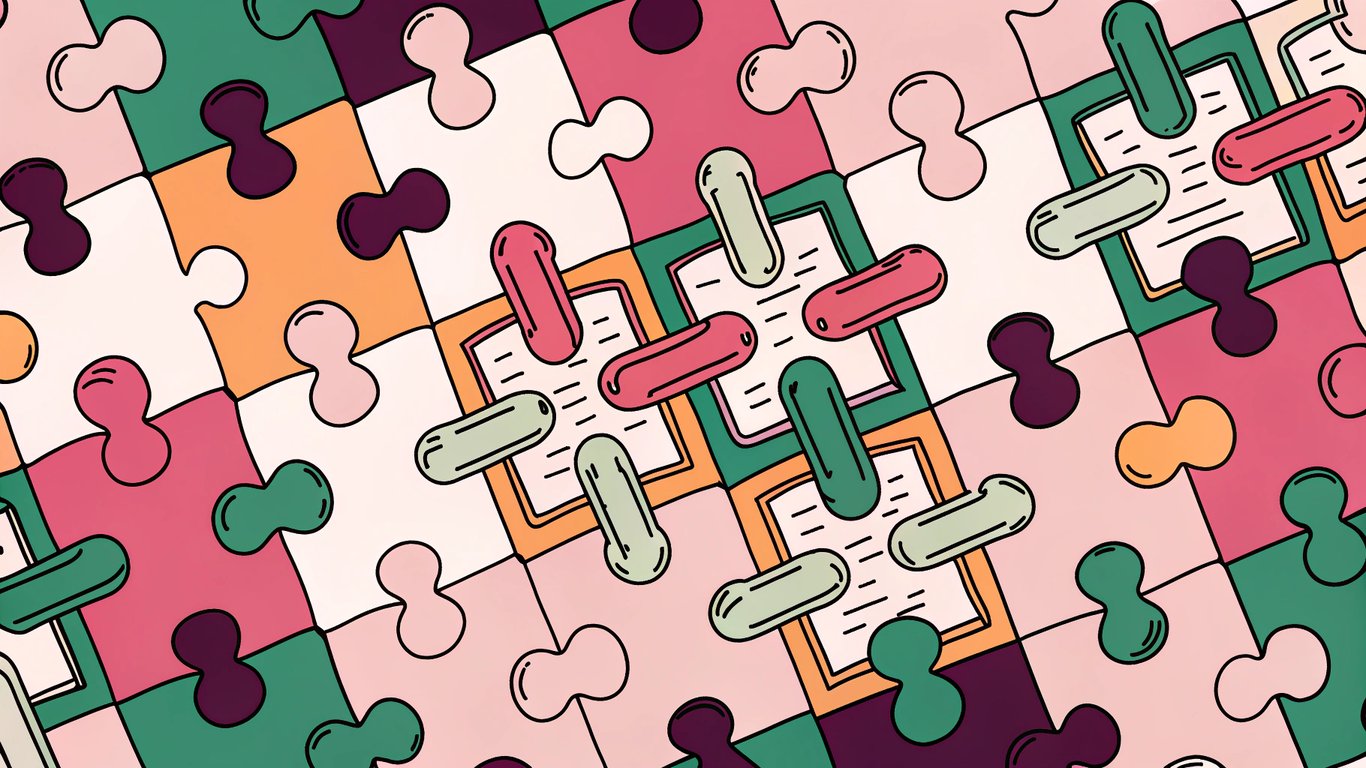
Content Quality and Authenticity Tips
These first three wordpress seo tips focus on ensuring your AI-generated content meets the quality standards that search engines expect.
Tip 1: Add Human Editorial Oversight to Every AI Draft
Never publish AI content without human review. I've seen too many sites get penalized because they pushed out raw AI drafts that were generic, repetitive, or factually questionable.
Create a checklist for reviewing AI content:
- Verify all facts and statistics mentioned
- Add personal anecdotes or case studies
- Check for repetitive phrases or unnatural language
- Ensure the content answers the reader's actual questions
- Add specific examples relevant to your audience
Tip 2: Inject Personal Experience and Original Insights

This is where you separate your content from the thousands of other AI-generated articles on the same topic. Share what you've actually experienced, tested, or learned.
For example, instead of writing "SEO plugins can help improve your rankings," try "I've tested five different SEO plugins on client sites, and Yoast consistently delivered the best results for local businesses."
Real experience beats generic advice every time.
Tip 3: Use AI Detection Tools for Quality Assurance
Tools like Originality.ai and Copyleaks can help you identify content that reads too much like AI. But don't obsess over getting a perfect "human" score.
Instead, use these tools to identify sections that need more personality or specific details. If a paragraph gets flagged as AI-generated, that's probably where you need to add more human insight.
Technical WordPress SEO Optimization

These wordpress seo tips focus on the technical aspects of optimizing AI-assisted content within WordPress.
Tip 4: Optimize AI-Generated Meta Descriptions and Titles
AI often creates bland, generic meta descriptions that don't compel clicks. Take the AI-generated version as a starting point, then make it more specific and compelling.
Instead of "Learn about WordPress SEO tips for better rankings," try "15 WordPress SEO strategies that helped our clients increase organic traffic by 280% in 2025."
Include numbers, benefits, and current year when relevant. Make people want to click.
Tip 5: Implement Proper Schema Markup for AI Content
Schema markup helps search engines understand your content context. For AI-assisted articles, focus on Article schema, FAQ schema, and HowTo schema when appropriate.
Plugins like RankMath make this easier by automatically generating schema based on your content structure. Just make sure to review and customize it for accuracy.
Tip 6: Configure WordPress SEO Plugins for AI Workflows
Set up your SEO plugin to work with your AI content workflow. In Yoast or RankMath, create templates for common content types you generate with AI.
Configure automatic internal linking suggestions and set up content analysis rules that align with your quality standards. This saves time while maintaining consistency.
Tip 7: Optimize Images and Media Generated by AI
AI-generated images need proper optimization just like any other media. Use descriptive file names, compress images for web use, and write meaningful alt text that describes what's actually in the image.
Don't just use the default AI-generated filename like "ai-image-12345.jpg." Rename it to something descriptive like "wordpress-seo-dashboard-screenshot.jpg."
Content Structure and User Experience
These wordpress seo tips focus on how you structure and present AI-assisted content to both users and search engines.
Tip 8: Create Comprehensive Topic Clusters with AI
AI excels at identifying related topics and subtopics. Use it to map out comprehensive topic clusters that establish your site as an authority on specific subjects.
Create a pillar page on your main topic, then use AI to generate supporting articles that link back to it. This internal linking structure signals topical authority to search engines.
Tip 9: Optimize Internal Linking Strategies
AI can help identify internal linking opportunities you might miss. Tools like Link Whisper use AI to suggest relevant internal links based on your content.
But don't just accept every suggestion. Make sure the links add value for readers and make logical sense in context.
Tip 10: Enhance Readability and User Engagement
AI content often lacks the formatting that makes content scannable. Break up long paragraphs, add bullet points, and use subheadings strategically.
Add elements that AI typically misses: callout boxes, relevant quotes, and interactive elements that keep readers engaged.
Tip 11: Implement Proper Heading Structure (H1-H6)
AI sometimes creates heading structures that don't follow SEO best practices. Ensure you have one H1 tag per page, and use H2-H6 tags in logical hierarchy.
Your headings should tell the story of your content even if someone only reads those. Make them descriptive and keyword-rich without being spammy.
Advanced WordPress SEO Strategies
These advanced wordpress seo tips help you maximize the potential of AI-assisted content publishing.
Tip 12: Leverage AI for Keyword Research and Content Gaps
Use AI tools to analyze your competitors' content and identify gaps in your own coverage. Tools like SEMrush and Ahrefs now include AI features for content gap analysis.
AI can process large amounts of data quickly to find keyword opportunities that manual research might miss.
Tip 13: Create AI-Powered FAQ and Featured Snippet Content
AI is particularly good at generating FAQ sections and content formatted for featured snippets. Use it to create comprehensive question-and-answer sections based on real user queries.
Structure these sections with proper schema markup to increase your chances of appearing in featured snippets and voice search results.
Tip 14: Monitor and Analyze AI Content Performance
Track how your AI-assisted content performs compared to human-written content. Look at metrics like time on page, bounce rate, and organic traffic growth.
Use Google Analytics and Google Search Console to identify which AI-assisted articles perform best, then replicate those patterns.
Tip 15: Build Authority Through AI-Enhanced Expert Content
Use AI to enhance your expertise, not replace it. Let AI handle research and initial drafts, then add your professional insights, case studies, and unique perspectives.
This combination of AI efficiency and human expertise creates content that both search engines and readers value.
WordPress Tools and Plugins for AI Content SEO
Essential SEO Plugins for AI Content
These plugins work particularly well with AI-generated content workflows:
Plugin | Best For | AI Integration |
|---|---|---|
Comprehensive SEO analysis | Content readability scoring | |
Advanced SEO features | AI-powered suggestions | |
Internal linking | AI link suggestions | |
Site performance | Image optimization |
AI-Powered WordPress Tools for 2025
Several WordPress plugins now include AI features specifically designed for content optimization. These tools can help streamline your workflow while maintaining quality standards.
Look for plugins that offer AI-assisted meta description generation, automated internal linking, and content analysis features.
Future-Proofing Your AI Content SEO Strategy
Staying Compliant with Search Engine Guidelines
Google's guidelines emphasize creating helpful, reliable, people-first content. This applies whether you use AI or not. Focus on providing genuine value to your readers rather than trying to game the system.
Stay updated with Google's helpful content guidelines and adjust your AI content strategy accordingly.
Building Sustainable AI Content Workflows
Create processes that balance efficiency with quality. Set up templates, checklists, and review processes that ensure every piece of AI-assisted content meets your standards.
Train your team on these processes so quality remains consistent as you scale your content production.
Key Takeaways and Action Steps
Start implementing these wordpress seo tips gradually. Don't try to overhaul everything at once. Pick three tips that align with your current needs and master those first.
Remember that AI is a tool to enhance your content creation, not replace your expertise. The most successful sites using AI-assisted content are those that combine AI efficiency with genuine human insight and experience.
Focus on creating content that serves your readers first. When you do that consistently, search engine rankings typically follow.