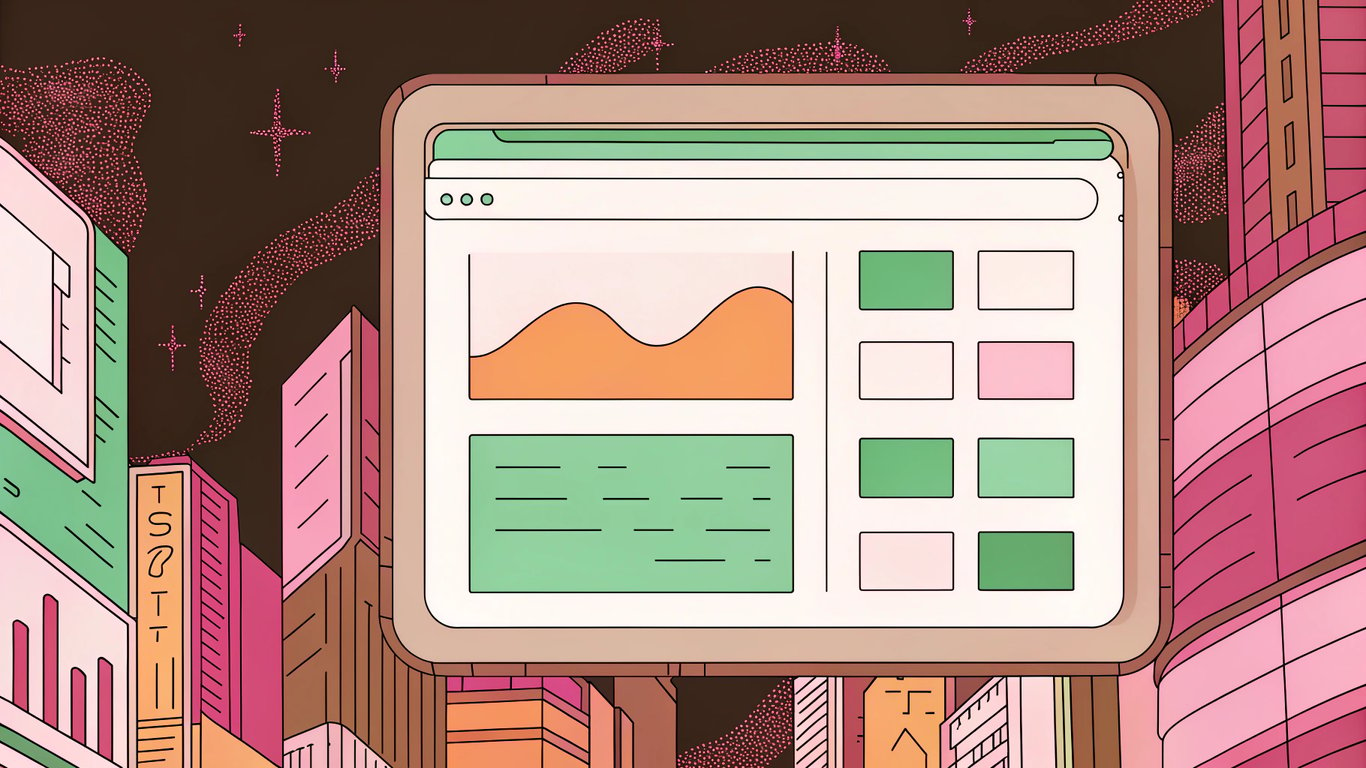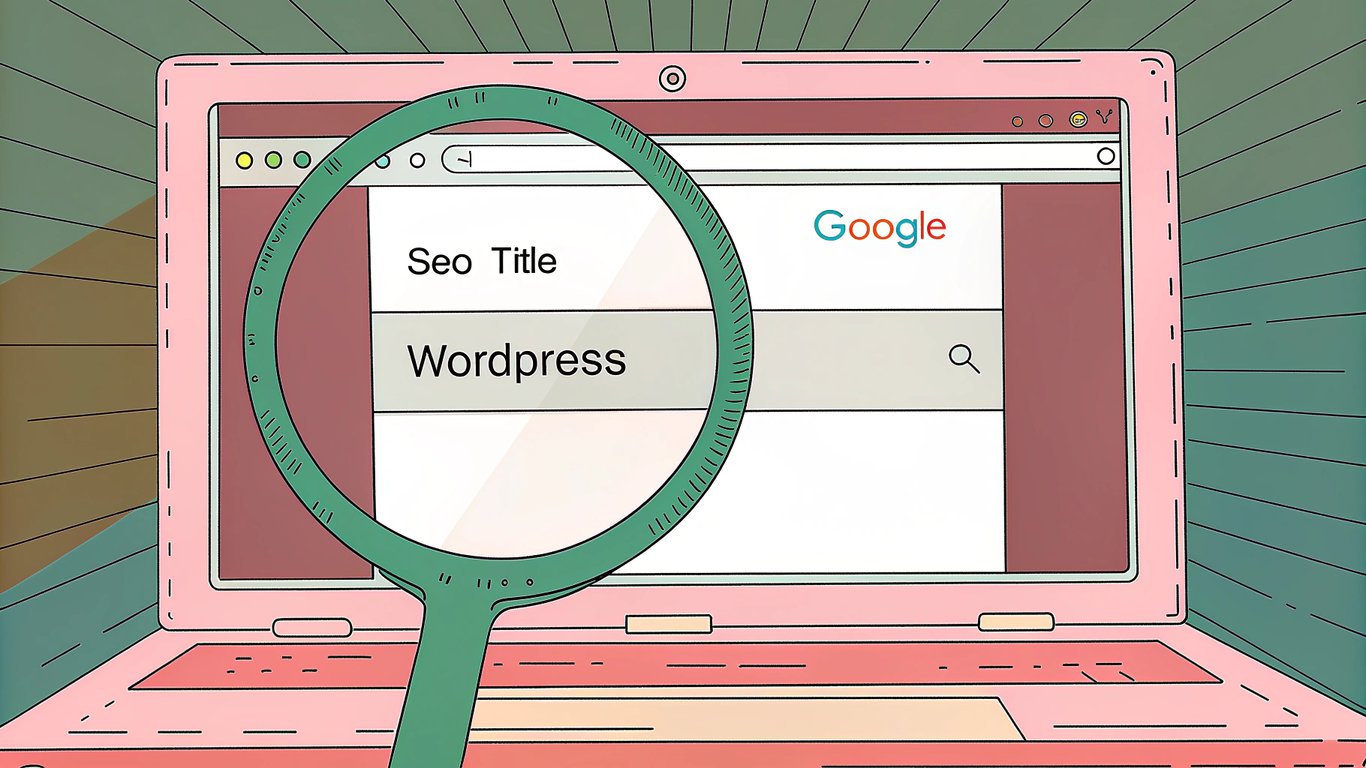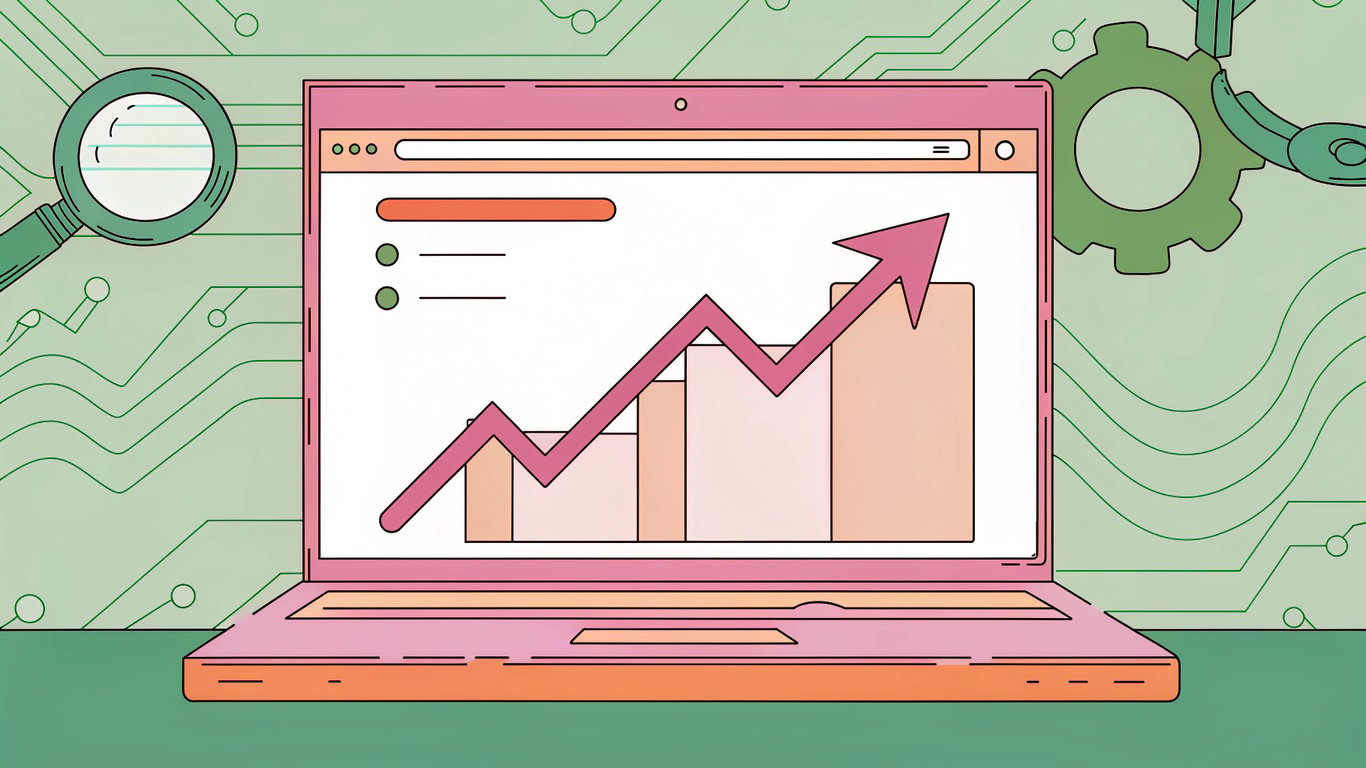Here's something that'll make you rethink your WordPress setup: 75% of users never scroll past Google's first page of results. Even more striking, the top 5 search results capture 67% of all clicks.
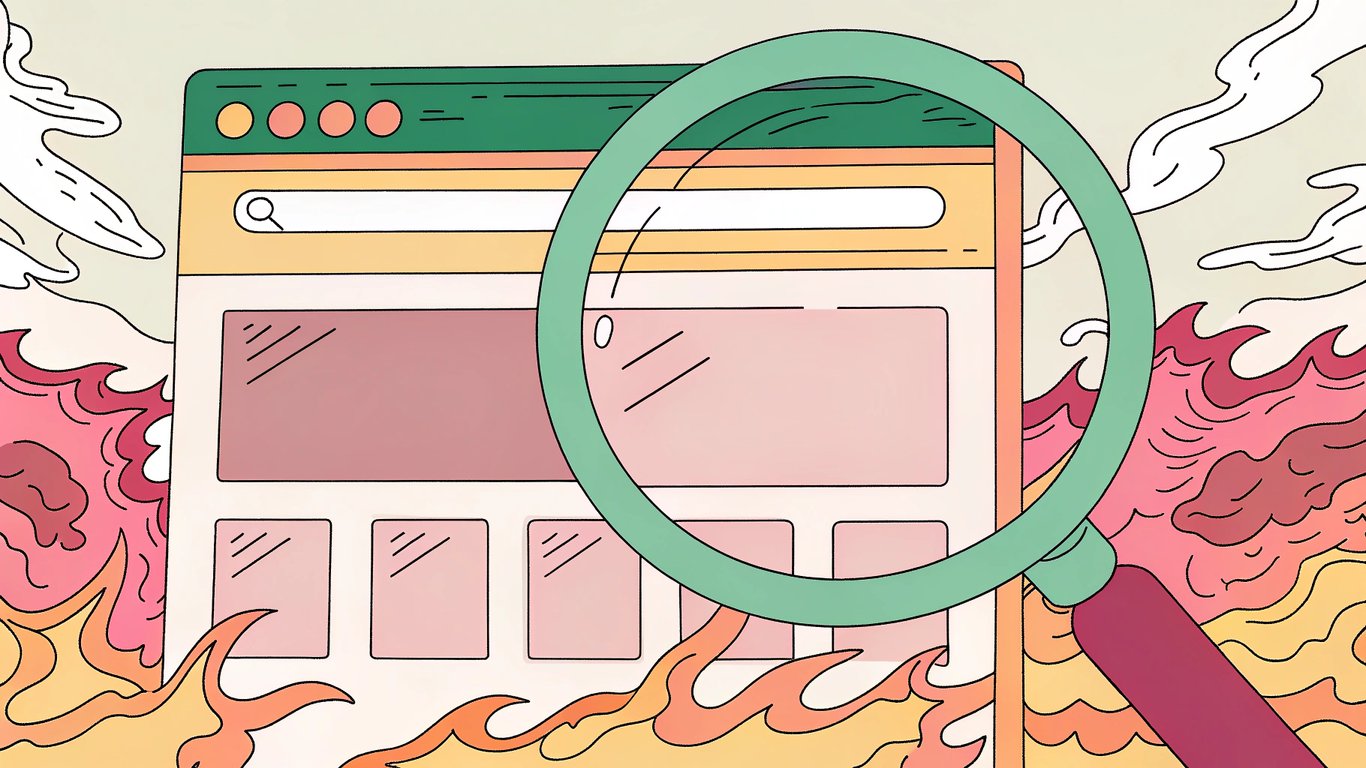
That's not just a statistic. It's the difference between a thriving publishing business and one that struggles to get noticed.
I've spent years working with WordPress sites, and I can tell you that the right SEO plugin isn't just helpful. It's essential. But here's the thing: choosing the wrong one can slow down your site, create conflicts with other plugins, or leave you missing critical WordPress SEO optimization opportunities.
The State of WordPress SEO in 2025
WordPress powers a massive chunk of the web, which means competition for search visibility is fierce. Publishers face unique challenges: you're not just optimizing a handful of pages. You're managing dozens, hundreds, or even thousands of articles.
Search engines have gotten smarter about understanding content quality and user intent. They're looking at factors like page speed, mobile responsiveness, structured data, and content depth. A good SEO plugin helps you manage all of this without needing a computer science degree.
The free versions of today's SEO plugins are surprisingly capable. Many offer features that used to be premium-only just a few years ago. But they're not all created equal, especially when it comes to publishing workflows.
What Makes a Great Free SEO Plugin for Publishers
Publishers need different things than, say, a local business or an e-commerce store. You're publishing frequently, managing multiple authors, and dealing with large content archives.
The best free WordPress SEO plugin for publishers should handle these priorities:
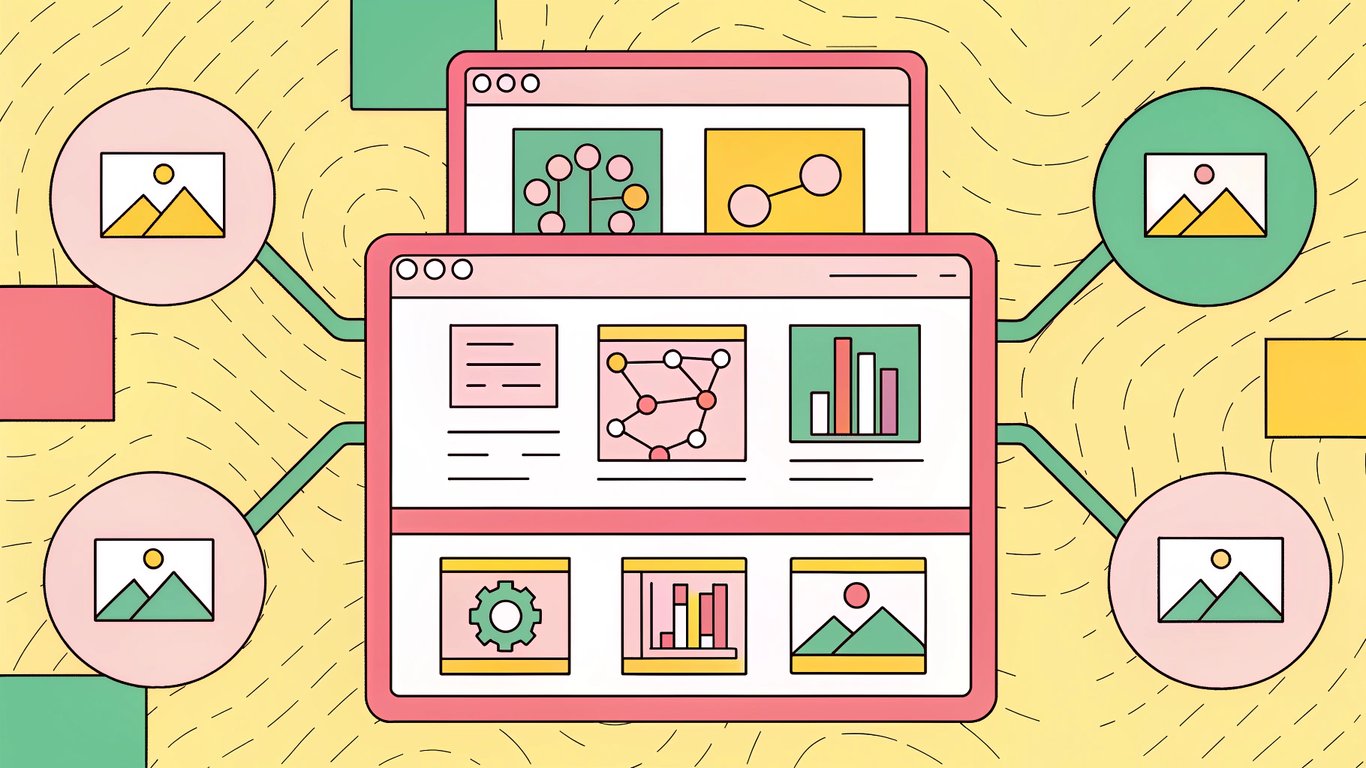
- Easy content optimization that doesn't slow down your editorial workflow
- Reliable XML sitemaps that update automatically when you publish
- Schema markup support for article structured data
- Minimal performance impact because speed matters for user experience and rankings
- Straightforward interface that your entire team can use without extensive training
- Solid technical SEO features like canonical URLs and meta robots controls
You also want something that won't break when you update WordPress or add other plugins. Stability matters more than having every possible feature.
How We Tested and Evaluated These Plugins
I tested each plugin on actual WordPress installations, not just by reading documentation. This included setting up fresh sites, importing content, and using each plugin's features in realistic publishing scenarios.
The evaluation focused on what matters most to publishers: ease of use during content creation, performance impact on page load times, reliability with frequent publishing, and the quality of on-page optimization tools. I also looked at how well each plugin handles common publishing needs like multiple authors, content updates, and large article archives.
The Top 6 Free WordPress SEO Plugins Compared
Let's cut through the noise. There are dozens of SEO plugins available, but only a handful are worth your time as a publisher. These six represent the best options in 2025, each with different strengths.
Quick Comparison Table: Features at a Glance
Plugin | Best For | Ease of Use | Performance Impact | Key Strength |
|---|---|---|---|---|
Beginners & general publishing | Very Easy | Moderate | Comprehensive guidance | |
Feature-hungry publishers | Moderate | Moderate | Advanced free features | |
User-friendly optimization | Very Easy | Light | Intuitive interface | |
Privacy-conscious sites | Easy | Light | No branding or ads | |
Performance-focused sites | Moderate | Very Light | Minimal resource usage | |
Set-it-and-forget-it approach | Very Easy | Very Light | Automatic optimization |
Market Share and Popularity Analysis
Yoast SEO dominates the market with millions of active installations. It's been around since 2010 and has become almost synonymous with WordPress SEO. Rank Math has grown rapidly in recent years, attracting users who want more features in the free version.
All in One SEO (AIOSEO) is another veteran plugin with a large user base, particularly popular among beginners. The newer entries like SEOPress, The SEO Framework, and Slim SEO have smaller but dedicated followings, often among more technical users or those prioritizing performance.
User ratings across the board are generally positive, with most plugins maintaining 4+ star averages. But ratings don't tell the whole story. What works for one publisher might not work for another.
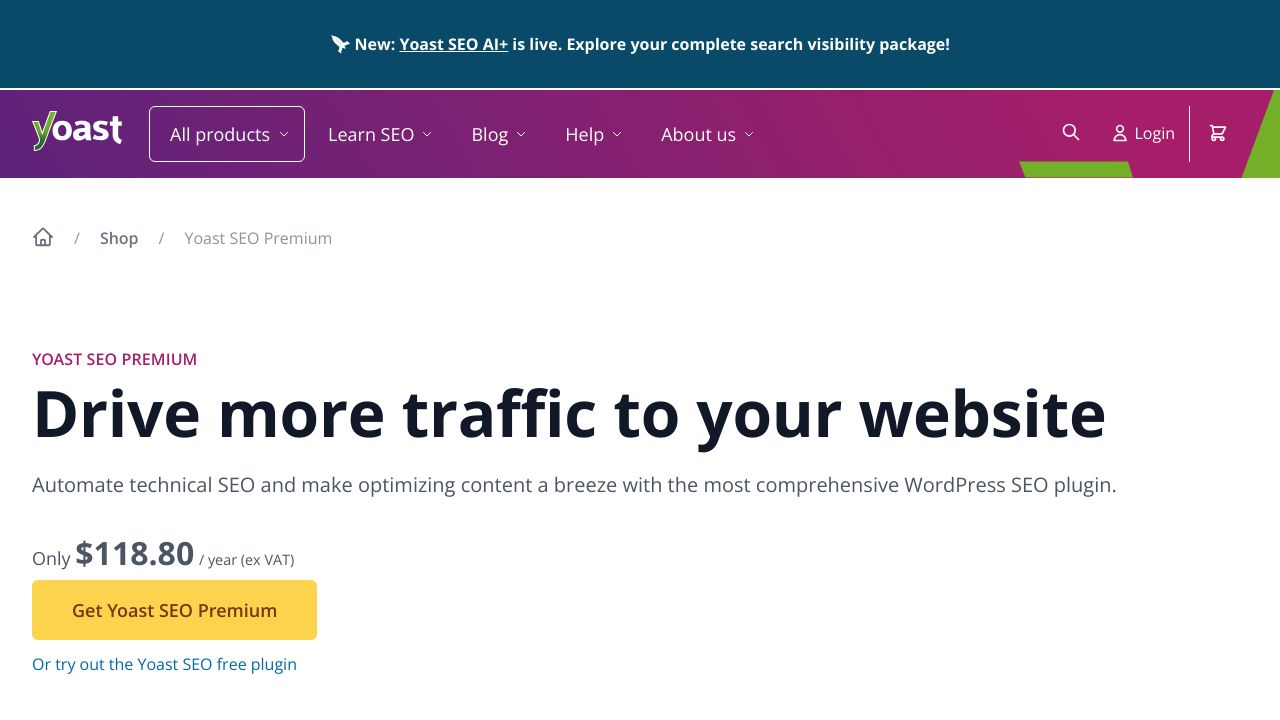
In-Depth Plugin Reviews: Features, Pros, and Cons
Yoast SEO: The Industry Standard
Yoast SEO is probably the first plugin most people hear about when they start with WordPress. There's a reason for that. It's comprehensive, well-documented, and designed with beginners in mind.
The free version includes on-page optimization with real-time content analysis, readability scoring, XML sitemap generation, and basic schema markup for articles. You get traffic light indicators (red, orange, green) that show how well your content is optimized.
The readability analysis is particularly useful for publishers. It checks things like sentence length, paragraph length, and use of transition words. Some find it overly prescriptive, but it's helpful for maintaining consistent quality across multiple authors.
Pros: Extensive documentation and tutorials make it easy to learn. The interface is intuitive, with clear explanations for each setting. It handles the technical SEO basics well, including canonical URLs, meta robots tags, and breadcrumbs. The free version is genuinely useful without feeling crippled.
Cons: The interface can feel cluttered with upsell messages for premium features. Some users report it adds more database queries than lighter alternatives. The readability checker sometimes flags things that don't actually hurt readability. Advanced schema options require the premium version.
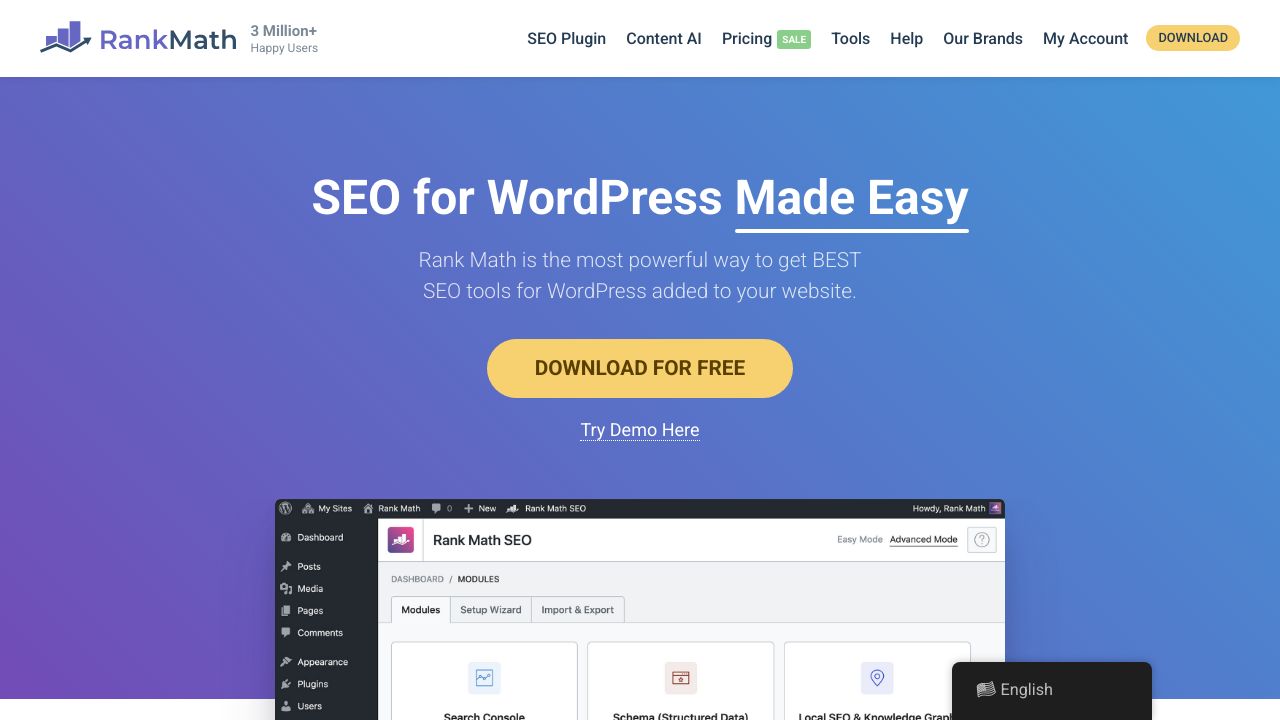
Best for: New publishers who want guidance and don't mind a slightly heavier plugin. It's also good if you plan to eventually upgrade to premium for features like internal linking suggestions or multiple keyword optimization.
Rank Math: The Feature-Rich Challenger
Rank Math has made waves by offering features in its free version that competitors charge for. We're talking Google Search Console integration, advanced schema markup options, keyword rank tracking, and the ability to optimize for multiple keywords per post.
The setup wizard is thorough, walking you through configuration step by step. Once configured, the interface is clean and modern. The content analysis is detailed, checking for things like image alt text, internal linking, and content length.
One standout feature is the built-in Google Search Console integration. You can see how your posts are performing in search results right from your WordPress dashboard. That's incredibly convenient for publishers tracking multiple articles.
Pros: Generous free feature set that rivals premium plugins. The schema markup options are extensive, supporting many content types. Google Search Console integration saves time. The interface feels modern and less cluttered than some alternatives.
Cons: Some users report occasional conflicts with other plugins, though this has improved. The sheer number of features can be overwhelming for beginners. Updates are frequent, which is good for security but can sometimes introduce temporary issues.
Best for: Publishers who want advanced features without paying for premium. It's particularly good if you're comfortable with technology and want granular control over your SEO settings.
All in One SEO (AIOSEO): The User-Friendly Option
All in One SEO strikes a nice balance between features and simplicity. The interface is clean and organized, making it easy to find what you need without getting lost in settings.
The TruSEO score gives you a quick overview of your content's optimization status. It's similar to Yoast's traffic lights but feels less judgmental somehow. The smart XML sitemaps automatically exclude content you don't want indexed.
Social media integration is solid in the free version. You can customize how your content appears when shared on Facebook, Twitter, and other platforms. For publishers relying on social traffic, this is valuable.
Pros: Genuinely beginner-friendly without being dumbed down. The setup wizard makes initial configuration painless. Good balance of features without overwhelming users. Reliable performance with minimal conflicts.
Cons: Some advanced features require the premium version. The free version's schema options are more limited than Rank Math. Content analysis isn't quite as detailed as Yoast or Rank Math.
Best for: Publishers who want a straightforward, reliable plugin that doesn't require constant tweaking. It's excellent for small to medium-sized publishing operations.
SEOPress: The Privacy-Focused Alternative
SEOPress takes a different approach. No ads, no branding, no footprints in your site's code. If you value a clean, professional appearance, this matters.
The free version includes comprehensive features: content analysis, XML and HTML sitemaps, social media integration, redirections, and Google Analytics integration. The white-label approach means your clients or team members won't see constant reminders about upgrading.
The interface is straightforward and well-organized. Settings are grouped logically, making it easy to configure without hunting through menus. The content analysis provides actionable suggestions without being pushy.
Pros: Completely ad-free and white-label ready. Comprehensive free features including redirects. Clean, professional interface. Good documentation and support. Lightweight compared to some alternatives.
Cons: Less well-known means fewer community tutorials and resources. Some features that are free in Rank Math require the premium version here. The content analysis is good but not as detailed as Yoast.
Best for: Publishers who manage sites for clients or want a professional, unbranded experience. Also good if you value privacy and don't want your SEO plugin tracking your data.
The SEO Framework: The Lightweight Performer
The SEO Framework takes a minimalist approach. It automatically handles many SEO tasks without requiring constant input, which can be refreshing if you're tired of plugins that demand attention.
The plugin focuses on technical SEO fundamentals: proper meta tags, canonical URLs, structured data, and sitemaps. It doesn't include content analysis or readability scoring, which keeps it lean and fast.
Performance is where this plugin shines. It's built with efficiency in mind, using minimal database queries and server resources. If your site is struggling with speed, this could help.
Pros: Extremely lightweight with minimal performance impact. Automatic optimization reduces manual work. Clean, uncluttered interface. No ads or upsells. Excellent for technical SEO basics.
Cons: No content analysis or optimization suggestions. Less guidance for beginners. Fewer features overall compared to more comprehensive plugins. Smaller user base means fewer tutorials.
Best for: Publishers who understand SEO basics and want a fast, efficient plugin that stays out of the way. Ideal for performance-conscious sites or those with experienced SEO teams.
Slim SEO: The Automated Minimalist
Slim SEO takes automation to the extreme. It automatically generates meta tags, creates sitemaps, and handles schema markup with almost no configuration required.
The philosophy is simple: SEO should work automatically based on your content. There's no content analysis, no optimization scores, no traffic lights. Just set it up once and let it handle the technical details.
This approach has advantages. You can't over-optimize or get distracted by chasing perfect scores. The plugin is incredibly lightweight, adding minimal overhead to your site.
Pros: Extremely fast and lightweight. Requires almost no configuration. No learning curve. Perfect for those who want to focus on content, not SEO settings. Very affordable premium version if needed.
Cons: Limited control over optimization. No content analysis or suggestions. Not ideal for learning SEO. Fewer features than comprehensive alternatives. Less suitable for complex sites.
Best for: Publishers who want to focus entirely on content creation and trust the plugin to handle SEO automatically. Good for simple blogs or those who find other plugins overwhelming.
Feature-by-Feature Comparison: What Matters Most for Publishers
On-Page SEO Optimization Capabilities
This is where you'll spend most of your time as a publisher. Every plugin handles meta titles and descriptions, but the quality of guidance varies significantly.
Yoast and Rank Math provide the most detailed content analysis, checking for keyword usage, content length, internal links, and more. AIOSEO offers similar features with a cleaner interface. SEOPress provides solid analysis without being overwhelming.
The SEO Framework and Slim SEO take different approaches, focusing on technical implementation rather than content guidance. This works if you already know what you're doing but isn't helpful for learning.
Schema Markup and Rich Snippets Support
Schema markup helps search engines understand your content better, potentially earning you rich snippets in search results. For publishers, article schema is essential.
Rank Math leads here with extensive schema options in the free version. You can implement multiple schema types per page and customize properties. Yoast includes basic article schema but reserves advanced options for premium.
AIOSEO, SEOPress, The SEO Framework, and Slim SEO all handle basic article schema adequately. Unless you need complex schema implementations, any of these will work fine for standard publishing.
XML Sitemap Generation and Management
All six plugins generate XML sitemaps automatically. The differences lie in customization options and how they handle large sites.
Yoast, Rank Math, and AIOSEO offer the most control over what's included in your sitemap. You can exclude specific post types, taxonomies, or individual posts. This matters for publishers with complex site structures.
The SEO Framework and Slim SEO generate sitemaps automatically with minimal configuration. This works well for straightforward publishing sites but offers less flexibility.
Performance and Site Speed Impact
This is crucial for publishers. A slow site hurts user experience and rankings.
The SEO Framework and Slim SEO are the lightest options, adding minimal overhead. SEOPress and AIOSEO are also relatively lightweight. Yoast and Rank Math are more resource-intensive due to their comprehensive features, though the impact is usually manageable on decent hosting.
For high-traffic publishing sites, performance differences become more noticeable. If speed is a primary concern, lean toward lighter plugins or ensure you have quality hosting.
Recommended Use Cases: Which Plugin for Which Publisher?
Best for Beginner Publishers and Bloggers
If you're new to WordPress and SEO, Yoast SEO or All in One SEO are your best bets. Both provide clear guidance without requiring deep technical knowledge.
Yoast's traffic light system makes it obvious when something needs attention. The extensive documentation means you can find answers to almost any question. AIOSEO offers similar guidance with a slightly cleaner interface that some find less intimidating.
Both plugins will teach you SEO fundamentals as you use them, which is valuable when you're starting out.
Best for News Sites and High-Volume Publishers
When you're publishing multiple articles daily, you need something reliable that won't slow you down. SEOPress or The SEO Framework work well here.
SEOPress offers comprehensive features without the bloat, and the white-label approach keeps the interface clean for your editorial team. The SEO Framework's automatic optimization means writers can focus on content without worrying about SEO checklists.
Performance matters more when you're handling high traffic volumes, so lighter plugins have an advantage.
Best for Performance-Conscious Publishers
If site speed is your top priority, The SEO Framework or Slim SEO are the clear winners. Both are built with performance in mind and add minimal overhead.
The SEO Framework provides more features while staying lightweight. Slim SEO is even lighter but offers less control. Choose based on whether you need customization options or prefer complete automation.
Best for Publishers Planning to Scale
If you're planning to grow significantly, consider the upgrade path. Rank Math offers the most generous free version, potentially delaying the need for premium features.
Yoast SEO and AIOSEO have mature premium versions with features that become valuable as you scale, like internal linking suggestions and advanced schema options.
Common Pitfalls and How to Avoid Them
Plugin Conflicts and Compatibility Issues
Never run multiple SEO plugins simultaneously. They'll conflict, creating duplicate meta tags and potentially hurting your rankings. If you're switching plugins, deactivate the old one first.
Some plugins conflict with specific themes or page builders. Before committing to a plugin, test it thoroughly on your actual site setup. Check that all features work correctly and that page load times remain acceptable.
Over-Optimization and Keyword Stuffing
Don't obsess over getting perfect green lights or 100% scores. These are guidelines, not requirements. Search engines care about content quality and user experience more than hitting arbitrary optimization targets.
Write for humans first. Use your SEO plugin's suggestions as a checklist, but don't sacrifice readability or natural language to satisfy an algorithm.
Switching Plugins: Migration Considerations
Most major plugins include migration tools to import settings from competitors. Use these rather than starting from scratch. They'll preserve your meta titles, descriptions, and other important data.
After switching, check a sample of your important pages to ensure everything transferred correctly. Pay special attention to meta tags, canonical URLs, and schema markup.
Free vs Premium: When to Upgrade
The free versions of these plugins are genuinely useful. You don't need premium features to rank well. Upgrade when you need specific features that will save time or provide measurable value.
Common reasons to upgrade include needing multiple keyword optimization, advanced schema types, internal linking suggestions, or priority support. But many successful publishers never upgrade and do just fine.
Making Your Final Decision
Choosing the best free WordPress SEO plugin comes down to your specific needs and preferences. There's no universally perfect option.
For most publishers, I'd recommend starting with All in One SEO. It strikes the best balance between features, ease of use, and performance. The interface is intuitive enough for beginners but capable enough for experienced users.
If you want maximum features without paying, Rank Math is hard to beat. Just be prepared for a steeper learning curve and occasional updates that might require attention.
For performance-focused sites, The SEO Framework delivers solid SEO fundamentals with minimal overhead. And if you want the simplest possible solution, Slim SEO handles the basics automatically.
The good news? You can't really go wrong with any of these options. They all handle the core SEO tasks that matter. Pick one that matches your comfort level and publishing workflow, install it, configure the basics, and focus on creating great content. That's what actually moves the needle for search rankings.