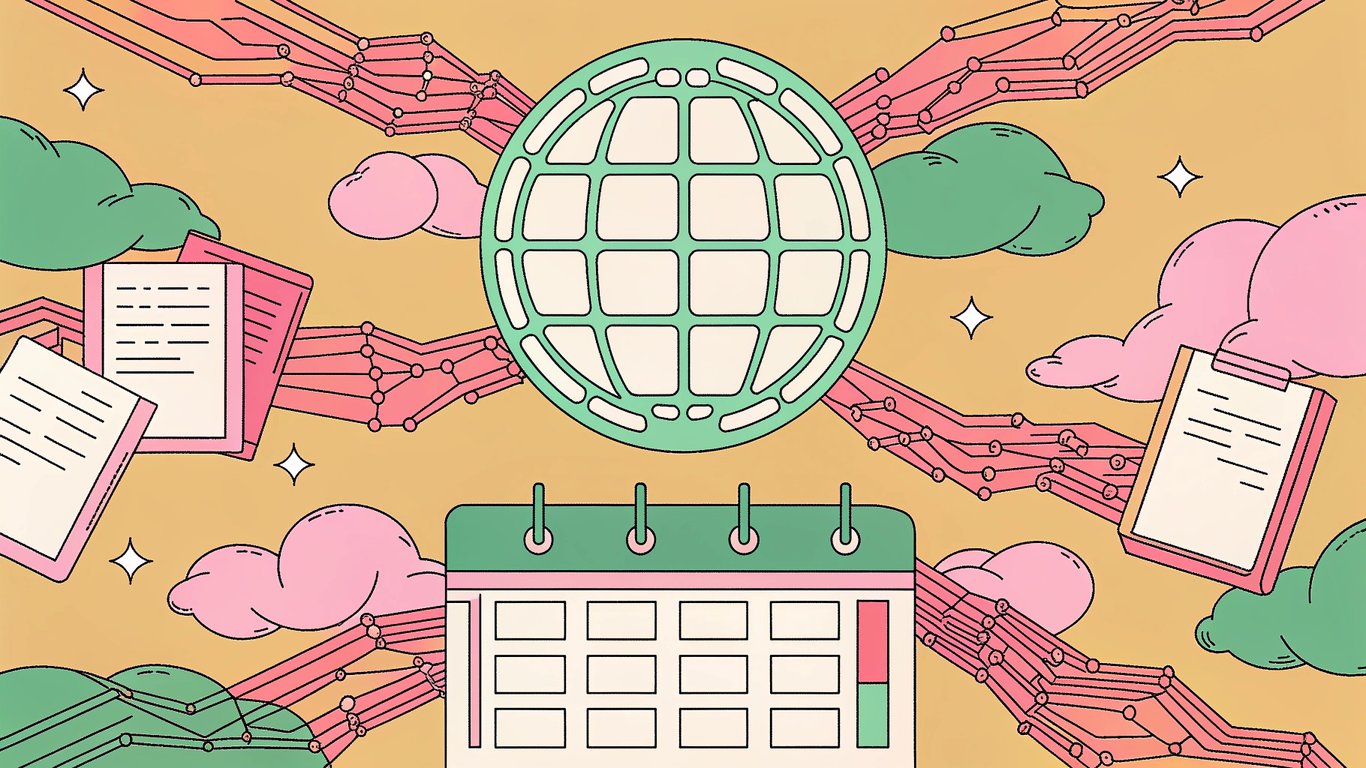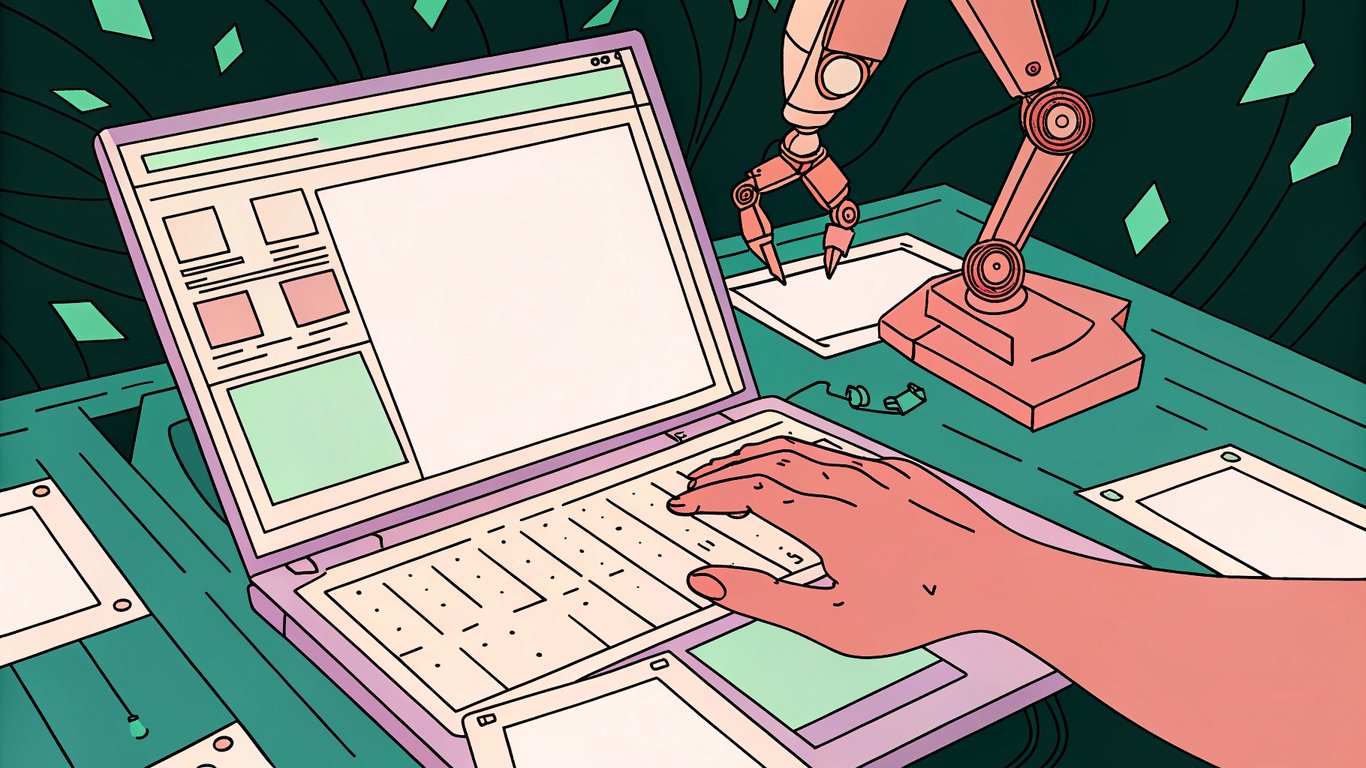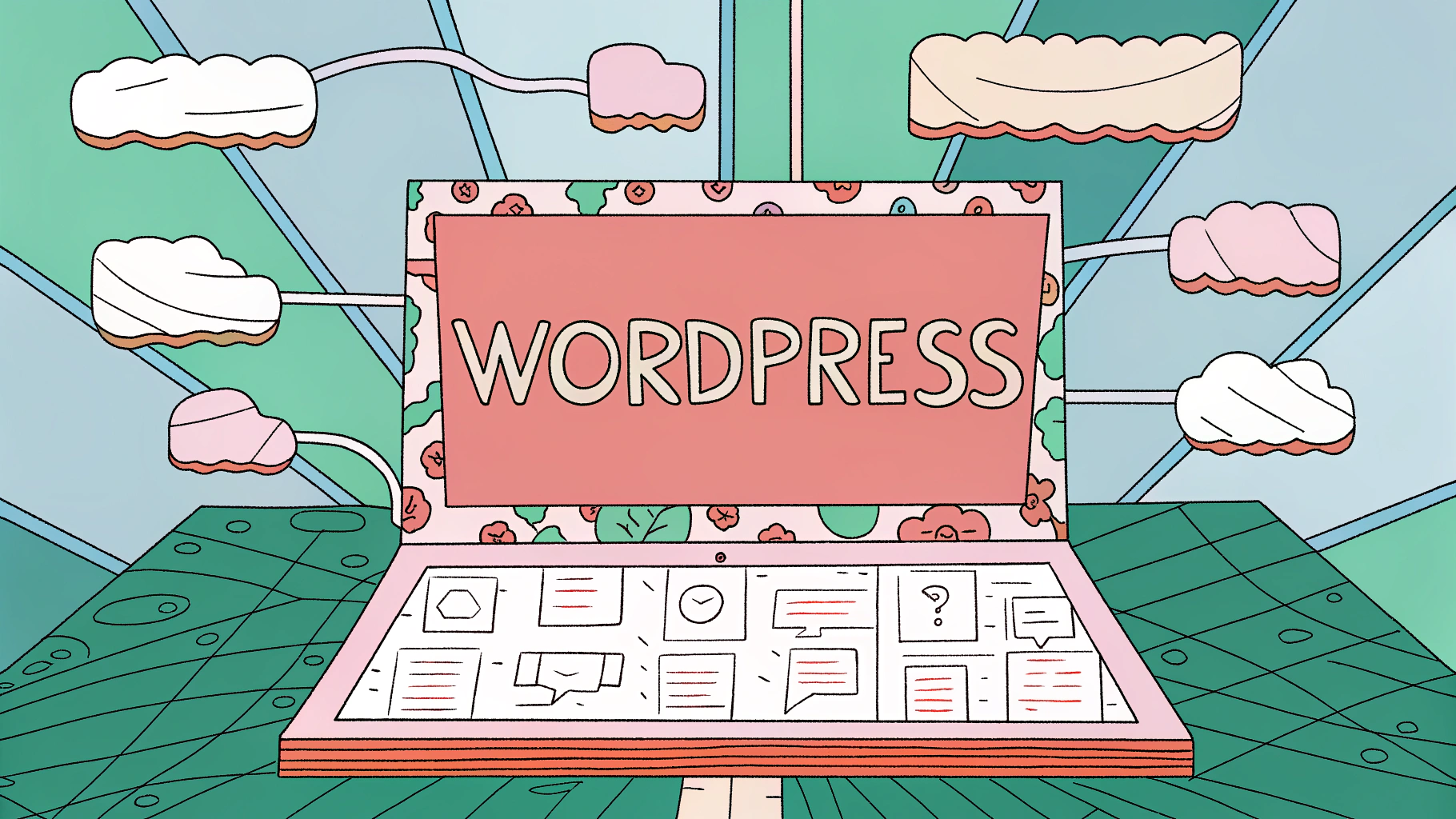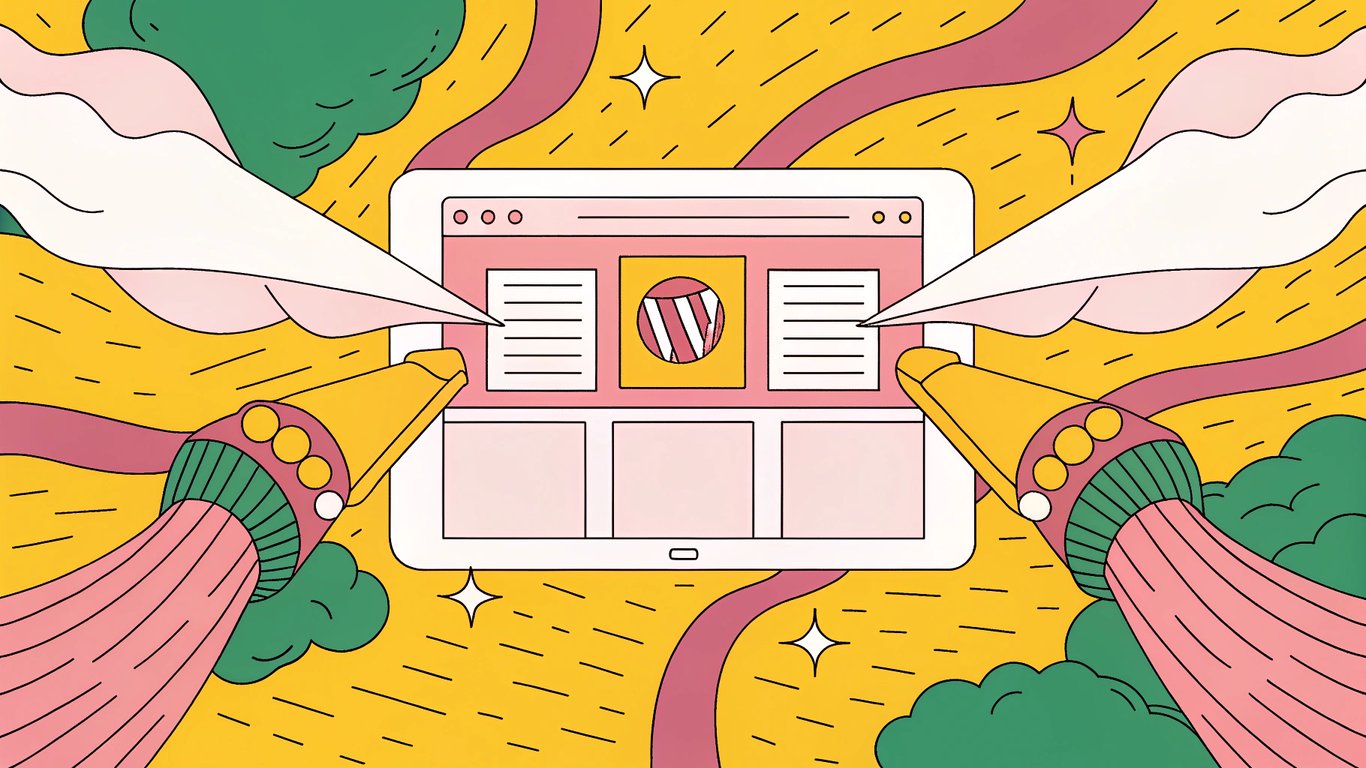Content management has fundamentally changed. We're not just dealing with a few blog posts per week anymore. AI-generated content can produce dozens of articles daily, and managing multiple authors across different time zones creates coordination nightmares that traditional scheduling tools simply can't handle.
The volume alone is staggering. Where content teams once published 5-10 pieces monthly, AI-assisted workflows now generate 50-100 pieces in the same timeframe. This shift demands content scheduling tools that can handle the complexity without breaking your editorial workflow.

Why Traditional Scheduling Falls Short
Most WordPress publishers still rely on basic editorial calendars that were designed for simpler times. These tools struggle with AI content because they lack automated quality gates, bulk scheduling capabilities, and intelligent conflict resolution.
The biggest pain point? Coordination chaos. When you have five authors working with AI tools like Jasper or Copy.ai, traditional calendars become bottlenecks rather than solutions. Authors overwrite each other's work, duplicate content gets scheduled, and quality control becomes nearly impossible.
Key Features to Look for in 2025
Modern content scheduling tools need specific capabilities that weren't priorities just two years ago. AI integration isn't optional anymore - it's essential for managing the content volume most teams are producing.
- Bulk scheduling with intelligent conflict detection
- AI content quality scoring and automated review workflows
- Multi-author collaboration with role-based permissions
- Integration with popular AI writing tools
- Advanced WordPress custom post type support
- Automated social media cross-posting
- Real-time collaboration and commenting systems
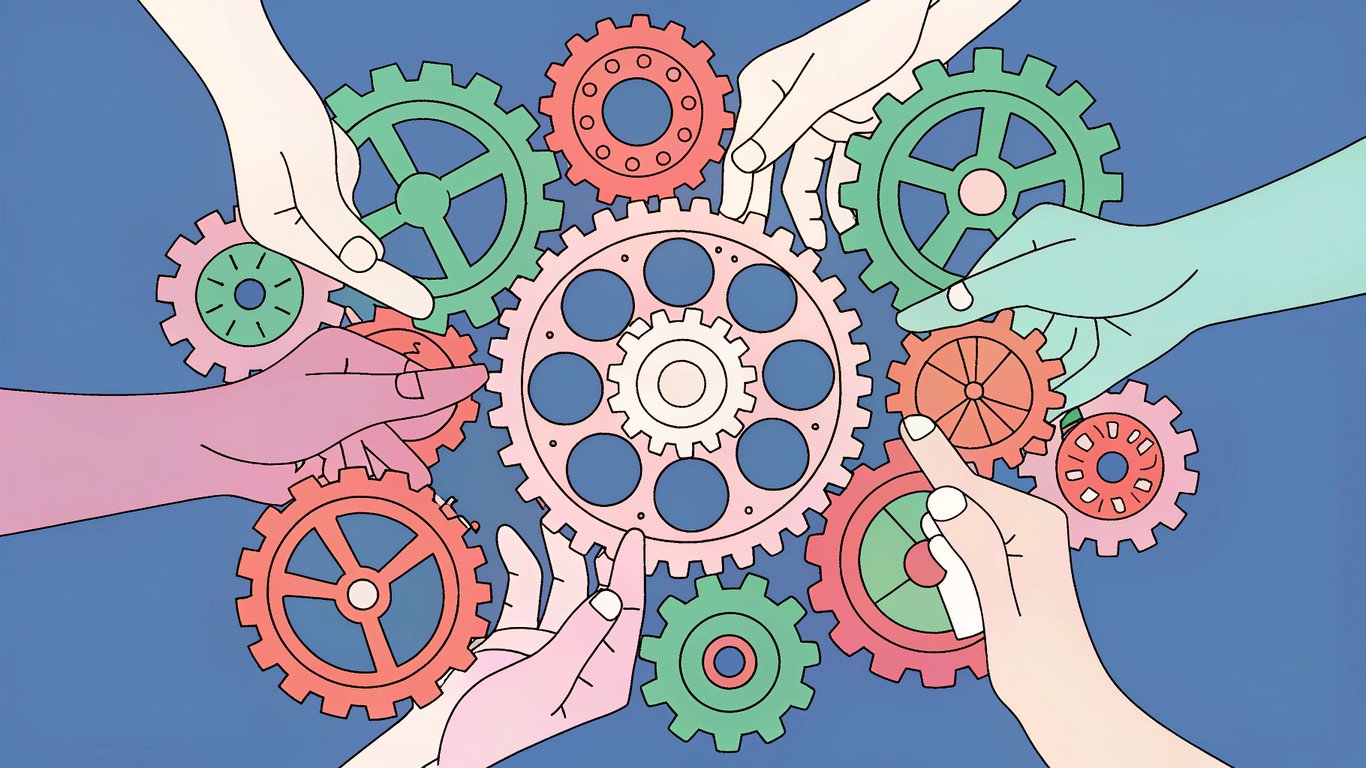
Top 10 Content Scheduling Tools for AI-Generated Content
After testing dozens of platforms with real AI-generated content workflows, these ten tools consistently deliver the features content managers actually need. Each handles multi-author coordination differently, so your choice depends on team size and workflow complexity.
Enterprise-Level Solutions
1. CoSchedule remains the gold standard for large content teams. Their AI-powered headline analyzer integrates seamlessly with bulk scheduling, and the approval workflow system handles complex editorial hierarchies without breaking a sweat.
2. Hootsuite has evolved beyond social media scheduling. Their content calendar now includes WordPress integration and AI content optimization suggestions. The multi-author dashboard makes coordination actually manageable, though the learning curve is steep.
3. ContentCal focuses specifically on content marketing teams using AI tools. Their bulk import feature works well with CSV exports from AI platforms, and the visual calendar makes spotting scheduling conflicts much easier than text-based alternatives.
WordPress-Focused Tools
4. PublishPress offers the most comprehensive WordPress-native scheduling solution. Their editorial calendar plugin handles custom post types beautifully, and the notification system keeps multi-author teams synchronized without overwhelming anyone's inbox.
5. Editorial Calendar by WordPress.com provides solid basic functionality for smaller teams. While it lacks advanced AI integration, the simplicity makes it perfect for teams just starting to scale their content production.
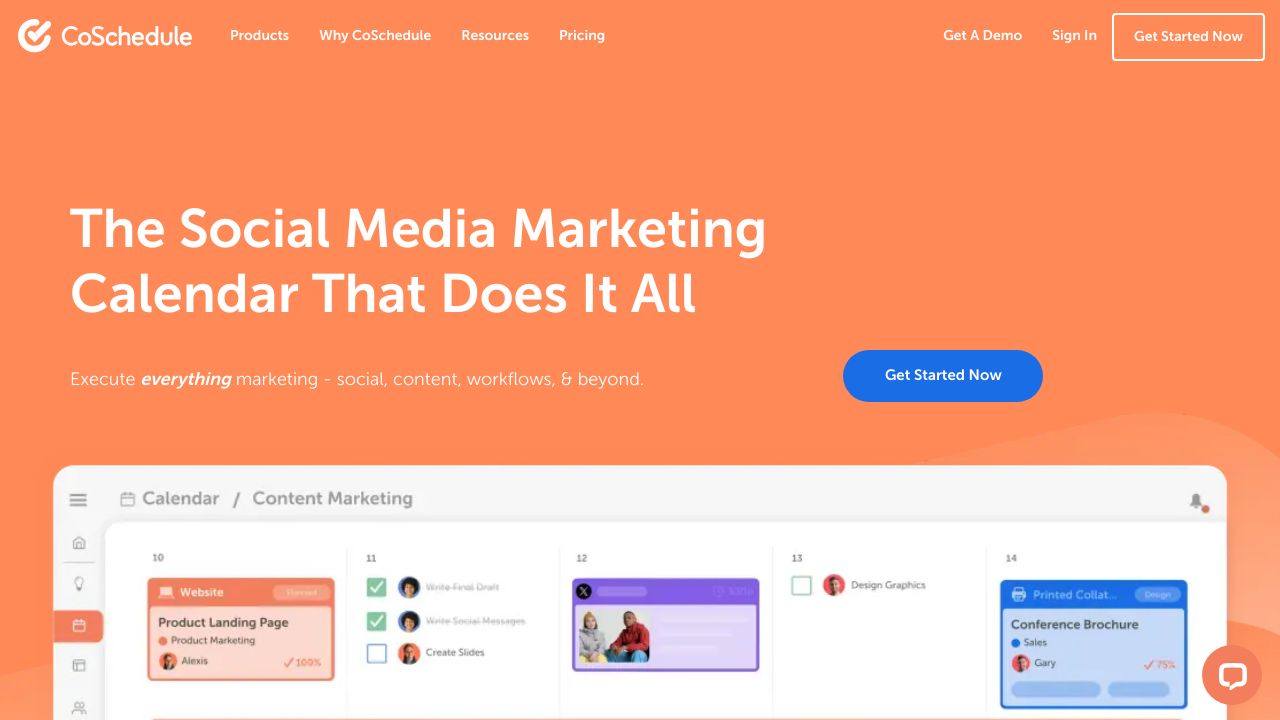
6. WP Scheduled Posts excels at handling large volumes of AI-generated content. The bulk scheduling interface can process hundreds of posts simultaneously, and the duplicate detection prevents the embarrassing mistakes that plague high-volume publishing.
AI-Native Scheduling Platforms
7. Buffer has integrated AI scheduling recommendations that actually work. Their algorithm analyzes your audience engagement patterns and suggests optimal posting times for different content types.
8. Later combines visual content planning with AI-powered scheduling optimization. The drag-and-drop interface makes rearranging content schedules intuitive, even when managing dozens of pieces simultaneously.
9. Sprout Social offers enterprise-grade scheduling with sophisticated approval workflows. Their AI content analysis helps identify potential issues before publication, saving countless hours of manual review.
10. Agorapulse rounds out our list with excellent multi-platform scheduling and team collaboration features. Their unified inbox approach makes managing feedback and revisions across multiple authors surprisingly straightforward.
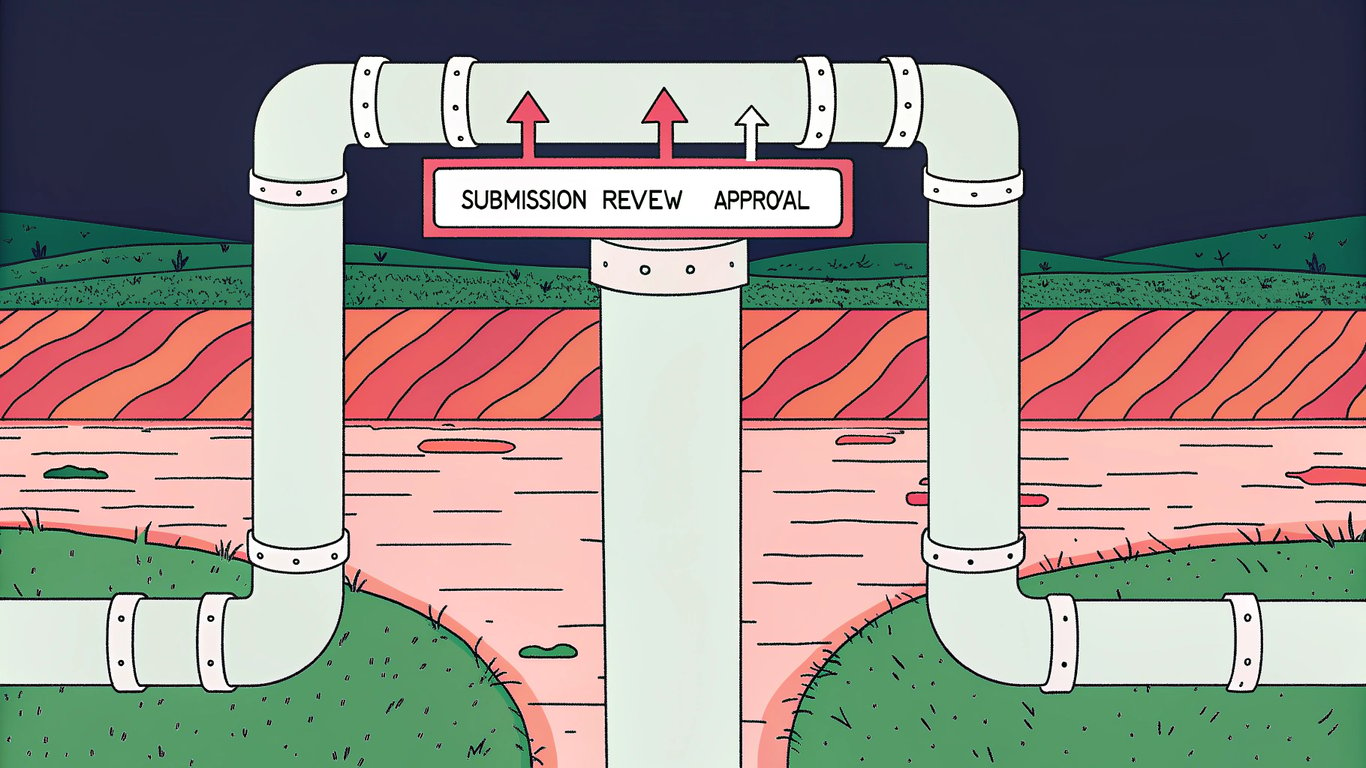
Essential Automation Strategies for Multi-Author Content Calendars
The right tools are only half the equation. Smart automation strategies transform chaotic multi-author workflows into smooth, predictable systems that scale with your content production.
Workflow Automation Setup
Start with approval chains that match your editorial hierarchy. Most successful teams use a three-tier system: author submission, editor review, and final approval. Automation tools like Zapier can trigger notifications at each stage without manual intervention.
The key is setting up conditional logic. If AI-generated content scores above a certain quality threshold, it can skip the initial review and go straight to final approval. This speeds up your workflow while maintaining quality standards.
AI Content Integration Strategies
AI content needs different handling than human-written pieces. Set up separate review queues for AI-generated content with specific quality checkpoints. Most teams find that AI content requires more fact-checking but less structural editing.
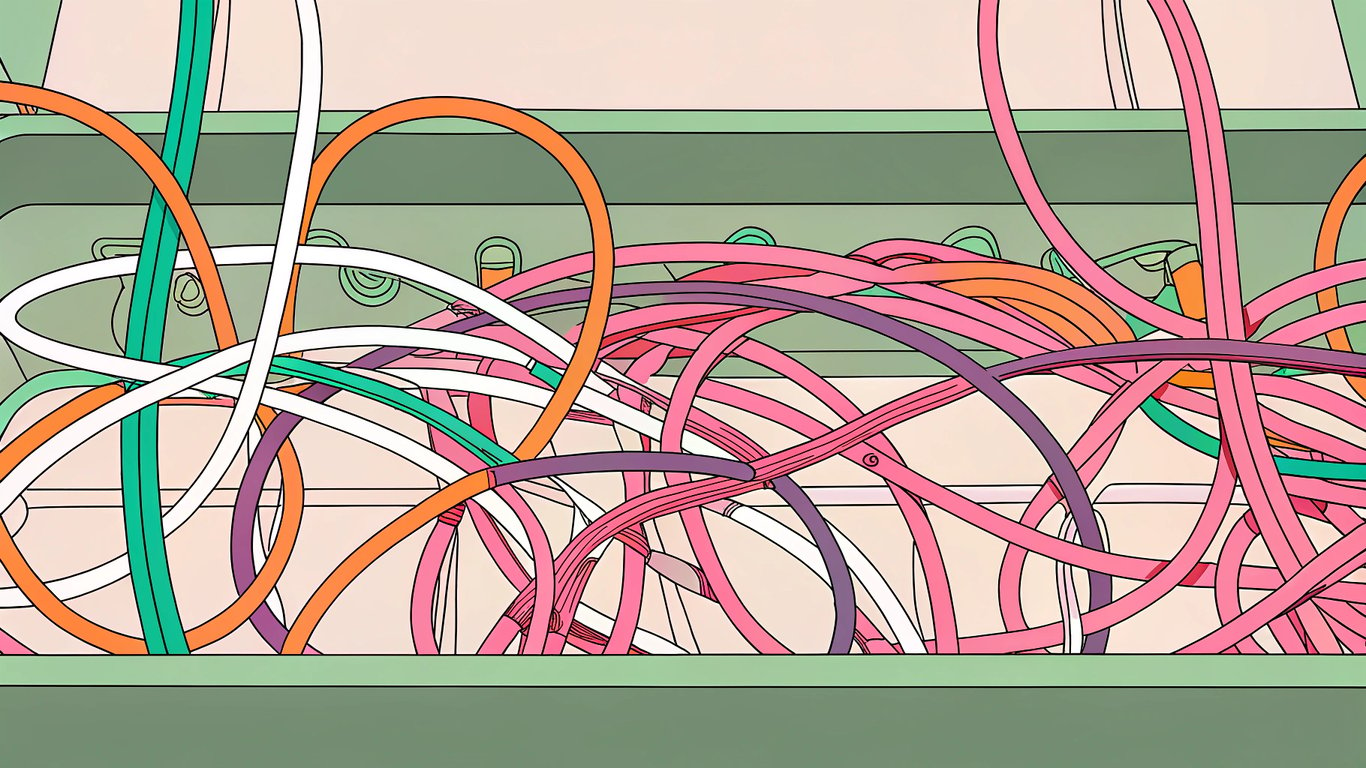
Create templates for common AI content types. Blog posts, product descriptions, and social media updates each need different review criteria. Automation can route content to the appropriate review queue based on content type and source.
Team Coordination Automation
Automated notifications prevent the communication breakdowns that plague multi-author teams. Set up alerts for scheduling conflicts, missed deadlines, and content gaps. But be selective - too many notifications create alert fatigue.
- Daily digest emails showing each author's upcoming deadlines
- Slack notifications for urgent approval requests
- Weekly calendar summaries highlighting potential conflicts
- Automated reminders for content that's been in review too long
WordPress-Specific Implementation Guide
WordPress publishers face unique challenges when implementing advanced scheduling systems. The platform's flexibility is both a blessing and a curse - you can customize everything, but that complexity can break your workflow if not handled carefully.
Plugin Integration and Setup
Plugin conflicts are the biggest headache when setting up content scheduling tools. Always test new scheduling plugins on a staging site first. The most common conflicts occur between caching plugins and scheduling systems.
Install plugins in this order: editorial calendar first, then user role management, finally any AI integration plugins. This sequence prevents permission conflicts that can lock authors out of the scheduling system.
Custom Post Type Scheduling
Most WordPress sites use custom post types for different content categories. Your scheduling tool needs to handle these properly, or you'll end up with a fragmented workflow where some content gets scheduled and other pieces fall through the cracks.
Configure your scheduling system to recognize all custom post types from the start. Adding them later often requires rebuilding your entire editorial calendar, which nobody wants to do twice.
Multi-Site Network Management
WordPress multisite networks add another layer of complexity. Content scheduling across multiple sites requires careful permission management and centralized oversight. Most teams find that network-wide scheduling works best with enterprise-level tools like CoSchedule or PublishPress Pro.
Advanced Features Comparison and Pricing Analysis
Choosing the right content scheduling tool often comes down to specific features that match your workflow. Price matters, but the wrong tool at any price point will cost more in lost productivity than you'll save on subscription fees.
| Tool | AI Integration | Multi-Author Support | WordPress Native |
|---|---|---|---|
| CoSchedule | Advanced | Excellent | Plugin |
| Hootsuite | Basic | Good | API |
| PublishPress | Limited | Excellent | Native |
| Buffer | Good | Good | API |
| Editorial Calendar | None | Basic | Native |
Pricing and Value Analysis
Enterprise tools typically start around $50-100 monthly for small teams, scaling up based on user count and feature requirements. WordPress-native solutions often cost less upfront but may require additional plugins for full functionality.
Calculate ROI based on time saved rather than just subscription costs. A tool that saves each team member two hours weekly easily justifies a higher price point through increased productivity.
Integration Capabilities
The best content scheduling tools integrate seamlessly with your existing workflow. Look for native connections to popular AI writing platforms, social media schedulers, and analytics tools. API access becomes crucial as your content operation grows more sophisticated.
Implementation Best Practices and Common Pitfalls
Even the best content scheduling tools fail without proper implementation. Most teams make predictable mistakes that derail their workflows before they can realize the benefits of automation.
Onboarding Your Team
Start with a pilot group of 2-3 authors before rolling out to your entire team. This smaller group can identify workflow issues and develop best practices that make full deployment much smoother.
Create simple documentation that focuses on daily tasks rather than comprehensive feature lists. Authors need to know how to schedule content and handle revisions - they don't need to understand every configuration option.
Quality Control Measures
AI-generated content requires different quality control processes than traditional writing. Set up automated checks for common AI content issues: repetitive phrasing, factual inconsistencies, and generic conclusions.
Most successful teams use a two-stage review process: automated quality scoring followed by human editorial review. This catches obvious problems automatically while preserving human oversight for nuanced issues.
Troubleshooting Common Issues
The most frequent problem is scheduling conflicts when multiple authors work on similar topics. Set up automated conflict detection that flags potential duplicate content before it reaches your editorial calendar.
Permission issues rank second in support tickets. Create clear role definitions from the start and document who can approve, edit, and schedule different content types. This prevents the access problems that frustrate authors and slow down workflows.
Future-Proofing Your Content Scheduling Strategy
Content scheduling technology evolves rapidly. The tools and strategies that work today need to adapt to emerging AI capabilities and changing content consumption patterns.
Emerging Trends in AI Content Scheduling
Predictive scheduling is becoming more sophisticated. AI systems can now analyze audience behavior patterns and automatically adjust publishing schedules for maximum engagement. This goes beyond simple optimal timing to consider content type, audience segments, and competitive landscape.
Voice-activated scheduling and natural language calendar management are emerging features that will probably become standard within the next two years. These capabilities make content scheduling more accessible to non-technical team members.
Scalability Considerations
Choose tools that can handle 10x your current content volume. AI-assisted content creation scales exponentially, and your scheduling system needs to keep pace. Look for platforms with robust API access and enterprise-grade infrastructure.
Database performance becomes critical at scale. WordPress sites publishing hundreds of pieces monthly need scheduling tools optimized for high-volume operations. Test performance under realistic load conditions before committing to any platform.
Action Plan and Next Steps
Start by auditing your current content scheduling process. Document pain points, measure time spent on coordination tasks, and identify the biggest bottlenecks in your workflow.
Test 2-3 tools from different categories using your actual content and team structure. Free trials reveal workflow compatibility issues that feature lists can't predict. Focus on tools that solve your specific problems rather than offering the most features.
The content scheduling landscape will continue evolving as AI capabilities expand. But the fundamentals remain constant: choose tools that enhance your team's productivity, maintain quality standards, and scale with your content ambitions. The investment in proper content scheduling tools pays dividends in reduced coordination overhead and increased publishing consistency.