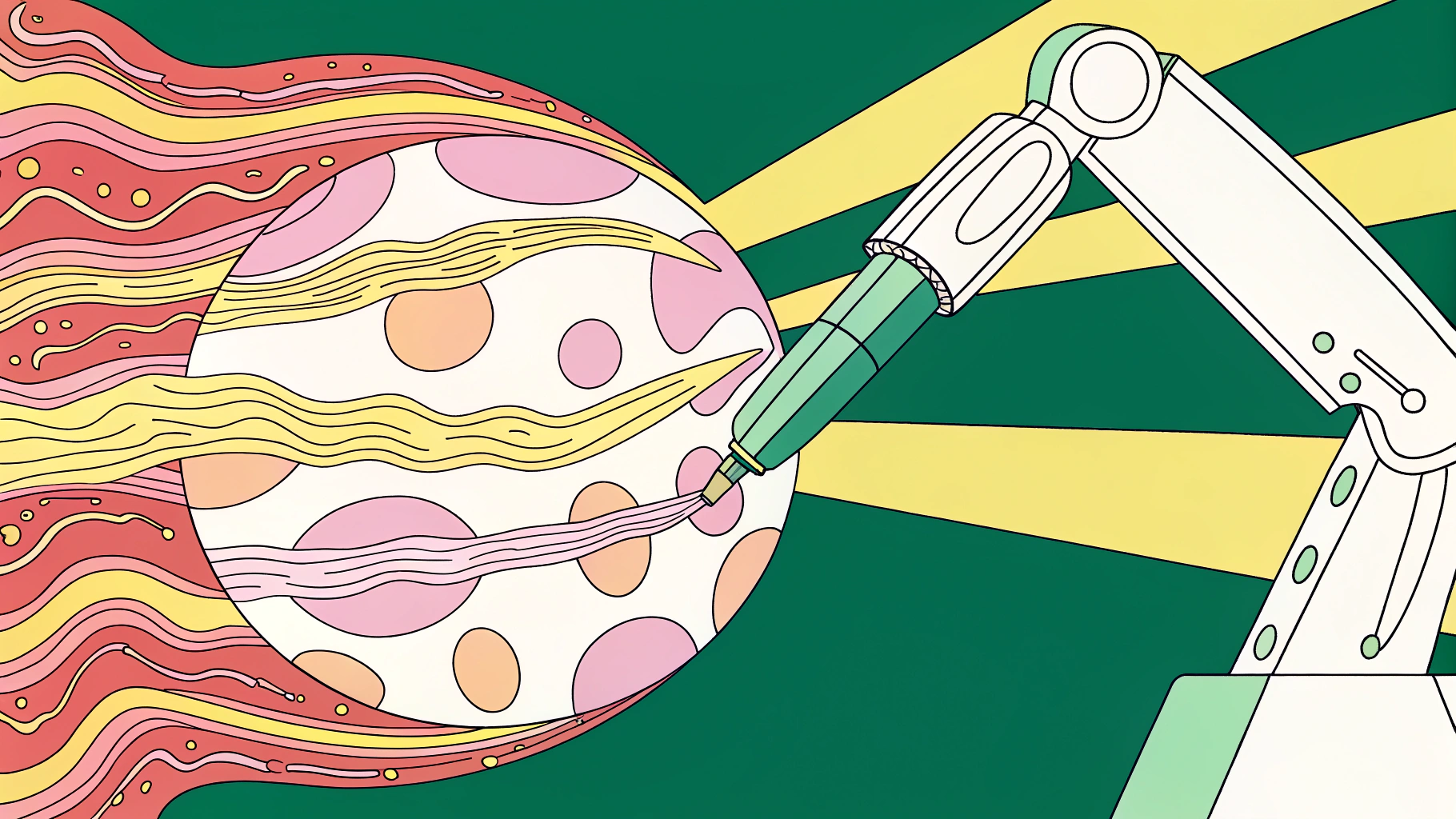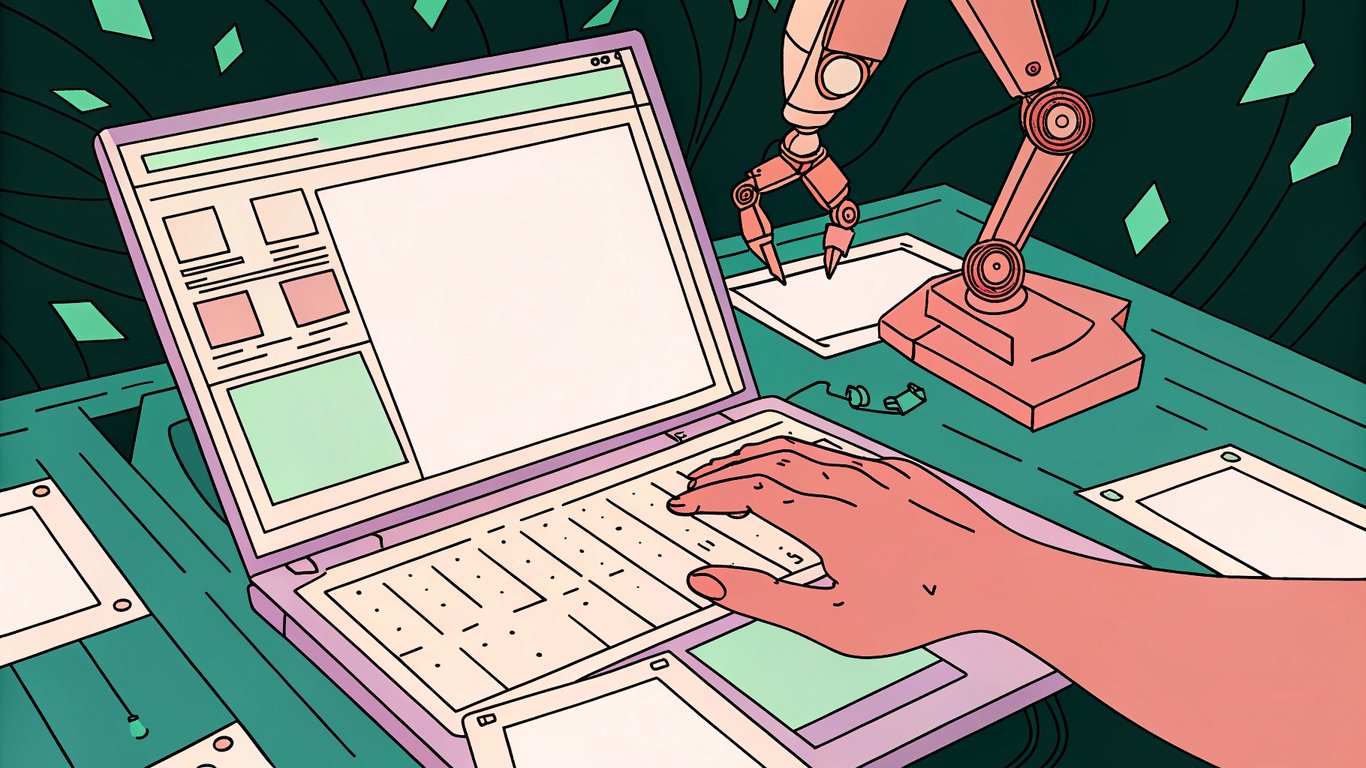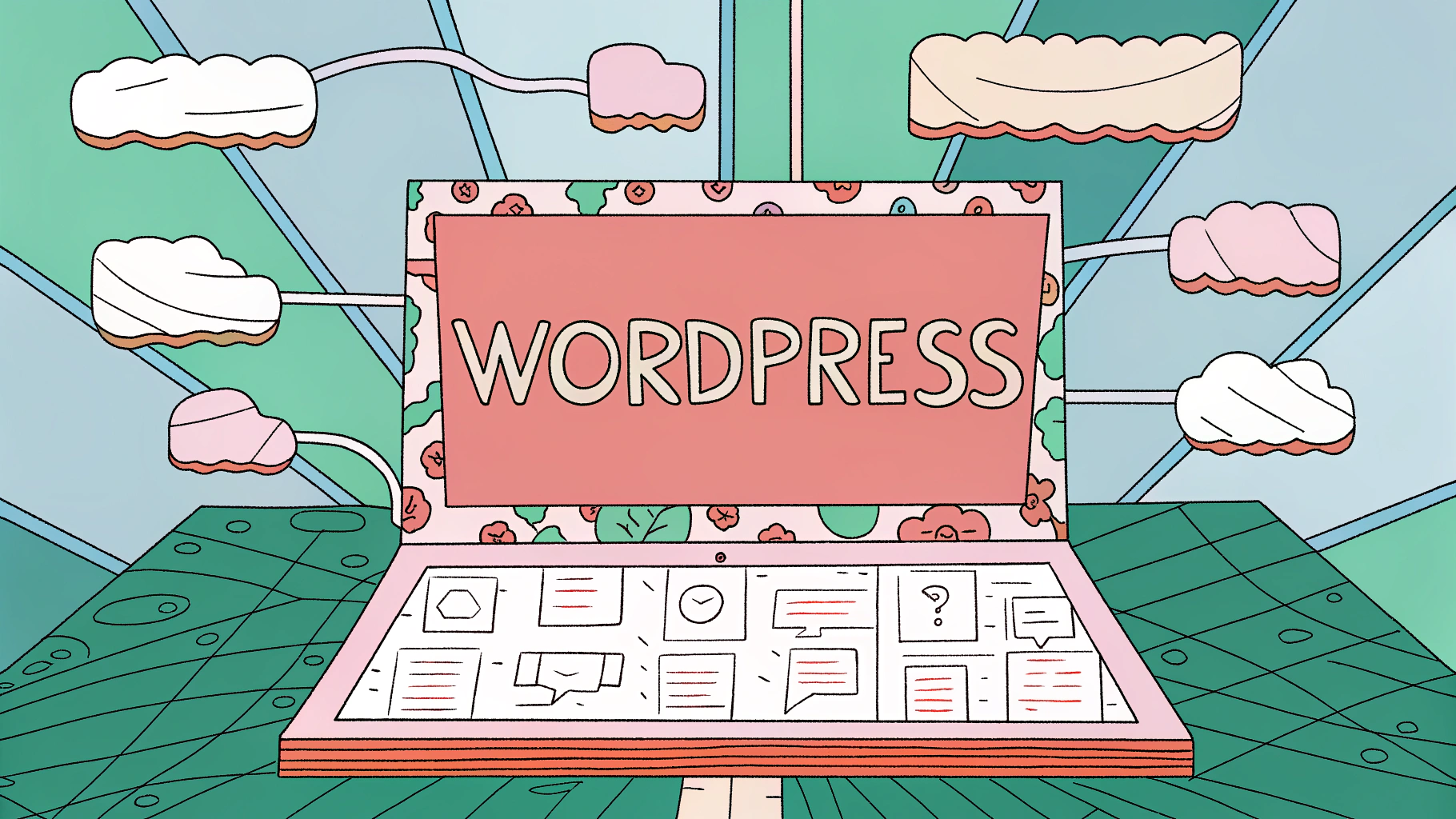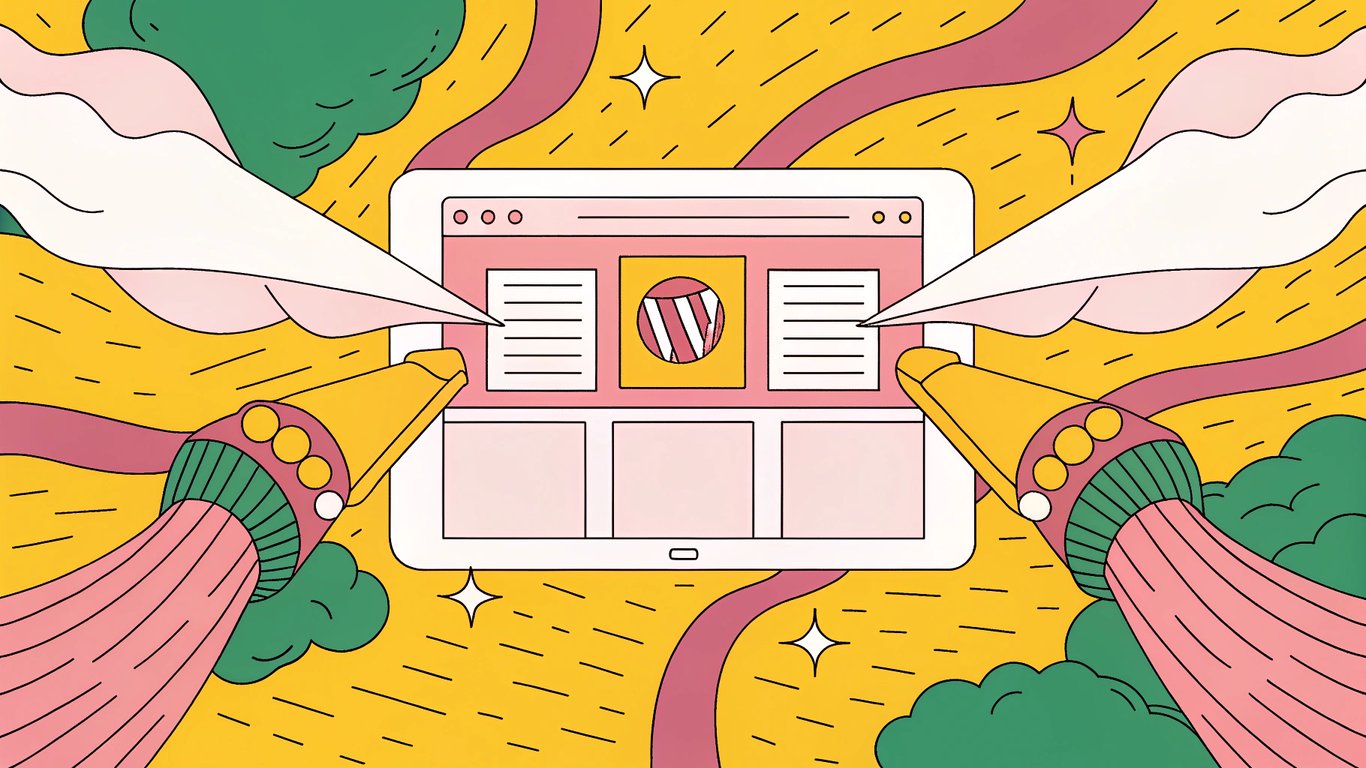How AI Blog Writers Are Revolutionizing WordPress Content Creation
If you run a WordPress site, you’ve probably noticed how much the game has changed lately. The rise of the WordPress AI blog writer is shaking up how bloggers, businesses, and content creators get things done. These tools aren’t just a passing trend. They’re quickly becoming must-haves for anyone who wants to keep up with the pace of online publishing.
So, what exactly is a WordPress AI writing assistant? In plain English, it’s software that uses artificial intelligence to help you research, draft, and optimize blog posts right inside your WordPress dashboard. Some even generate images or refresh old content. The goal? Make content creation faster, easier, and a whole lot smarter. With AI-powered content creation, you can crank out more posts in less time, keep your quality high, and give your SEO a real boost.
It’s no secret that content creation is tough. According to a Content Marketing Institute survey, over 50% of marketers say producing enough content is their biggest challenge. And that’s before you even think about keeping up with Google’s ever-changing algorithms. AI-assisted blogging tools step in to lighten the load. They help you brainstorm topics, structure articles, and even optimize for keywords you might’ve missed.
The popularity of these tools is exploding. Just look at the WordPress plugin directory—there are now hundreds of AI plugins, from simple text generators to full-blown content automation suites. Brands like Jasper, GetGenie.AI, and Republish AI are leading the charge, each offering their own spin on what AI can do for your blog. And integration is usually a breeze. Most tools work as plugins or connect via API, so you don’t need to be a tech wizard to get started.
But is it OK to use AI to write blog posts? That’s a question a lot of people are asking. The short answer: yes, as long as you use it responsibly. AI can help you get past writer’s block, speed up research, and polish your drafts. But the best results come when you combine AI with your own expertise and voice. Google’s guidelines don’t ban AI-generated content, but they do care about quality and originality. So, think of AI as your assistant, not your replacement.
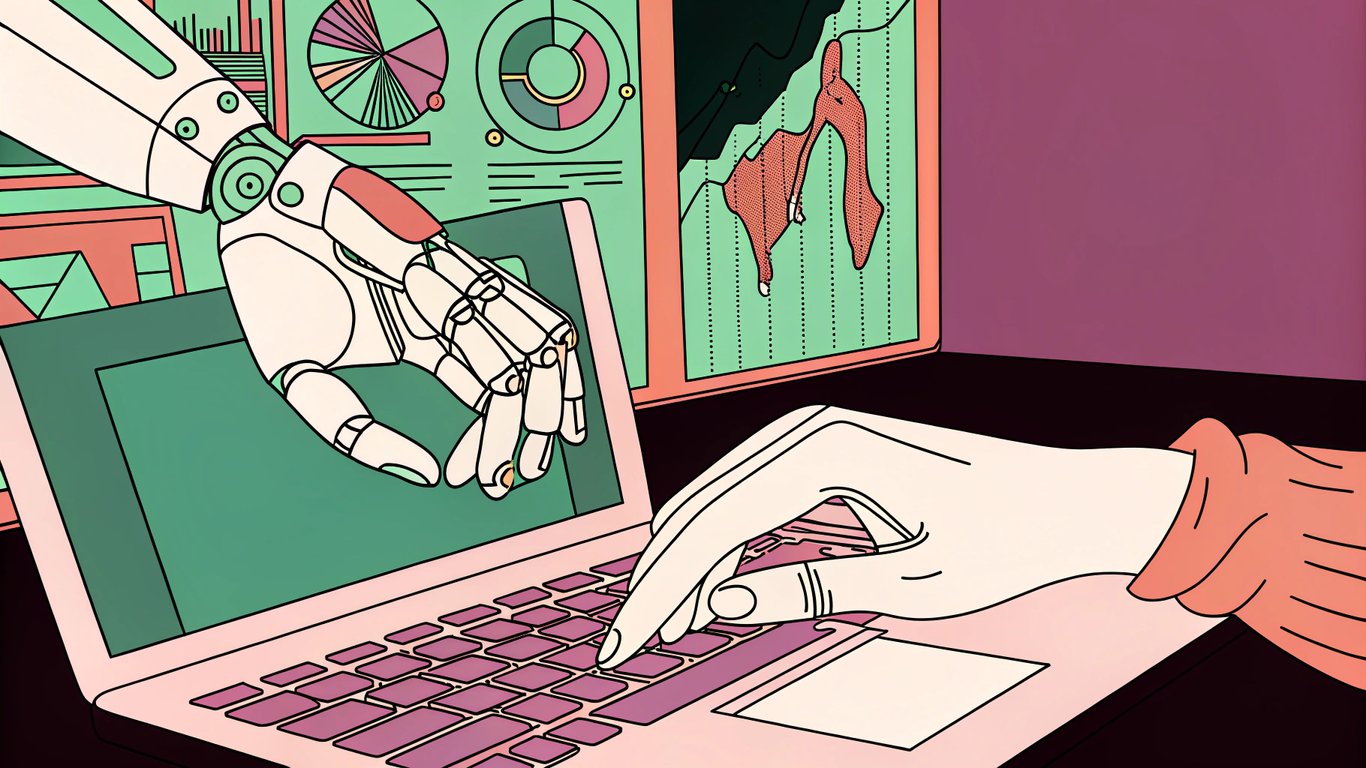
In this article, I’ll break down the 7 best WordPress AI blog writers out there right now. Every tool on this list has been tested by real humans (not just bots), so you’ll get honest insights on what works, what doesn’t, and which one might fit your workflow. Whether you’re a solo blogger, a content manager juggling multiple sites, or a business owner looking to scale up, there’s an AI-powered solution that can help you work smarter—not just harder. If you're interested in diving deeper into how AI can transform your content strategy, check out our article on AI Content Creation: Prompts & Automation Workflows to discover more ways to streamline your workflow.
- AI blog writers for WordPress automate research, drafting, and optimization
- They save time, improve content quality, and help boost SEO
- These tools are growing fast in popularity among bloggers and businesses
- Using AI for blog writing is acceptable when combined with human oversight
- This guide reviews 7 top tools based on hands-on, real-world testing
Top 7 WordPress AI Blog Writers Compared
Choosing a WordPress AI blog writer can feel like picking a needle out of a haystack. There are dozens of plugins and platforms out there, each promising to save you time, boost your SEO, and crank out content that actually sounds human. But not every AI content generator for WordPress is built the same. Some are better for long-form blog posts, others for product descriptions or quick content refreshes. Below, you'll find a side-by-side table comparing the seven best options, followed by hands-on reviews based on real-world testing. If you're wondering which is the best AI blog writer, the answer really depends on your workflow, your budget, and what kind of content you need most.
Tool | Key Features | WordPress Integration | Content Types | Ease of Use | Pricing Model | Best For | User Rating |
|---|---|---|---|---|---|---|---|
AI Agent Atlas (3,000+ word articles), AI Agent Nova (content refresh), image generation, multi-site management | Native plugin, direct publishing, SEO tools | Long-form blogs, SEO refreshes, images | Streamlined dashboard, multi-site support | Subscription (varies by plan) | Agencies, SEO-focused bloggers, content teams | 4.8/5 | |
SEO-optimized content, bulk generation, templates | Plugin, direct post creation | Blog posts, product descriptions, FAQs | Simple interface, quick setup | Subscription, free trial | Bulk content creators, e-commerce | 4.6/5 | |
Workflow automation, AI writing, collaboration | Plugin, API, workflow tools | Blogs, briefs, social posts | Modern UI, team features | Subscription, tiered plans | Content teams, agencies | 4.5/5 | |
Visual builder integration, AI writing, image generation | Built into Divi Builder | Page copy, landing pages, images | Drag-and-drop, visual editing | Add-on to Divi subscription | Designers, site builders | 4.4/5 | |
Versatile templates, brand voice, long-form content | Plugin, API, browser extension | Blogs, ads, emails, web copy | Polished UI, lots of templates | Subscription, usage tiers | Marketers, agencies, freelancers | 4.7/5 | |
Custom AI chatbots, content generator, GPT-4 support | Plugin, shortcodes, widgets | Blogs, chatbots, custom prompts | Flexible, developer-friendly | Freemium, paid upgrades | Developers, advanced users | 4.3/5 | |
SEO scoring, AI writing, competitor analysis | Plugin, direct post editing | Blogs, product reviews, SEO content | SEO-focused dashboard | Subscription, free plan | SEO specialists, bloggers | 4.5/5 |
Every tool in this list is a WordPress AI plugin or integrates directly with WordPress, so you won't have to jump through hoops to get started. Some are better for hands-off content automation, while others shine when you want more control or need to manage multiple sites. Let's break down what makes each one stand out, starting with Republish AI.
1. Republish AI: The Complete AI Content Solution
Republish AI is built from the ground up for WordPress users who want to take their content strategy seriously. It's not just another AI blog post generator. The platform combines several powerful tools: AI Agent Atlas (which researches and writes detailed, SEO-optimized articles over 3,000 words) and AI Agent Nova (which scans your site for outdated posts and refreshes them to boost rankings). There's also an AI Blog Editor for managing multiple WordPress sites, generating images, and rewriting posts. If you're running a content-heavy site or juggling several blogs, this is the kind of automation that actually makes a difference.
- Key features: AI-powered research, long-form article generation, content refreshing, image creation, multi-site management
- WordPress integration: Native plugin with direct publishing, SEO tools, and image support
- Content quality: Consistently high for long-form posts and SEO refreshes; excels at in-depth guides and evergreen content
- User interface: Streamlined dashboard, easy to manage multiple sites, minimal learning curve
- Pricing: Subscription-based, with plans for individuals and agencies (see official site for details)
- Pros: Deep WordPress integration, handles both new and existing content, saves hours on research and writing, supports images
- Cons: Best value for users with ongoing content needs; may be overkill for small, static sites
Republish AI stands out for anyone who needs more than just quick blog posts. It's ideal for agencies, SEO professionals, and bloggers who want to automate both content creation and content refreshing. The ability to manage multiple sites and generate images directly inside WordPress is a huge plus. You can check out the plugin and see more details at Republish AI for WordPress.
2. Junia AI: SEO-Optimized Content Generator
Junia AI is all about speed and scale. If you need to generate dozens (or hundreds) of SEO-optimized blog posts, product descriptions, or FAQ pages, Junia AI makes it almost too easy. The plugin offers bulk content generation, a library of templates, and direct integration with WordPress. You can create posts in batches, which is a lifesaver for e-commerce stores or affiliate marketers.
- Key features: Bulk content generation, SEO templates, multi-language support
- WordPress integration: Direct plugin, posts go straight to your drafts or published list
- Content quality: Solid for short- to medium-length posts, product descriptions, and FAQs; less suited for deep-dive guides
- User interface: Clean, simple, and fast; minimal setup required
- Pricing: Subscription with a free trial (see Junia AI for current plans)
- Pros: Great for bulk content, easy to use, strong SEO focus
- Cons: Not ideal for highly customized or long-form content; template-based output can feel formulaic
Junia AI is a go-to for anyone who needs lots of content fast. It's especially popular with e-commerce sites and affiliate marketers who want to fill out product pages or answer common questions at scale. If you want a set-it-and-forget-it AI content generator for WordPress, this one's hard to beat.
3. Narrato AI: Streamlined Content Workflow
Narrato AI is more than just a writing tool. It's a full content workflow platform with built-in AI writing, project management, and team collaboration features. You can assign tasks, track progress, and generate content all in one place. The WordPress plugin lets you push finished posts directly to your site, which is a huge time-saver for agencies and teams.
- Key features: AI writing, workflow automation, team collaboration, content briefs
- WordPress integration: Plugin and API, direct publishing from dashboard
- Content quality: Good for blogs, briefs, and social posts; excels at collaborative projects
- User interface: Modern, intuitive, designed for teams
- Pricing: Subscription with multiple tiers (see Narrato AI for details)
- Pros: Streamlines team workflows, integrates project management, supports multiple content types
- Cons: May be more than solo bloggers need; some features locked behind higher tiers
Narrato AI is a solid pick for agencies, content teams, or anyone managing a lot of moving parts. If you want to keep everything (from briefs to final drafts) in one place and push content straight to WordPress, this platform makes it painless.
4. Divi AI: Visual Builder Integration
If you're already using the Divi Builder, Divi AI is a natural fit. It brings AI-powered writing and image generation right into the visual builder, so you can create landing pages, product sections, or blog posts without ever leaving the editor. The AI can suggest copy, headlines, and even generate images to match your design.
- Key features: Visual builder integration, AI writing, image generation
- WordPress integration: Built into Divi Builder, no extra setup needed
- Content quality: Best for page copy, landing pages, and visuals; not focused on long-form blogs
- User interface: Drag-and-drop, highly visual, easy for designers
- Pricing: Add-on to Divi subscription (see Divi AI for pricing)
- Pros: Seamless for Divi users, great for design-heavy sites, instant image generation
- Cons: Only works with Divi; not ideal for traditional blog workflows
Divi AI is perfect if you're building visually rich pages and want AI to help with both copy and images. It's not really a standalone AI blog post generator, but for Divi fans, it's a huge time-saver.
5. Jasper AI: Versatile Content Creation
Jasper AI is one of the most popular AI writing tools out there, and for good reason. It offers a massive library of templates for everything from blog posts to ad copy, emails, and product descriptions. The WordPress plugin and browser extension make it easy to push content straight to your site. Jasper's brand voice feature helps keep your content consistent, which is a big deal for agencies and brands.
- Key features: 50+ templates, brand voice, long-form content, team collaboration
- WordPress integration: Plugin, API, browser extension for direct publishing
- Content quality: High for most formats; excels at marketing copy, blogs, and web content
- User interface: Polished, lots of guidance, easy to learn
- Pricing: Subscription with usage tiers (see Jasper AI for details)
- Pros: Extremely versatile, strong brand voice tools, great for agencies
- Cons: Can get pricey at higher usage; some features require learning curve
Jasper AI is a powerhouse for anyone who needs a wide range of content types. It's especially good for marketers, agencies, and freelancers who want to keep everything on-brand and push content to WordPress with minimal fuss.
6. AI Engine: Advanced WordPress Integration
AI Engine is a favorite among developers and power users. It lets you build custom AI chatbots, generate content with GPT-4, and even create your own prompts. The plugin is flexible, with support for shortcodes and widgets, so you can drop AI features anywhere on your site. If you want to experiment or build something unique, this is the tool to try.
- Key features: Custom chatbots, content generator, GPT-4 support, prompt customization
- WordPress integration: Plugin, shortcodes, widgets for flexible placement
- Content quality: Varies by prompt; great for custom solutions, chatbots, and experimental content
- User interface: Developer-friendly, lots of options, some learning curve
- Pricing: Freemium with paid upgrades (see AI Engine for details)
- Pros: Highly customizable, supports advanced use cases, integrates GPT-4
- Cons: Not as beginner-friendly; best for users comfortable with WordPress customization
AI Engine is perfect for developers or anyone who wants to push the limits of what AI can do on WordPress. It's not the easiest to set up, but the flexibility is unmatched if you want to build custom AI-powered features.
7. GetGenie.AI: SEO-Focused Content Assistant
GetGenie.AI is all about SEO. The plugin scores your content, suggests improvements, and even analyzes competitors. It's a full-featured AI blog post generator and WordPress AI content editor rolled into one. If you care about ranking, this tool gives you actionable feedback as you write.
- Key features: SEO scoring, AI writing, competitor analysis, content optimization
- WordPress integration: Plugin, direct editing in post editor
- Content quality: Strong for SEO-focused blogs, product reviews, and optimized web pages
- User interface: SEO-focused dashboard, clear guidance, easy to use
- Pricing: Subscription with free plan (see GetGenie.AI for details)
- Pros: Excellent for SEO, real-time scoring, competitor insights
- Cons: Less flexible for non-SEO content; some features require paid plan
GetGenie.AI is a smart pick for bloggers and SEO specialists who want to optimize every post. The real-time feedback and competitor analysis make it easy to spot gaps and improve your rankings without leaving WordPress.
So, which is the best AI blog writer for WordPress? It really depends on your needs. Republish AI is a powerhouse for long-form, SEO-driven content and multi-site management. Junia AI is unbeatable for bulk content. Narrato AI streamlines team workflows. Divi AI is a dream for designers. Jasper AI covers just about every content type. AI Engine is for tinkerers and developers. GetGenie.AI is laser-focused on SEO. The best choice is the one that fits your workflow, your goals, and your budget.
How to Choose the Right WordPress AI Blog Writer for Your Needs
Picking a WordPress AI blog writer isn't just about grabbing the most popular tool. What works for a solo blogger might not cut it for a big content team. Your goals, your budget, and even your comfort with tech all play a part. Some folks want hands-off automation, others need tight control over every word. And let's be honest, nobody wants to pay for features they'll never use.
Key Features to Consider
AI-powered content creation tools for WordPress come with a wild range of features. Some crank out full-length blog posts in minutes. Others focus on SEO optimization, image generation, or even refreshing old content. If you're running multiple sites, multi-site management can be a lifesaver. But if you just need quick product descriptions, you probably don't need all the bells and whistles.
Here's what usually matters most:
- Content generation capabilities: Can the tool write long-form posts, product pages, or just short blurbs?
- SEO optimization features: Does it help with keyword placement, meta tags, or readability scores?
- Image generation: Some tools create images to match your content, which can save time hunting for stock photos.
- Content refreshing: Updating old posts for better rankings is huge for WordPress SEO optimization with AI.
- Multi-site management: If you juggle several WordPress installs, this is a must-have.
For example, Republish AI offers both content generation and content refreshing, which is rare. Tools like Jasper AI and GetGenie.AI lean into SEO and content automation. Figure out which features are essential for your workflow, and which ones are just nice-to-have.
Budget and Pricing Considerations
Pricing for WordPress AI writing tools is all over the map. Some charge a flat monthly fee. Others use a credit system, where you pay for each piece of content or word count. And a few offer freemium models, with basic features free and advanced stuff behind a paywall.
Here's the thing: the cheapest option isn't always the best value. If a tool saves you hours every week, that's worth something. Think about your return on investment. How much time will you actually save? Will the content quality mean less editing later? If you're running a business, those hours add up fast.
Pricing Model | How It Works | Best For |
|---|---|---|
Subscription | Pay a monthly or yearly fee for unlimited or capped usage | Agencies, high-volume bloggers |
Credit-based | Buy credits and spend them on content generation tasks | Occasional users, small businesses |
Freemium | Free basic plan, pay for premium features or higher limits | New users, those testing the waters |
If you're not sure, start with a free trial or a freemium plan. Most reputable tools offer some way to test things out before you commit. And don't forget to factor in the cost of any add-ons, like image generation or advanced SEO modules.
Content Quality and Customization Options
Not all AI-generated content is created equal. Some tools spit out generic text that needs heavy editing. Others let you tweak the tone, style, or even the structure of your posts. If you care about brand voice (and you should), look for customization options. Can you set guidelines? Does the tool learn from your edits?
There's always a balance between automation and human touch. Full automation is tempting, but most pros still review and edit every post. The best WordPress content automation setups let you move fast without sacrificing quality. And if you're working with a team, check if the tool supports collaboration or approval workflows.
Some tools, like Republish AI's Blog Editor, are built for managing multiple sites and rewriting posts to fit your style. Others, like Narrato AI, focus on workflow and team collaboration. Test a few outputs before you buy. If the content sounds robotic or off-brand, keep looking.
WordPress Integration Capabilities
Can I use AI with WordPress? Absolutely. But how you do it makes a big difference. Some tools are full-fledged WordPress plugins. You install them, and they work right inside your dashboard. Others connect via API or offer direct publishing from their own platform. A few require you to copy and paste content manually.
Plugin-based tools (like Republish AI's WordPress plugin or GetGenie.AI) are usually the easiest for most users. They support WordPress AI writing tools integration, so you can generate, edit, and publish without leaving your site. API-based tools are more flexible but need some technical know-how. Direct publishing is handy if you want to automate your workflow, but always double-check formatting and SEO settings before hitting publish.
If you're running WooCommerce or other plugins, check for compatibility. Some AI blog writers play nicely with e-commerce, others don't. And if you manage multiple sites, look for tools that support multi-site WordPress content automation.
- What kind of content do I need most (blog posts, product pages, landing pages)?
- How much control do I want over tone, style, and structure?
- Do I need built-in SEO optimization, or will I handle that separately?
- How many WordPress sites am I managing?
- What's my monthly content volume?
- Do I need image generation or just text?
- How tech-savvy am I (can I handle API integrations, or do I want a simple plugin)?
- What's my budget, and how much time will this tool actually save me?
- Can I test the tool before committing to a paid plan?
- Does the tool support collaboration if I work with a team?
Test before you buy. Most tools offer demos, free trials, or at least a money-back guarantee. Run a few real-world posts through the system. See how much editing you need to do. If the workflow feels clunky or the content doesn't fit your brand, move on. The "best" WordPress AI blog writer is the one that fits your needs, not just the one with the flashiest features.
Maximizing Results: Best Practices for Using AI Blog Writers with WordPress
AI blog writers for WordPress are powerful, but they're not magic. The best results come when you treat these tools as smart assistants, not as total replacements for your own ideas or expertise. You still need a human touch to make content shine, especially if you care about brand voice, SEO, and originality. If you want to get the most out of automated SEO content or AI writing for WooCommerce, you need a workflow that blends the speed of AI with the judgment of a real editor.
Creating an Effective AI-Human Workflow
A lot of people try to let AI do everything, but that usually backfires. The sweet spot is dividing up the work so the AI handles the heavy lifting, and you focus on the details that matter. Here’s a step-by-step workflow that works for most WordPress users:
- Start with a clear brief: Define your topic, target keyword (like "WordPress AI blog writer"), and main points. The more specific your prompt, the better the AI output. Example: "Write a 1,000-word blog post for a WooCommerce store about eco-friendly packaging, targeting the keyword 'sustainable shipping supplies.'"
- Use the AI to generate a draft: Tools like Republish AI or ChatGPT for WordPress can quickly create a first version. Don’t expect it to be perfect.
- Review and fact-check: Read through the draft. Check for accuracy, especially if the AI mentions statistics or product details. AI sometimes invents facts or gets things wrong.
- Edit for brand voice: Adjust the tone, style, and structure so it matches your brand. Add personal stories, expert opinions, or unique insights. This is where you make the content yours.
- Optimize for SEO: Use AI suggestions for headings, meta descriptions, and internal links, but double-check keyword placement and readability. Make sure the content flows naturally.
- Add images and media: Some AI tools can suggest or even generate images, but you’ll want to pick visuals that fit your brand and message.
- Final review and publish: Give everything one last look. Run a plagiarism check if you’re worried about originality. Then hit publish in WordPress.
This workflow isn’t set in stone. Some people like to do more editing, others trust the AI more. But skipping the human review step is where most folks get into trouble.

SEO Optimization Strategies with AI Writers
AI blog writers are great at churning out content, but if you want to rank, you need to be strategic. Here’s how to use AI for WordPress AI content optimization without falling into the trap of generic, keyword-stuffed posts:
- Leverage AI for keyword research: Many tools can suggest related keywords or LSI terms. Still, double-check with a dedicated SEO tool like Ahrefs or SEMrush for search volume and competition.
- Structure your content: Use AI to outline your post with clear headings (H2, H3, etc.). This helps both readers and search engines.
- Optimize meta tags: Let the AI draft meta titles and descriptions, but tweak them for clickability and accuracy.
- Avoid keyword stuffing: AI sometimes repeats keywords too often. Edit for natural language and readability.
- Add internal and external links: AI can suggest links, but you should verify they’re relevant and up-to-date.
- Use AI for content refreshes: Tools like Republish AI’s Nova can help update old posts, which is a proven way to boost rankings.
One practical tip: If you’re using AI writing for WooCommerce, prompt the tool to include product schema or FAQ sections. This can help your product pages show up in rich results. Discover more about how to optimize your WordPress blog with AI in our article on advanced AI-powered SEO tactics, including keyword clustering and revenue optimization.
Maintaining Brand Voice and Content Quality
AI can mimic a lot of writing styles, but it’s not psychic. If you want your posts to sound like you (or your brand), you’ll need to train the AI and do some hands-on editing. Here’s what works:
- Feed the AI with examples: Some tools let you upload sample posts or specify tone (friendly, expert, casual, etc.). The more examples you give, the better the match.
- Use detailed prompts: Instead of "Write a blog post about SEO," try "Write a conversational, slightly opinionated post about why small businesses should care about automated SEO content."
- Edit for clarity and flow: AI sometimes writes in circles or uses awkward phrasing. Tighten up sentences, break up long paragraphs, and add transitions.
- Add human touches: Insert anecdotes, jokes, or references your audience will recognize. AI can’t fake real experience.
- Check for consistency: Make sure terminology, formatting, and style match your other content.
Here’s a quick before/after example. AI draft: "Our plugin is the best solution for all your content needs. It is easy to use and will help you succeed." Human-edited: "I’ve tried a lot of WordPress AI plugins, but this one actually made my life easier. The setup took five minutes, and I was publishing posts that same afternoon." See the difference? The second version feels real.
Ethical Considerations and Content Originality
There’s a lot of talk about AI content detection and plagiarism. Google’s guidelines don’t ban AI-generated content, but they do care about originality and value. If you’re just copying and pasting whatever the AI spits out, you’re probably not adding much value. Here’s how to stay on the right side of things:
- Always fact-check: AI can make up facts or misinterpret data. Double-check anything that sounds off.
- Run a plagiarism check: Tools like Copyscape or Grammarly can help catch accidental duplication.
- Disclose when appropriate: If you’re using AI to generate large portions of a post, consider a brief disclosure. Some readers appreciate the transparency.
- Add unique insights: Share your own experiences, opinions, or case studies. This is what sets your content apart.
- Use tools that focus on originality: Republish AI, for example, is designed to help users create high-quality, original content that passes AI detection tools.
If you’re worried about AI detection, focus on editing and adding your own perspective. That’s usually enough to pass most checks and, more importantly, to give your readers something worth reading.
Common Challenge | How to Solve It |
|---|---|
AI content sounds generic or robotic | Edit for tone, add personal stories, and break up long sentences |
Keyword stuffing or awkward phrasing | Manually adjust keyword placement and read content out loud |
Factual errors or outdated info | Fact-check every claim and update stats or references |
Brand voice mismatch | Provide the AI with style guides or sample posts, then edit for consistency |
Plagiarism or duplicate content | Run a plagiarism check and rewrite flagged sections |
Free vs. Paid AI Blog Writers: What You Need to Know
A lot of people ask if a free AI blog writer is good enough. The short answer: sometimes, but not always. Free tools like the basic version of ChatGPT for WordPress or some open-source plugins can help with simple drafts or brainstorming. But they usually have limits on word count, features, or customization. Paid tools (like Republish AI or Jasper) typically offer better integration, more advanced content optimization, and support for things like automated SEO content or image generation.
If you’re just starting out or only need a few posts, a free tool might be fine. But if you’re running a business, managing multiple sites, or care about ranking in search, investing in a paid AI writer is almost always worth it. You’ll save time, get better results, and avoid a lot of the headaches that come with free options.
The Future of WordPress Content Creation with AI
AI has changed the way we approach blogging on WordPress. If you’ve ever felt stuck staring at a blank page or spent hours tweaking posts for SEO, you know the pain. A WordPress AI blog writer can take a lot of that grunt work off your plate. These tools speed up content creation, help polish your writing, and give your SEO a real boost. And they’re not just for techies—bloggers, agencies, and businesses of all sizes are jumping in.
Throughout this guide, we’ve looked at some of the best options out there. Republish AI stands out for its deep WordPress integration and focus on SEO, especially with features like AI Agent Atlas and Nova. Jasper AI, Junia AI, Narrato AI, Divi AI, AI Engine, and GetGenie.AI all bring something unique to the table. Some excel at automated blog post creation, others at workflow or visual integration. The right fit really depends on what you need—there’s no one-size-fits-all answer.
Looking ahead, the future of AI-assisted blogging is only getting brighter. We’re seeing more advanced language models (think GPT-4 WordPress integration), smarter content suggestions, and tighter plugin connections. Customization is improving too, so you can train your WordPress AI writing assistant to sound more like you (or your brand). And as these tools get better at understanding context, they’ll probably handle even more of the routine stuff—leaving you free to focus on strategy and creativity.
But here’s the thing: AI isn’t a magic wand. It’s a partner. The best results come when you combine the speed and consistency of AI with your own expertise and voice. AI can draft, optimize, and even refresh old posts, but it can’t replace your unique perspective or the human touch that makes content resonate. If you’re worried about originality or sounding robotic, remember that editing and adding your own insights is still key.
Benefit | AI's Role | Human's Role |
|---|---|---|
Automated blog post creation | Drafts content quickly | Reviews and personalizes |
SEO optimization | Suggests keywords, structure | Finalizes and adapts for audience |
Content refreshing | Identifies outdated posts | Adds new insights, updates facts |
Brand voice | Learns style over time | Ensures tone and authenticity |
If you’re still on the fence, now’s the time to experiment. Try out a WordPress AI blog writer that fits your workflow. For those serious about scaling up, Republish AI is worth a look—especially if you want a tool built specifically for WordPress and SEO. Embracing AI doesn’t mean giving up control. It means working smarter, not harder, and staying ahead as content marketing keeps evolving.
The bottom line? AI is here to stay, and it’s only getting better. But the best content will always have a human at the helm. Use these tools to handle the heavy lifting, then put your own spin on every post. That’s how you’ll stand out—today and in the future.