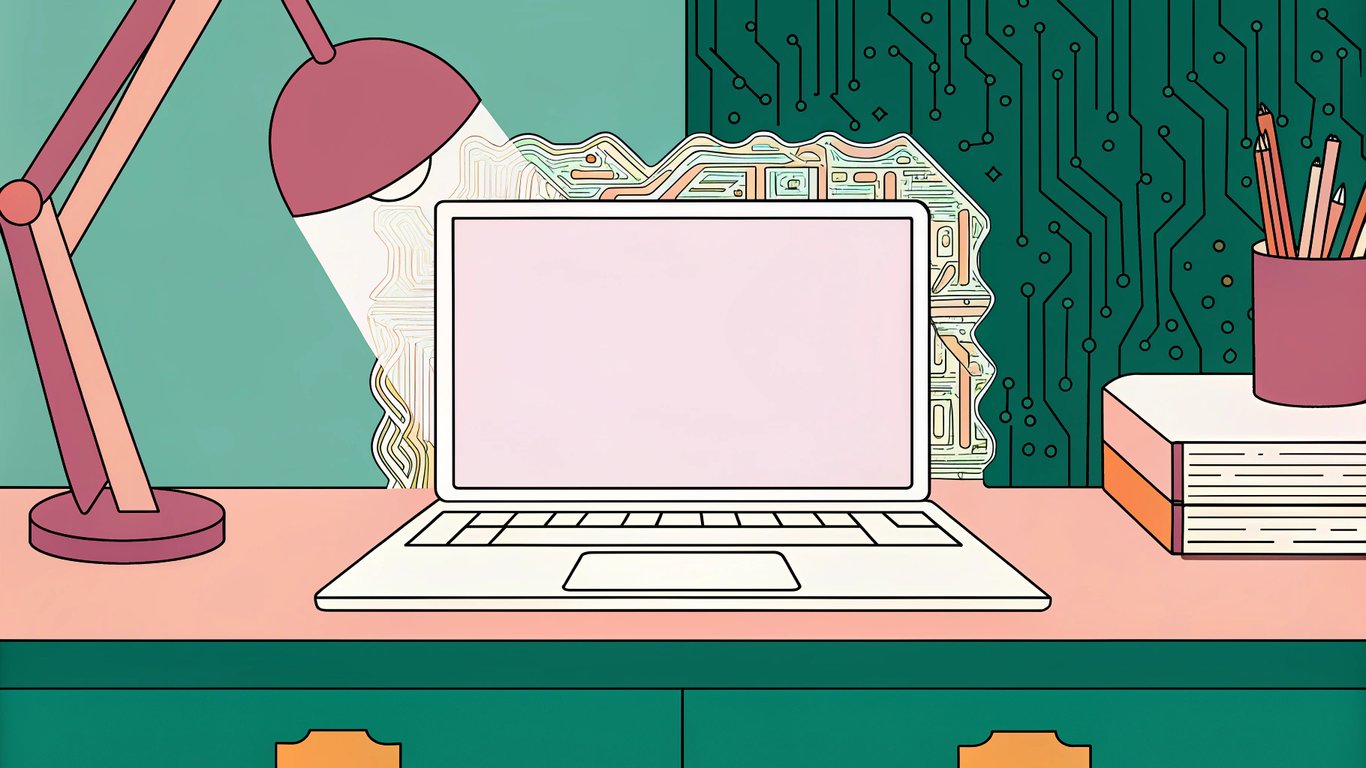Content creation has hit a breaking point. Teams are drowning in demands for more content, faster turnarounds, and better performance metrics. The solution? AI tools that actually work.
I've spent months testing dozens of AI platforms to find the ones that deliver real value. Not the overhyped tools that promise everything but deliver mediocre results. The best AI tools that content teams are using to stay competitive.
The Current State of AI in Content Creation
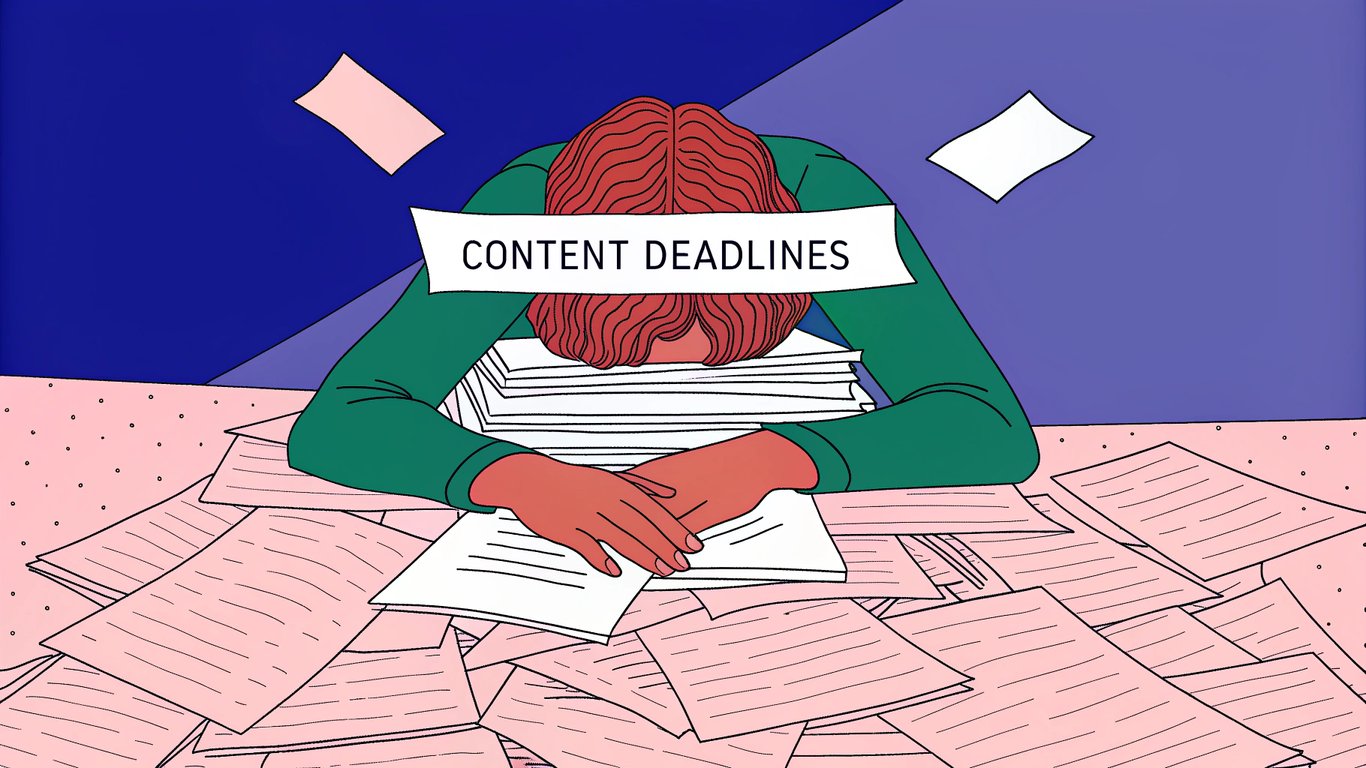
Content teams using AI report significant productivity gains. Many teams see 40-60% faster content production when they implement the right tools. But here's what most articles won't tell you: not all AI tools are created equal.
The market is flooded with AI writing assistants, image generators, and video creators. Some are genuinely helpful. Others are expensive distractions that slow teams down more than they help.
Key Benefits for Content Teams
- Time savings on repetitive tasks like social media posts and email drafts
- Cost reduction by handling work that would require additional freelancers
- Quality improvement through AI-powered editing and optimization suggestions
- Scalability to produce more content without burning out your team
The teams seeing the biggest wins aren't replacing human creativity. They're using AI to handle the grunt work so their people can focus on strategy, storytelling, and building relationships.
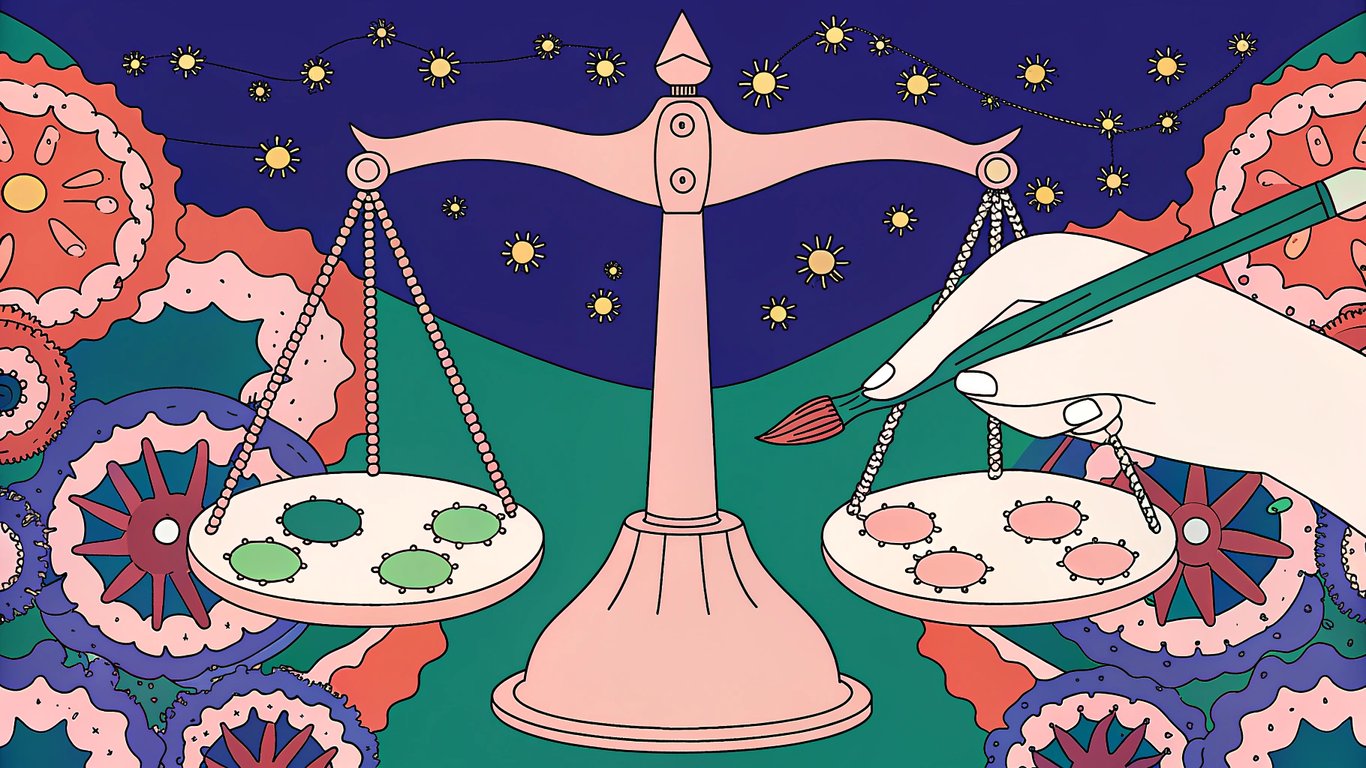
What Makes an AI Tool 'Best' for Content Teams
I evaluated tools based on five criteria: ease of use, feature depth, pricing value, integration capabilities, and actual results. The tools that made this list excel in at least three of these areas.
Most importantly, they solve real problems that content teams face daily. Not theoretical use cases that sound good in marketing copy.
How We Selected These Best AI Tools
Testing AI tools properly takes time. I didn't just sign up for free trials and write surface-level reviews. Each tool got a thorough evaluation using real content projects.
Testing Methodology
Every tool was tested for at least two weeks with actual content projects. Blog posts, social media campaigns, email sequences, and video content. I tracked time savings, output quality, and team adoption rates.
The tools that frustrated users or produced consistently poor results got eliminated quickly. The ones that made it through showed clear value in real-world scenarios.
Key Selection Criteria

- Feature set that addresses multiple content needs
- Pricing that makes sense for different team sizes
- User experience that doesn't require extensive training
- Integration capabilities with existing tools
- Customer support that actually helps when things go wrong
Top 10 Best AI Tools for Content Teams
Here are the tools that consistently delivered results across different content types and team sizes. Each has specific strengths that make it valuable for particular use cases.
1. RepublishAI - Best for WordPress SEO & AI Content on Autopilot
RepublishAI isn't just another AI writing tool. It's a complete content engine that runs your entire WordPress SEO strategy while you sleep. The platform's AI Agents handle everything from keyword research to publishing, creating 3,500+ word articles that actually rank. Set it once, publish forever.
Best use cases: WordPress blog automation, SEO-optimized long-form articles, content refresh and updates, internal link building, and AI-generated images. Teams using RepublishAI report 30+ researched articles monthly with zero manual work—replacing entire content teams that usually cost $5,000-$15,000/month.
Pricing: Free trial available with no credit card required. Paid plans offer full Autopilot mode with unlimited AI Agents, multi-site management, and 24/7 automated publishing. Enterprise options available for agencies managing multiple WordPress sites.
2. Jasper - Best for Content Writing & SEO
Jasper remains the go-to choice for teams that need high-quality written content at scale. The platform excels at blog posts, product descriptions, and ad copy that actually converts.
Best use cases: Long-form blog content, SEO-optimized articles, product descriptions, email campaigns, and social media posts. Teams using Jasper report 3-5x faster content production for written materials.
Pricing: Starts at $49/month for the Creator plan, $125/month for Teams. Enterprise pricing available for larger organizations.
3. Canva - Best for Visual Content Creation
Canva's AI features have transformed it from a simple design tool into a comprehensive visual content platform. The Magic Design feature creates professional graphics in seconds.
Best use cases: Social media graphics, presentation slides, infographics, and basic video content. Perfect for teams without dedicated designers.
Pricing: Free plan available, Canva Pro at $15/month per user, Teams plan at $20/month per user.
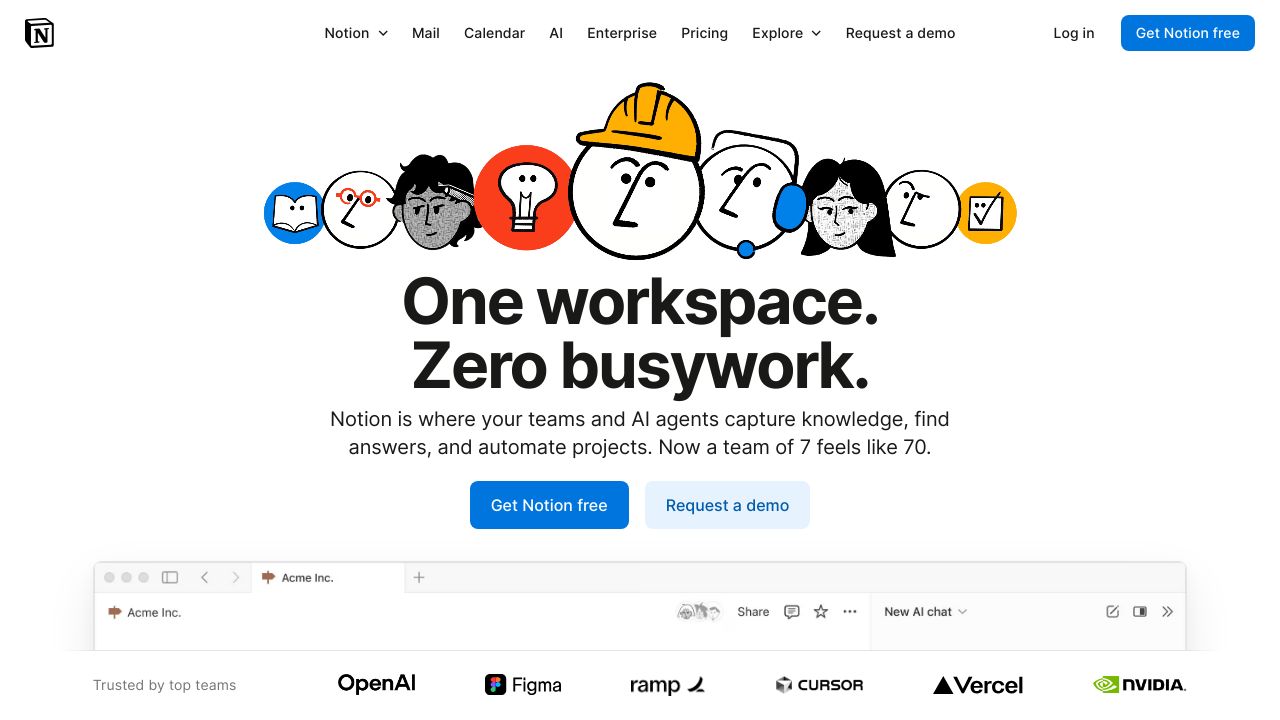
4. Notion AI - Best for Content Strategy & Planning
Notion AI integrates seamlessly with existing workflows to help teams plan, organize, and execute content strategies. It's particularly strong at generating content briefs and editorial calendars.
Best use cases: Content planning, editorial calendars, content briefs, meeting notes, and project documentation. Teams already using Notion find this integration invaluable.

Pricing: $10/month per user as an add-on to existing Notion plans.
5. Buffer - Best for Social Media Content
Buffer's AI Assistant helps teams create, schedule, and optimize social media content across multiple platforms. The tool suggests optimal posting times and generates platform-specific content variations.
Best use cases: Multi-platform social media management, content repurposing, hashtag optimization, and engagement tracking.
Pricing: Starts at $6/month for the Essentials plan, $12/month for Team, $120/month for Agency.
6. Synthesia - Best for Video Content Creation
Synthesia creates professional videos using AI avatars and text-to-speech technology. It's particularly valuable for teams that need training videos, product demos, or multilingual content.
Best use cases: Training videos, product demonstrations, multilingual content, and personalized video messages. Over 1 million users create videos with 230+ avatars in 140+ languages.
Pricing: Personal plan starts at $30/month, Creator at $90/month, with enterprise options available.
7. Surfer SEO - Best for Content Optimization & Analytics
Surfer SEO combines AI-powered content optimization with detailed analytics to help teams create content that ranks. The platform provides real-time suggestions for improving content performance.
Best use cases: SEO content optimization, competitor analysis, keyword research, and content performance tracking.
Pricing: Essential plan at $89/month, Advanced at $179/month, Max at $299/month.
8. Slack - Best for Team Collaboration
Slack's AI features help content teams collaborate more effectively by summarizing conversations, generating action items, and organizing project communications.
Best use cases: Team communication, project coordination, content review workflows, and meeting summaries.
Pricing: Free plan available, Pro at $8.75/month per user, Business+ at $15/month per user.
9. DeepL - Best for Multilingual Content
DeepL provides superior translation quality for teams creating content in multiple languages. The platform maintains context and tone better than most alternatives.
Best use cases: Content localization, multilingual campaigns, international market expansion, and translation quality assurance.
Pricing: Free plan with limitations, Pro plans start at $8.74/month per user.
10. Mailchimp - Best for Email Marketing Content
Mailchimp's AI features help teams create personalized email campaigns, optimize send times, and generate subject lines that improve open rates.
Best use cases: Email campaign creation, audience segmentation, A/B testing, and performance optimization.
Pricing: Free plan for up to 500 contacts, Essentials at $13/month, Standard at $20/month.
Pricing Comparison & Value Analysis
Understanding the true cost of AI tools goes beyond monthly subscription fees. You need to factor in training time, integration costs, and potential productivity gains.
Pricing Tiers Breakdown
Tool | Starter Plan | Professional Plan | Enterprise Plan |
|---|---|---|---|
Jasper | $49/month | $125/month | Custom pricing |
|
RepublishAI |
$49/month |
$99/month | Custom pricing |
Canva | Free | $15/month | $20/month |
Notion AI | N/A | $10/month add-on | $10/month add-on |
Buffer | $6/month | $12/month | $120/month |
Synthesia | $30/month | $90/month | Custom pricing |
Surfer SEO | $89/month | $179/month | $299/month |
Slack | Free | $8.75/month | $15/month |
DeepL | Free | $8.74/month | Custom pricing |
Mailchimp | Free | $13/month | $20/month |
HubSpot | Free | $20/month | $890/month |
Cost-Benefit Analysis by Team Size
Solo freelancers: Focus on tools with free tiers or low monthly costs. Canva, Notion AI, and Buffer provide excellent value for individual creators.
Small teams (2-10 people): Jasper and Synthesia offer the best ROI for teams that need to scale content production quickly. The time savings typically pay for the subscription within weeks.
Large organizations (10+ people): HubSpot and enterprise plans from other providers make sense when you need advanced collaboration features and integrations.
Hidden Costs to Consider
- Training time for team members to learn new tools
- Integration costs with existing systems
- Usage overages on plans with content limits
- Additional storage or bandwidth fees
- Potential productivity loss during transition periods
Use Case Scenarios: Matching Tools to Your Needs
The right AI tool depends on your team size, content types, and existing workflows. Here's how different teams should approach tool selection.
Startup Content Teams (1-5 people)
Budget-conscious startups should prioritize tools with free tiers and multiple use cases. Start with Canva for visuals, Buffer for social media, and Jasper for written content. This combination covers most content needs for under $100/month.
Focus on tools that team members can learn quickly. Complex platforms with steep learning curves will slow you down more than they help.
Established Marketing Teams (5-20 people)
Mid-size teams benefit from specialized tools for different content types. Invest in Surfer SEO for content optimization, Synthesia for video content, and Slack for team coordination.
At this stage, integration capabilities become crucial. Choose tools that work well with your existing marketing stack.
Enterprise Content Operations (20+ people)
Large teams need comprehensive platforms with advanced collaboration features. HubSpot's all-in-one approach often makes more sense than managing multiple point solutions.
Security, compliance, and detailed analytics become priorities. Enterprise plans typically include these features along with dedicated support.
Freelancers & Solo Content Creators
Individual creators should focus on tools that maximize productivity without collaboration overhead. Jasper for writing, Canva for design, and DeepL for translation cover most solo creator needs.
Look for tools with generous free tiers or affordable starter plans. You can always upgrade as your business grows.
Implementation Guide: Getting Started with AI Tools
Successfully implementing AI tools requires more than just signing up for subscriptions. Teams that see the biggest benefits follow a structured approach to adoption.
Preparation & Team Readiness
Before introducing new tools, assess your current workflows and identify specific pain points. Which tasks take the most time? Where do bottlenecks occur? Which team members are most open to trying new approaches?
Document your existing processes so you can measure improvement after implementing AI tools. This baseline helps justify the investment and identify areas for optimization.
Phased Implementation Strategy
- Start with one tool that addresses your biggest pain point
- Train a small group of early adopters first
- Gather feedback and refine processes before wider rollout
- Add additional tools only after the first one is fully integrated
- Monitor usage and results throughout the process
Training & Best Practices
Most AI tools require minimal training, but establishing best practices early prevents bad habits. Create simple guidelines for prompt writing, quality standards, and review processes.
Schedule regular check-ins to share tips, troubleshoot issues, and celebrate wins. Teams that communicate about their AI tool usage see better adoption rates.
Measuring Success & ROI
Track time savings, content output, and quality metrics to measure ROI. Most teams see positive returns within 2-3 months of implementation.
Key metrics include content production speed, team satisfaction scores, and cost per piece of content. Don't forget to measure qualitative improvements like reduced stress and increased creativity time.
Future Outlook & Final Recommendations
The AI tool landscape continues evolving rapidly. The platforms that survive and thrive will be those that solve real problems rather than chasing the latest trends.
Emerging Trends to Watch
Integration capabilities are becoming more important than standalone features. Tools that work seamlessly with existing workflows will win over those that require major process changes.
Expect to see more specialized AI tools for specific content types and industries. Generic solutions will give way to platforms designed for particular use cases.
Our Top 3 Picks by Category
Best overall: Jasper provides the most comprehensive content creation capabilities with excellent results across multiple content types.
Best value: Canva offers incredible functionality at an affordable price point, especially for teams that need visual content.
Best for beginners: Buffer's intuitive interface and social media focus make it perfect for teams new to AI tools.
Action Plan: Your Next Steps
Start by identifying your team's biggest content challenge. Is it writing speed? Visual design? Video creation? Choose one tool from this list that directly addresses that problem.
Sign up for a free trial or starter plan. Spend at least two weeks using the tool for real projects before making a final decision. The best AI tools prove their value quickly when applied to actual work.
Remember: the goal isn't to replace human creativity but to amplify it. The teams getting the most value from these tools use them to handle routine tasks so their people can focus on strategy, relationships, and innovation.