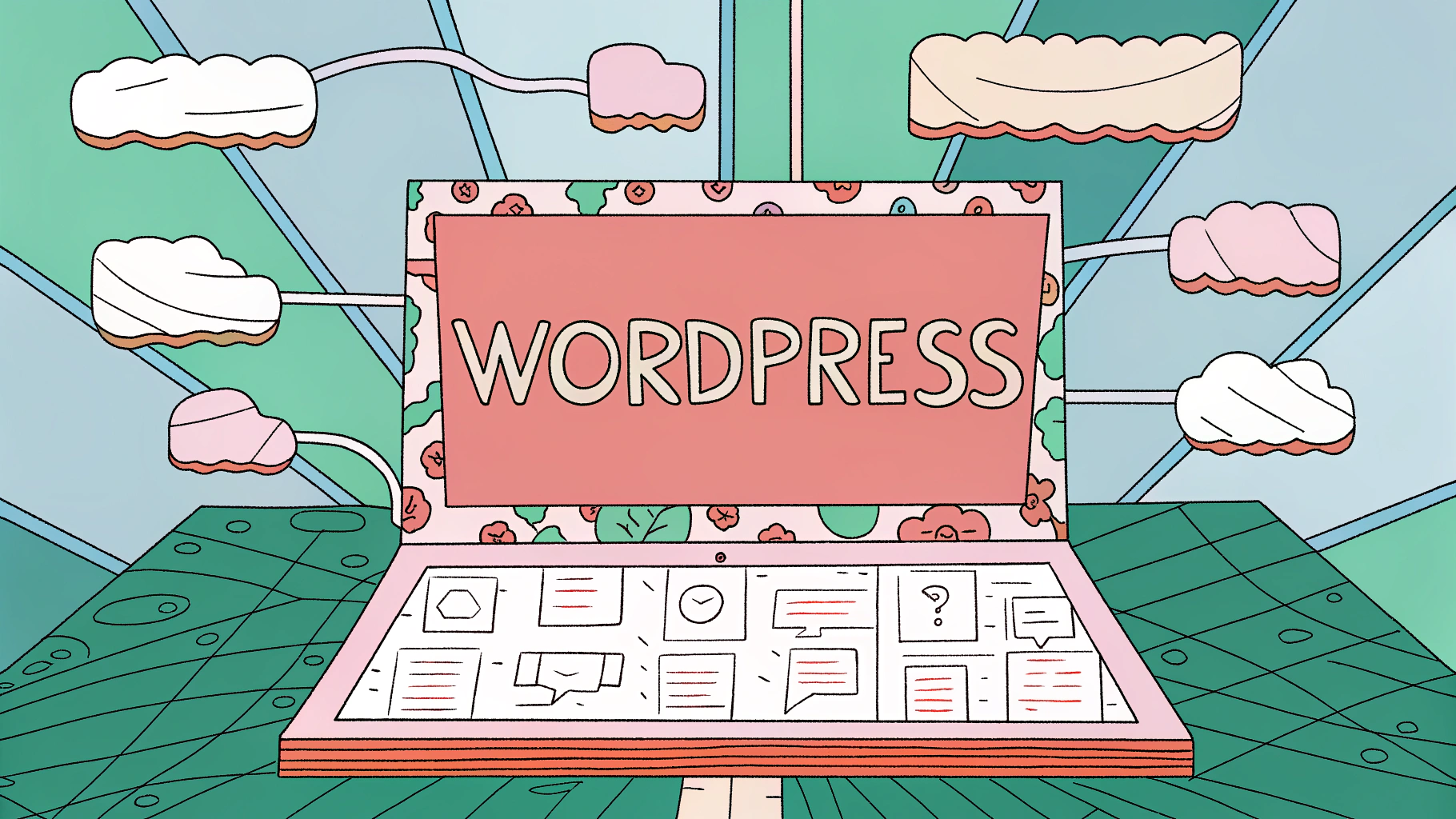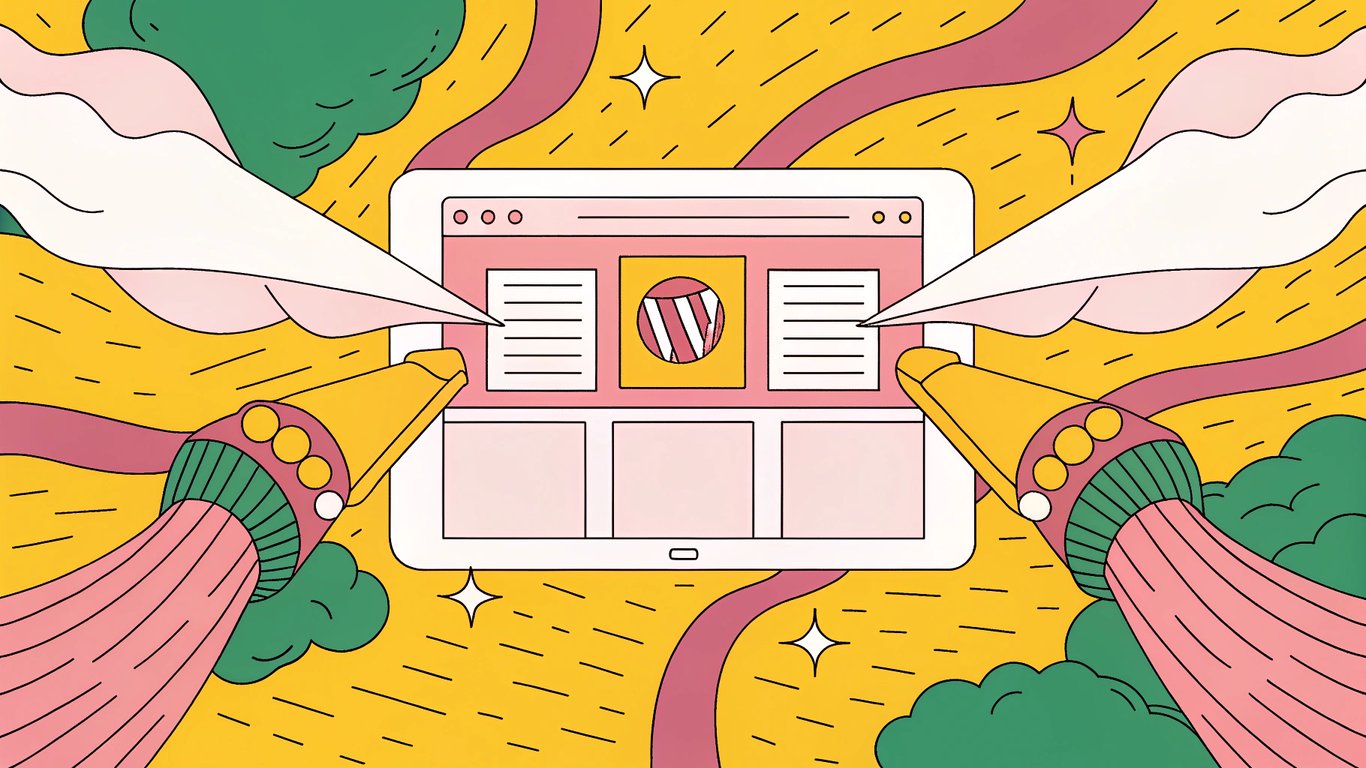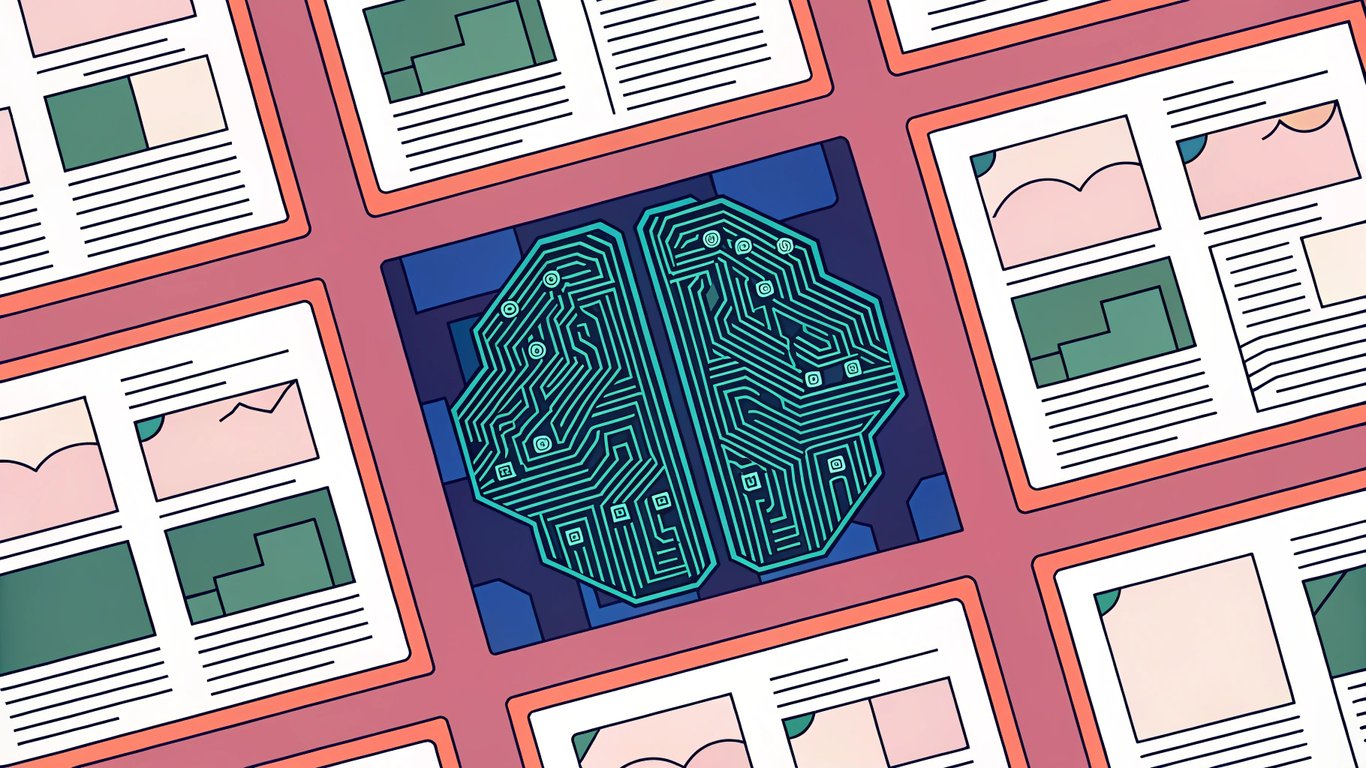Introduction: Understanding AI Content Generation in 2025
AI content generation in 2025 means a lot more than just having a robot spit out a few paragraphs of text. At its core, it's the use of advanced software powered by machine learning and natural language processing to create content automatically. But the game has changed. What started as simple text generation has exploded into a world where AI can produce not just articles, but also images, videos, and even interactive media. We're talking about automated content generation that covers almost every format you see online.
So, what does it really mean to generate content with AI? In plain English, it's when computers use huge amounts of data and smart algorithms to understand language, spot patterns, and then create new material that looks and sounds like it was made by a real person. These systems learn from millions of examples, so they can write blog posts, design graphics, or even edit short videos. The best part? They do it in seconds, not hours.
The technology behind this shift is pretty wild. Tools now use natural language processing (NLP) to understand context, tone, and even intent. They rely on machine learning content creation models that get smarter the more they're used. Some of the most popular AI writing assistants, like those built on GPT-based models, can draft entire articles, suggest headlines, or optimize for SEO with just a few prompts. And that's just the text side. AI image generators can whip up custom graphics, while video tools can edit clips or even generate animations from scratch.
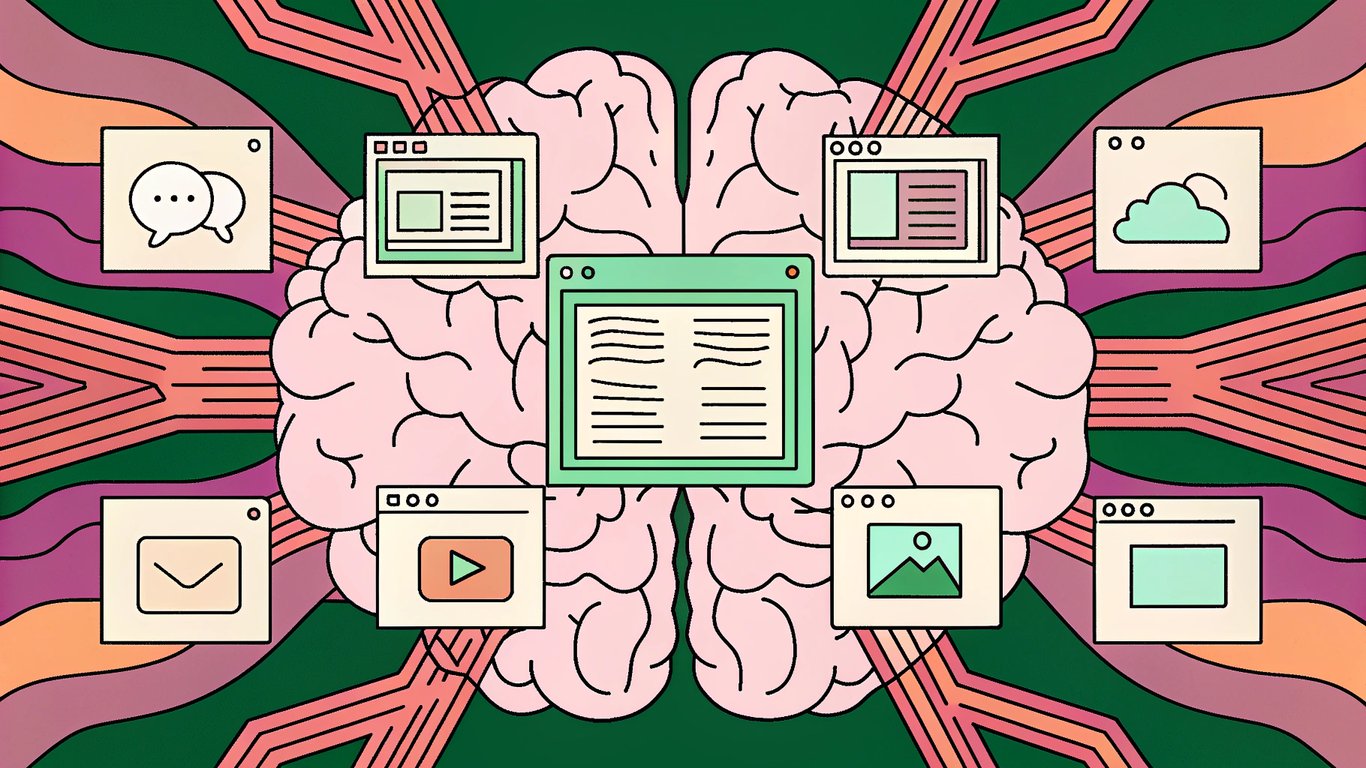
If you're running a WordPress site, this is a big deal. AI content generation is transforming how WordPress users create, update, and manage their sites. Instead of spending hours brainstorming, writing, and editing, you can automate huge chunks of your workflow. That means more time for strategy, less time stuck in the weeds. And it's not just a trend. According to recent industry data, about 75% of marketers now use AI tools in their content marketing, and 19% of businesses rely on AI specifically for content generation. Those numbers keep climbing every year.
But here's the thing: while AI can do a lot, it's not magic. Understanding both the strengths and the limits of AI content generation is crucial if you want to get real results. Some tasks are perfect for automation, while others still need a human touch. If you just let AI run wild, you might end up with content that feels generic or misses the mark. Used wisely, though, it can help you scale up, stay consistent, and even boost your SEO.
This guide will break down everything you need to know about AI content generation for WordPress in 2025. We'll cover how the technology works, the best tools for text, images, and video, and how to actually put AI to work in your WordPress workflow. You'll get practical tips, real stats, and a look at both the upsides and the challenges. By the end, you'll know how to use AI to create better content, faster—without losing your unique voice or getting tripped up by common pitfalls.
AI content generation has completely changed how people create and manage digital content. For WordPress users, the impact is even bigger. Suddenly, you can publish more, update faster, and keep your site fresh without burning out or blowing your budget. But like any powerful tool, AI content generation comes with both impressive upsides and a few real-world drawbacks. If you're thinking about using AI writing assistants or content automation software, it's smart to weigh both sides before you jump in.
Key Benefits of AI Content Generation
- Time-saving: AI can cut content creation time dramatically. A 500-word blog post that might take a human writer four hours to research, draft, and edit can often be generated in minutes with the right AI tool. That means you can publish more often and respond to trends faster.
- Increased efficiency and productivity: AI writing assistants help with brainstorming, outlining, drafting, and even editing. Instead of staring at a blank page, you get a head start on ideas and structure. Many content automation software platforms can even suggest headlines, meta descriptions, and internal links.
- Cost savings: Hiring a freelance writer for a long-form article (like a 2,000-word guide) can easily cost $175 or more. AI tools typically charge a monthly fee that's much lower than paying for multiple articles. For small businesses or solo bloggers, this can be a game-changer.
- Scalability: AI lets you scale up your content production without hiring a bigger team. Whether you need 10 product descriptions or 100, the process doesn't get slower or more expensive. This is especially useful for ecommerce, news, or affiliate sites that need lots of fresh content.
- Improved SEO performance: Many AI content optimization tools are built with SEO in mind. They can help you find the right keywords, optimize headings, and even analyze top-ranking pages. Some tools suggest ways to improve readability and structure, which can boost your chances of ranking higher in search results.
- Enhanced content quality and consistency: AI can help maintain a consistent tone and style across dozens (or hundreds) of posts. This is tough to do with a rotating cast of human writers. Plus, AI doesn't get tired or distracted, so the quality stays steady.
If you've ever felt overwhelmed by your WordPress content calendar, these benefits probably sound pretty appealing. AI content generation isn't just about speed. It's about freeing up your time for strategy, creativity, and the parts of your business that only you can handle.
Limitations and Challenges to Consider
- Limited creativity and originality: AI is great at remixing existing information, but it struggles to come up with truly new ideas. If you want a hot take or a unique perspective, you'll still need a human touch.
- Lack of relatability and authenticity: AI-generated content can feel a bit generic. It often misses the emotional nuance or personal stories that make content resonate with real people.
- Tone of voice consistency issues: Over longer articles or across multiple posts, AI sometimes drifts in tone or style. You might notice subtle shifts that don't match your brand's voice.
- Reliability concerns: AI can make factual errors or misinterpret data. It doesn't "know" things the way people do. If you publish without reviewing, you risk spreading misinformation.
- Contextual understanding limitations: AI doesn't always get cultural references, sarcasm, or subtle context. This can lead to awkward phrasing or even unintentional offense, especially in sensitive topics.
- Ethical considerations: There's ongoing debate about whether you should disclose when content is AI-generated. Plus, there's the risk of AI being used to create misleading or manipulative content. Transparency and responsible use matter.
So, when is AI content generation most effective? It's perfect for scaling up routine content, handling repetitive tasks, and supporting your SEO strategy. But if you're aiming for thought leadership, storytelling, or highly nuanced topics, you'll want to combine AI with your own expertise. The best results usually come from a blend of automation and human editing.

Some tools are working to close the gap between AI and authentic, high-quality content. RepublishAI is one example. Their suite of WordPress AI agents is designed to generate SEO-optimized content that feels more natural and relevant for WordPress sites. By focusing on both automation and optimization, solutions like RepublishAI help address some of the biggest challenges with AI content generation—especially for site owners who want to grow traffic without sacrificing quality.
Top AI Content Generation Tools for WordPress Users in 2025
AI content generation has exploded in the last few years. WordPress users now have access to a huge range of tools for text, images, and even video. But not every tool is built the same, and some work way better with WordPress than others. Here’s a breakdown of the best options for 2025, including what they do well, where they fall short, and how they fit into your workflow. I’ve used most of these myself, and I’ll call out free options where they exist. If you’re looking for GPT-based content tools, AI blog writers, or WordPress AI content plugins, you’ll find something here that fits your needs.

Text Generation Tools
Text generation is where AI content really started. These tools use large language models to write blog posts, product descriptions, and more. Some are general-purpose, while others are built for marketers or bloggers. Here are the top picks for WordPress users:
- ChatGPT/GPT-4 (OpenAI): The most well-known AI writing assistant, ChatGPT (now running on GPT-4 for most users) can generate articles, answer questions, and even help with code. Key features: Natural conversation, supports long-form content, can be customized with plugins. Pricing: Free tier available (with usage limits); paid plans start at $20/month. WordPress integration: No official plugin, but many third-party plugins connect ChatGPT to WordPress for direct publishing. Best for: Drafting blog posts, brainstorming, quick content ideas. Limitations: Needs careful editing for accuracy and tone.
- Jasper.ai (Jasper): Jasper is a popular AI copywriting tool built for marketers and teams. It offers templates for blog posts, ads, and more. Key features: Dozens of templates, team collaboration, brand voice settings. Pricing: No free plan; paid plans start around $39/month. WordPress integration: Direct WordPress export and browser extension. Best for: Marketing teams, agencies, anyone needing lots of content fast. Limitations: Can sound formulaic if you don’t tweak the output.
- Copy.ai (Copy.ai): Copy.ai is known for its huge library of AI copywriting tools, from blog outlines to product descriptions. Key features: 90+ content types, simple interface, fast results. Pricing: Free plan available (with limited credits); paid plans start at $49/month. WordPress integration: No direct plugin, but you can copy-paste or use Zapier for automation. Best for: Quick drafts, social media, small business owners. Limitations: Output sometimes needs heavy editing for SEO or brand voice.
- Other notable text generators: Writesonic (offers a WordPress plugin and free plan), Rytr (budget-friendly, with a free tier), and INK (focuses on SEO optimization). All of these support WordPress in some way, either through plugins or easy export.
If you’re on a tight budget, both ChatGPT and Copy.ai offer free plans, though you’ll hit usage limits pretty quickly. Writesonic and Rytr are also worth a look for their generous free tiers. For most serious bloggers, though, a paid plan is almost always worth it for the extra features and higher quality output.
Image and Video Generation Tools
AI isn’t just for text anymore. In 2025, you can generate custom images, graphics, and even videos with a few clicks. These tools are a game-changer for WordPress users who want unique visuals without hiring a designer.
- DALL-E (OpenAI): DALL-E creates original images from text prompts.Key features: High-res image generation, style control, easy prompt system.Pricing: Pay-per-image (no ongoing free plan, but you get some free credits to start). WordPress integration: No official plugin, but several third-party plugins let you generate and insert images directly into posts.Best for: Blog headers, custom illustrations, social media graphics.Limitations: Sometimes struggles with complex prompts or faces.
- Midjourney (Midjourney): Midjourney is a favorite for artists and marketers who want visually striking images.Key features: Artistic styles, community-driven prompts, Discord-based interface.Pricing: No free plan; paid plans start at $10/month.WordPress integration: No direct plugin, but you can download images and upload to WordPress. Best for: Eye-catching blog visuals, creative projects.Limitations: Workflow is less direct for WordPress users.
- Canva's AI features (Canva): Canva now includes AI-powered image and video generation. Key features: Text-to-image, Magic Write (AI copy), video editing, templates.Pricing: Free plan available (with limited AI credits); Pro plans start at $12.99/month. WordPress integration: Direct export to WordPress via plugin.Best for: Quick graphics, branded visuals, short videos.Limitations: AI features are limited on the free plan.
- Scenario (Scenario): Scenario is built for generating game assets and custom images, but marketers use it for unique visuals too.Key features: Custom model training, batch generation, style transfer.Pricing: No free plan; paid plans start at $29/month.WordPress integration: No direct plugin, but easy export.Best for: Niche visuals, gaming, creative projects.Limitations: Not as user-friendly for beginners.
- Video generation options: Synthesia (AI video avatars), Pictory (turns blog posts into videos), and Lumen5 (AI-powered video creation). Most offer free trials, but ongoing use is paid. WordPress integration is usually manual (download and upload).
If you just need a few images, Canva’s free plan is probably enough. For more advanced needs, DALL-E and Midjourney are the go-to choices, but you’ll need to pay for regular use. Video tools like Synthesia and Pictory are great for repurposing blog content, though they’re not cheap.
Specialized WordPress AI Content Plugins
WordPress users have unique needs. That’s why there’s a growing market for plugins that bring AI content generation right into your dashboard. These tools are built to work with your existing themes and plugins, making them a smart choice for anyone who wants to automate content without leaving WordPress.
- WordPress AI content plugins: There are several plugins designed specifically for WordPress, including RepublishAI (automates content creation and optimization), AI Content Writer, and 10Web AI Writer.Key features: Direct post/page generation, SEO optimization, internal linking, and sometimes image generation.Pricing: Most offer free versions with limited features; paid plans vary.WordPress integration: Native, with support for popular themes and page builders.Best for: Bloggers, agencies, and marketers who want everything in one place.Limitations: Free versions can be restrictive, and some plugins may not support all custom themes.Integration with popular themes: Most leading AI plugins are compatible with major WordPress themes like Astra, Divi, and GeneratePress. Some even offer custom blocks for Gutenberg or widgets for Elementor. Always check compatibility before installing, especially if you use a highly customized theme.
If you’re just starting out, try a free plugin like AI Content Writer or 10Web AI Writer. For more advanced needs, RepublishAI stands out for its focus on SEO and automation. These plugins are a huge time-saver if you publish regularly and want to keep everything inside WordPress.
Tool Name | Primary Function | WordPress Integration | Free Plan Available | Starting Price |
|---|---|---|---|---|
Text generation | Third-party plugins | Yes | $20/mo | |
AI copywriting tools | Direct export | No | $39/mo | |
AI blog writer | Manual/Zapier | Yes | $49/mo | |
Image & video generation | Direct plugin | Yes | $12.99/mo | |
WordPress AI content plugin | Native | Limited free | Varies |
There’s no one-size-fits-all answer for AI content generation on WordPress. If you want the most flexibility, start with ChatGPT or Copy.ai. For visuals, Canva’s AI features are hard to beat, especially with direct WordPress integration. And if you want everything in one place, a dedicated plugin like RepublishAI or 10Web AI Writer is the way to go. Free plans are available for most tools, but you’ll probably want to upgrade if you’re publishing at scale or need advanced features. Always check plugin compatibility with your theme and workflow before committing.
How to Implement AI Content Generation in Your WordPress Workflow
AI content generation can feel overwhelming if you just jump in without a plan. WordPress users who want real results need a structured approach. Otherwise, you risk ending up with generic posts that don't rank or connect with readers. I've seen plenty of sites try to automate everything and wind up with a mess. The trick is to blend AI-powered content marketing with your own expertise and brand voice. That means setting up a workflow that actually fits your goals, not just chasing the latest tool.
Setting Up Your AI Content Strategy
Before you start cranking out AI-generated posts, take a step back. You need to know where AI can help and where it might fall short. Here’s how to set yourself up for success:
- Audit your existing content: Go through your site and spot gaps, outdated posts, or topics that could use a refresh. AI is great for updating old articles, filling in missing sections, or generating new ideas based on what’s already working.
- Set clear goals and KPIs: Decide what you want from AI content generation. Is it more traffic? Better engagement? Faster publishing? Set measurable KPIs like organic visits, average time on page, or number of posts per month.
- Pick the right content types: Not every post should be AI-generated. Product descriptions, FAQs, and listicles are usually a safe bet. For thought leadership or personal stories, you’ll probably want more human input.
- Create content guidelines and brand voice docs: AI tools need direction. Write out your brand’s tone, preferred formatting, and any must-have phrases. Some tools let you upload these docs directly, but even if they don’t, you can use them to craft better prompts.
A little upfront work here saves a ton of headaches later. You’ll get more consistent, on-brand content and avoid the "robot wrote this" vibe that turns readers off.
Step-by-Step Content Creation Process
Here’s a workflow I’ve used (and seen work for others) to bring AI content generation into WordPress. It’s not magic, but it does make the process smoother and more scalable.
- Research and keyword identification: Use AI SEO content creation tools like SEMrush, Ahrefs, or even built-in features in some WordPress plugins to find high-potential keywords. Many AI writing assistants can suggest topics based on your niche and current trends.
- Content brief creation: Don’t skip this. Write a short brief outlining the target keyword, audience, main points, and any must-include resources. Some AI tools can generate briefs for you, but I still recommend adding your own notes.
- AI content generation (with prompting): This is where the magic happens. The quality of your prompt makes or breaks the output. For example, instead of just typing "Write a blog post about AI content generation," try: "Write a 1,000-word blog post for small business owners explaining how to use AI content generation in WordPress. Include a step-by-step workflow, practical examples, and a friendly, conversational tone." The more specific you are, the better the results.
- Human editing and refinement: Always review and tweak the AI’s draft. Check for accuracy, add personal insights, and make sure the tone matches your brand. This is where you add the human touch that AI can’t quite nail.
- Adding media elements: Use AI-powered image generators like DALL-E or Canva’s AI features to create custom visuals. Don’t forget to add alt text and captions for SEO and accessibility.
- WordPress publishing and formatting: Paste your final draft into WordPress. Use headings, bullet points, and internal links to make the post easy to read. Preview on mobile and desktop before hitting publish.
A few more prompt examples that work well: "Summarize the latest trends in AI-powered content marketing for 2025, focusing on WordPress users." Or, "List five actionable tips for optimizing AI-generated blog posts for SEO, using simple language." The key is to be clear about your audience, format, and desired outcome.
Optimizing AI-Generated Content for SEO
AI can crank out content fast, but if you want it to rank, you’ve got to optimize. Search engines are getting better at spotting low-quality, generic AI content. Here’s how to make sure your posts stand out and avoid penalties:
- Check for SEO basics: Make sure your main keyword appears in the title, first paragraph, and a few subheadings. Use related terms (LSI keywords) naturally throughout the post.
- Use content quality and readability tools: Tools like Grammarly, Hemingway, or Yoast SEO can flag awkward phrasing, passive voice, or missing meta tags. Some AI content workflow automation plugins for WordPress include built-in readability checks.
- Watch out for AI content detection: Google and other search engines look for patterns in AI-generated text. Mix up your sentence structure, add personal anecdotes, and avoid repeating phrases. Human editing is your best defense.
- Optimize metadata: Write unique meta titles and descriptions for each post. Don’t just copy the first sentence of your article. Use your main keyword, but keep it natural.
- Internal linking: Link to other relevant posts on your site. This helps with SEO and keeps readers engaged.
If you want to take things up a notch, check out RepublishAI’s Atlas AI Agent. It analyzes the top Google results for your target keyword, finds content gaps, and generates articles that are tailored to what’s actually ranking. For WordPress users who care about AI SEO content creation, this can be a game-changer. For example, you enter your keyword, Atlas reviews the top 10 results, then suggests sections and topics you might have missed. It’s not just about writing more—it’s about writing smarter.
Bottom line: AI content generation can save you time and help you scale, but only if you use it with intention. Build a workflow that fits your goals, keep your prompts specific, and always add your own expertise. That’s how you get content that ranks, converts, and actually sounds like you.
The Future of AI Content Generation and Conclusion
Emerging Trends in AI Content Creation
AI content generation is moving fast. If you blink, you might miss something big. The most exciting trend right now? Multimodal AI. These are models that can create text, images, and even video all at once. Instead of juggling three different tools, you could soon use a single platform to generate a blog post, a featured image, and a short explainer video. OpenAI, Google, and other major players are all racing to make this a reality. For WordPress users, this means less time spent switching between apps and more time focusing on strategy.
Personalization is also getting a serious upgrade. AI can now analyze user behavior and preferences to tailor content for different audiences. Imagine a product review that changes its tone or highlights based on who's reading it. This level of customization used to require a team of writers and editors. Now, neural text generation models are making it possible for a single creator to reach multiple segments with minimal extra work.
Accuracy and reliability are improving, too. Early AI content was notorious for making things up or missing context. But with better training data and more advanced AI content quality assessment tools, the gap between human and machine writing is shrinking. Some platforms even flag potential errors or suggest fact-checking steps before you hit publish. It's not perfect, but it's a big step forward.
Distribution is another area where AI is starting to shine. Instead of just creating content, new tools can help you push it out to social media, email lists, or even automate internal linking on your WordPress site. This kind of generative AI for marketing is already saving teams hours every week. And as these integrations get deeper, expect even more seamless workflows.
One challenge that's finally getting some attention: voice and tone. Long-form content used to sound robotic or inconsistent when generated by AI. Now, models are learning to preserve a brand's unique style across thousands of words. It's not flawless, but it's a huge leap from the early days of AI blog writers. If you care about your brand's personality, this is a trend worth watching.
Best Practices and Ethical Considerations
Is AI content illegal? Not in most places, but the rules are changing. The real question is whether you're using AI responsibly. Ethical content creation is about more than just following the law. It's about building trust with your audience and protecting your brand. Here are the big issues you need to keep in mind:
Transparency matters. If your readers can't tell what's written by a human and what's generated by AI, you risk losing credibility. Some countries are starting to require disclosure. The European Union, for example, is rolling out new regulations (often called the "EU AI Act") that push for clear labeling of AI-generated content and stricter oversight of how AI is used in publishing. Even if you're not in the EU, it's smart to get ahead of these trends.
Fact-checking is non-negotiable. AI can get things wrong, especially with fast-changing topics or niche subjects. Always verify claims, statistics, and sources before publishing. Copyright is another gray area. If your AI tool pulls from copyrighted material, you could be liable. Stick to platforms that respect intellectual property and give you clear usage rights.
Bias is a real risk. AI models learn from the data they're trained on, which means they can pick up and repeat harmful stereotypes or misinformation. Regularly review your content for unintended bias, and use AI content detection tools to spot issues before they go live.
- Disclose when content is generated or heavily assisted by AI. Add a note or badge if needed.
- Fact-check all AI-generated claims, stats, and references. Don't assume the AI is always right.
- Respect copyright by using tools that provide clear usage rights and avoid scraping protected content.
- Review for bias and offensive language. Use both human editors and AI content detection tools.
- Maintain a human touch by editing for voice, tone, and context. Don't publish raw AI output.
- Stay updated on local and international regulations, like the EU's new AI rules.
- Document your process for AI content quality assessment and keep records of edits and fact-checks.
Following these best practices isn't just about avoiding trouble. It's about building a reputation for quality and trustworthiness in a world where anyone can spin up a thousand articles with a click.
Final Thoughts
AI content generation is changing the game for WordPress users. You can create more, faster, and often with better SEO results than ever before. But the real magic happens when you combine smart AI tools with your own expertise and judgment. The best results come from a partnership, not a handoff.
Choosing the right tools is key. Some platforms are built for speed, others for depth or creativity. Look for solutions that fit your workflow and content goals. If you're focused on SEO, tools with built-in AI content quality assessment and optimization features are worth a look. If you're scaling up a content team, generative AI for marketing can help you keep up without burning out.
Don't forget: AI is evolving fast. What works today might look outdated in a year. Stay curious, keep testing new features, and always put your audience first. The best WordPress sites in 2025 will be the ones that use AI to enhance—not replace—human creativity.
If you're just starting out, don't stress about getting everything perfect. Focus on learning how AI fits into your process. Experiment with different tools, pay attention to feedback, and keep refining your approach. And if you want a head start, check out platforms like RepublishAI that are designed specifically for WordPress users who care about quality and efficiency.
AI content generation isn't about replacing writers or editors. It's about giving you more time to focus on what matters: telling stories, building trust, and growing your audience. Use AI as your creative partner, not your substitute. That's how you'll stand out—no matter how smart the machines get.