Content creation has fundamentally changed. What used to take days now happens in hours, and the quality keeps getting better. I've spent the last six months testing over 70 different AI writing tools, and the results are pretty remarkable.
The demand for content has exploded. Marketing teams need blog posts, social media updates, email campaigns, and product descriptions faster than ever. Freelance writers are juggling multiple clients while trying to maintain quality. And everyone's looking for that sweet spot between efficiency and authenticity.
Why AI Writing Software Matters More Than Ever
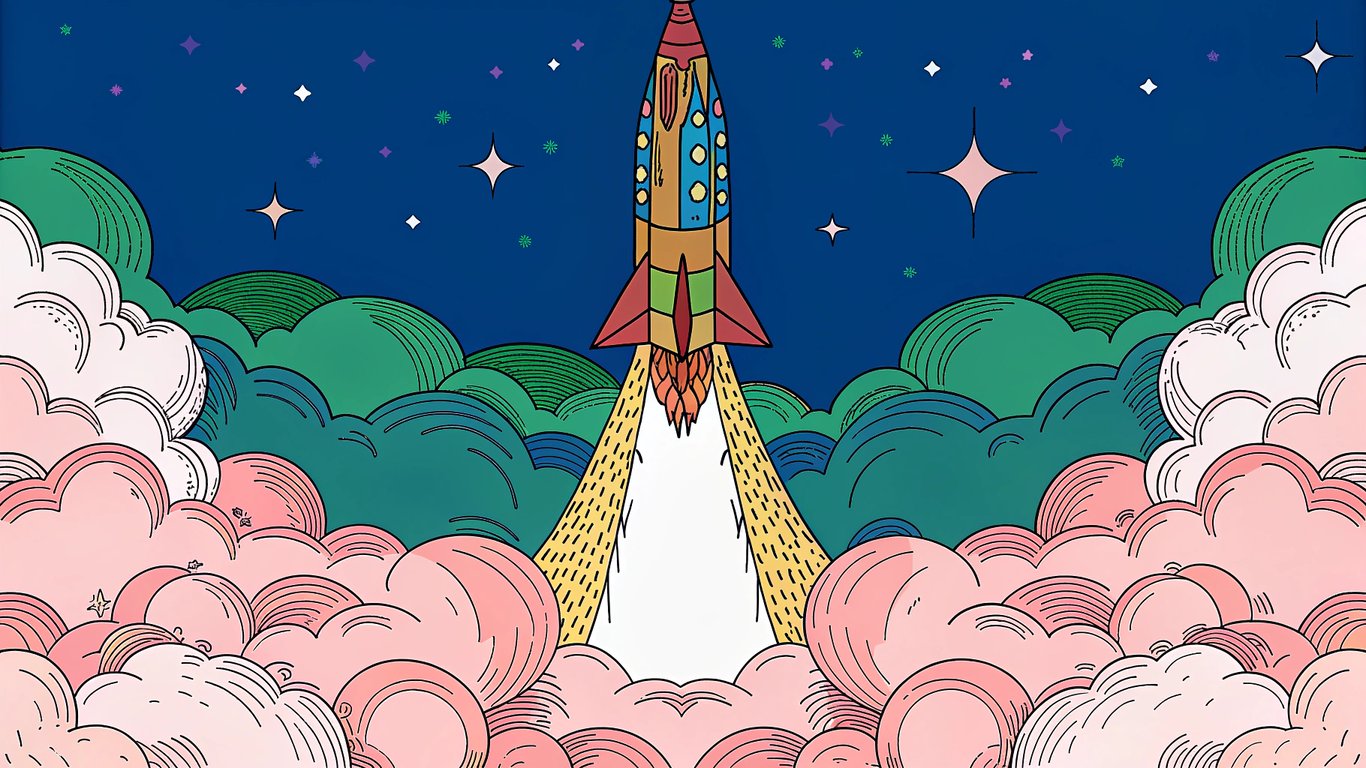
The numbers tell the story. Content teams are producing 3x more content than they were two years ago, but budgets haven't grown to match. Freelancers are competing with writers from around the globe, and clients expect faster turnarounds without sacrificing quality.
AI writing software isn't replacing human creativity. It's amplifying it. The best tools help you brainstorm ideas, overcome writer's block, and polish your drafts. They handle the heavy lifting so you can focus on strategy, voice, and the nuanced thinking that makes content truly valuable.
How We Evaluated These Tools
I tested each tool across four key areas: content quality, workflow integration, pricing value, and real-world usability. Each tool got put through the same scenarios - writing blog posts, creating marketing copy, generating social media content, and handling research-heavy pieces.
The testing wasn't just about features on paper. I used these tools for actual client work, measured time savings, and tracked how well the output performed. Some tools that looked great in demos fell flat in daily use, while others surprised me with their practical value.
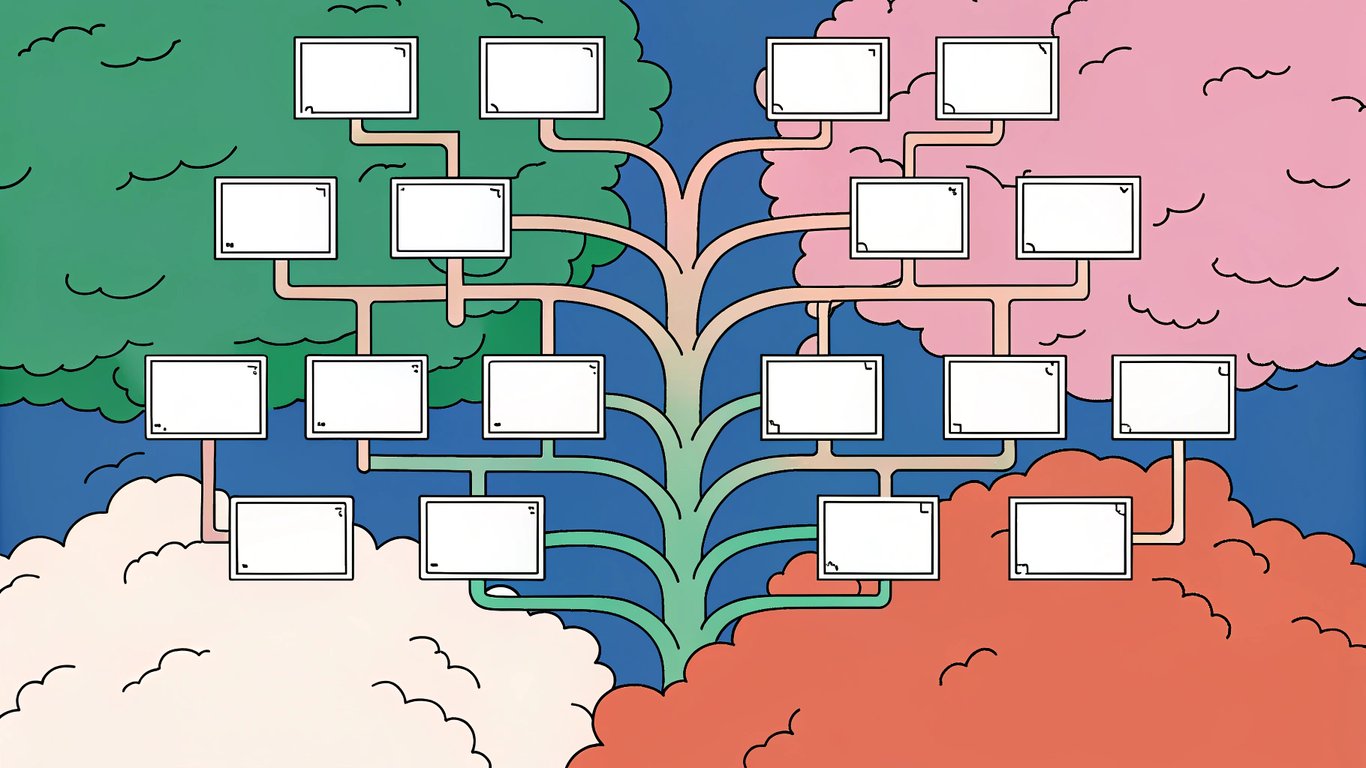
Understanding AI Writing Workflows: Matching Tools to Your Needs
Not all ai writing software works the same way. Some excel at brainstorming and ideation, others shine in long-form content creation, and a few specialize in conversion-focused copy. Understanding your primary workflow helps you pick the right tool.
Content Strategy and Planning Workflows
If you spend most of your time researching topics, planning content calendars, and developing content strategies, you need tools that excel at ideation and research. These workflows require AI that can analyze trends, suggest topics, and help structure comprehensive content plans.
Long-form Content Creation Workflows
Blog posts, whitepapers, and detailed guides need different AI capabilities. You want tools that can maintain consistency across thousands of words, handle complex topics with nuance, and integrate research seamlessly into the writing process.
Marketing Copy and Sales Workflows
Conversion-focused content requires AI that understands persuasion, can adapt tone for different audiences, and generates multiple variations for testing. These tools typically offer templates for ads, landing pages, and email campaigns.
Social Media and Short-form Workflows
Quick, engaging content for social platforms needs AI that can capture attention fast, adapt to platform-specific formats, and generate multiple variations efficiently. Speed and creativity matter more than depth here.
Top 10 AI Writing Software Tools: Detailed Reviews
1. ChatGPT Plus/Pro - Best for Versatile Content Creation
ChatGPT remains the most versatile AI writing tool I've tested. The conversational interface makes it incredibly intuitive, and the quality of output consistently impresses. It handles everything from blog posts to technical documentation with remarkable adaptability.
What sets ChatGPT apart is its ability to understand context and maintain consistency across long conversations. You can refine ideas, ask for revisions, and build complex content piece by piece. The learning curve is practically nonexistent.
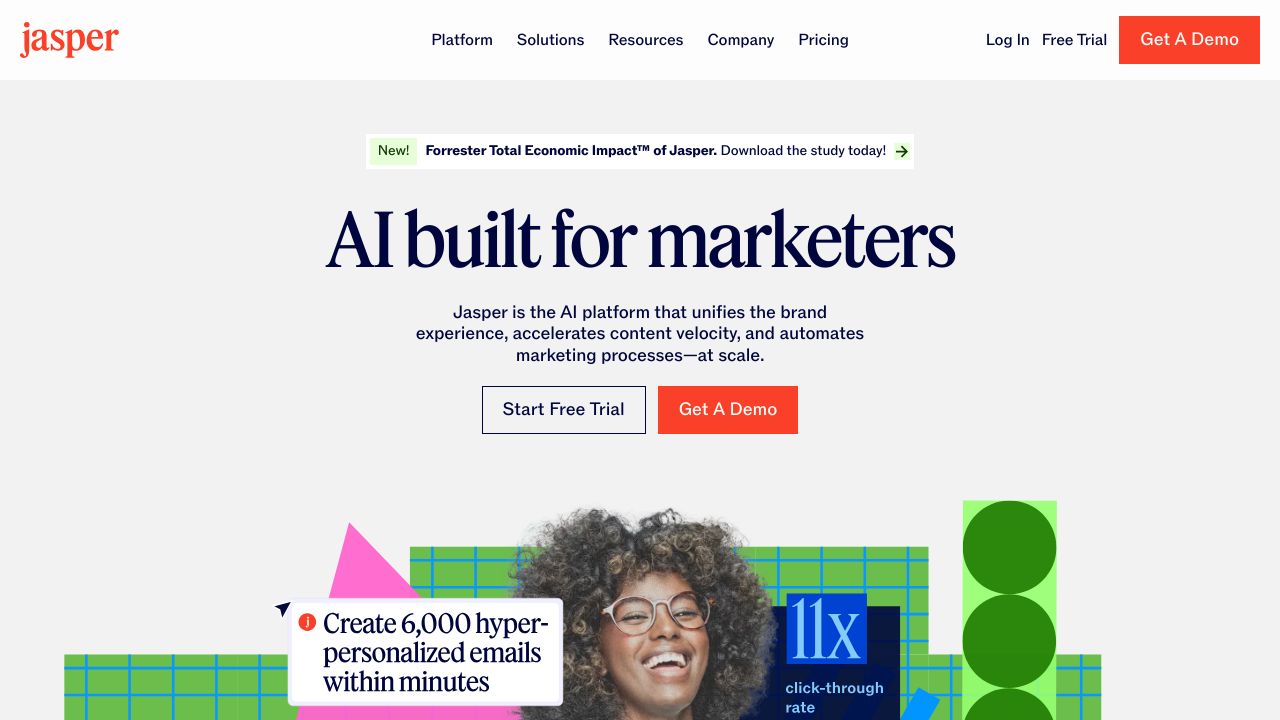
- Excellent for brainstorming and ideation
- Handles complex, multi-part content requests
- Strong at maintaining brand voice consistency
- Works well for research and fact-checking
2. Jasper AI - Best for Marketing Teams
Jasper was built specifically for marketing teams, and it shows. The platform offers templates for virtually every marketing scenario, from Facebook ads to product descriptions. The brand voice feature helps maintain consistency across team members.
The collaboration features make Jasper particularly valuable for larger teams. Multiple users can work on projects simultaneously, and the approval workflows help maintain quality control. It's probably overkill for solo freelancers, but perfect for marketing departments.
- Extensive template library for marketing content
- Strong team collaboration features
- Brand voice training capabilities
- Integration with popular marketing tools
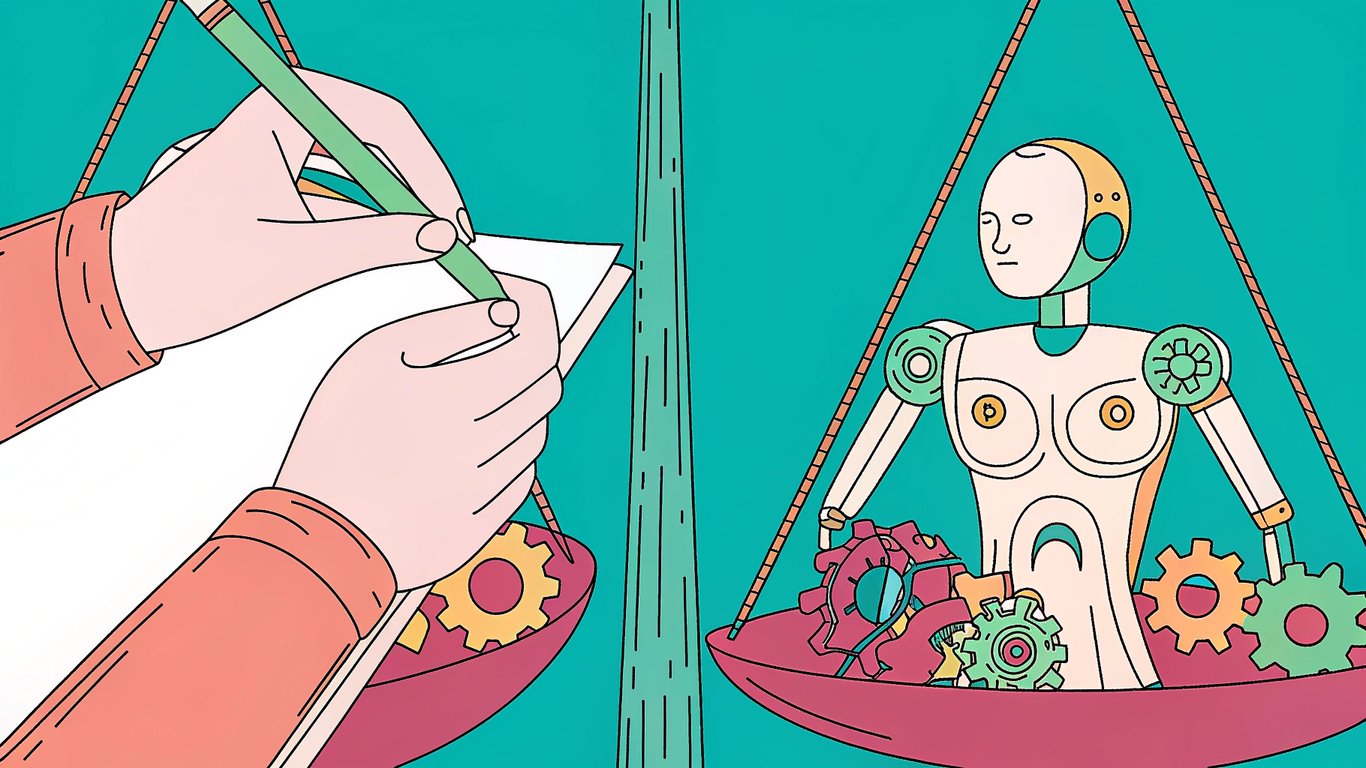
3. Copy.ai - Best for Sales Copy and Conversion
Copy.ai specializes in persuasive writing, and it's remarkably good at it. The tool understands conversion psychology and can generate compelling headlines, product descriptions, and sales emails that actually convert.
The workflow tools help you create entire sales funnels, from initial awareness content to final conversion pieces. The A/B testing suggestions are particularly valuable for optimizing performance over time.
4. Writesonic - Best for SEO Content
Writesonic combines AI writing with SEO optimization better than most tools. It can research keywords, analyze competitor content, and create SEO-friendly articles that actually rank well in search results.
The SEO checker provides real-time feedback on keyword density, readability, and optimization opportunities. For content creators focused on organic traffic, this integration saves significant time in the optimization process.
5. Grammarly Business - Best for Content Editing and Enhancement
Grammarly Business has evolved beyond grammar checking into a comprehensive writing enhancement platform. The AI suggestions improve clarity, tone, and engagement while maintaining your unique voice.
The real value comes from the team features. Style guides ensure consistency across all team members, and the analytics help identify common writing issues across your organization.
6. Notion AI - Best for Team Collaboration Workflows
Notion AI integrates seamlessly into existing Notion workspaces, making it incredibly convenient for teams already using the platform. The AI can help with everything from meeting notes to project documentation.
The collaborative aspect is where Notion AI really shines. Team members can use AI assistance within shared documents, and the version history makes it easy to track changes and contributions.
7. Claude (Anthropic) - Best for Research-Heavy Content
Claude excels at handling complex, research-intensive content. It can analyze large amounts of information, synthesize findings, and create comprehensive reports that maintain accuracy and nuance.
The tool's strength lies in its analytical capabilities. It can process technical documents, academic papers, and industry reports to create accessible content for broader audiences.
8. Rytr - Best Budget Option for Freelancers
Rytr offers solid AI writing capabilities at a fraction of the cost of premium tools. While it may not have all the advanced features of more expensive options, it covers the basics well and provides excellent value for money.
For freelancers just starting with AI writing tools or those with limited budgets, Rytr provides a practical entry point without sacrificing too much functionality.
9. Sudowrite - Best for Creative Writing
Sudowrite was designed specifically for creative writers, and it shows in every feature. The tool helps with character development, plot progression, and maintaining narrative consistency across long-form creative works.
The brainstorming features are particularly strong for overcoming writer's block and exploring new creative directions. It's not ideal for business content, but for creative projects, it's unmatched.
10. Lex - Best for Long-form Writing
Lex focuses specifically on long-form content creation with a clean, distraction-free interface. The AI assistance feels natural and unobtrusive, helping when you need it without getting in the way.
The document organization and version control features make it excellent for managing complex writing projects over extended periods.
Workflow-Specific Recommendations
Best AI Writing Software for Small Content Teams
Small teams need tools that offer collaboration without complexity. Notion AI works well if you're already using Notion, while Jasper provides more specialized marketing features. ChatGPT Plus offers the best balance of capability and cost for teams of 2-5 people.
Tool | Team Size | Monthly Cost | Best For |
|---|---|---|---|
ChatGPT Plus | 2-5 people | Moderate | Versatile content creation |
Notion AI | 3-10 people | Low | Existing Notion users |
Jasper | 5-15 people | High | Marketing-focused teams |
Best Tools for Solo Freelance Writers
Freelancers need maximum value and versatility. Rytr offers the best entry-level option, while ChatGPT Plus provides the most comprehensive capabilities. Grammarly Business adds valuable editing support that can improve client satisfaction.
Enterprise-Level AI Writing Solutions
Large organizations need robust collaboration features, brand consistency tools, and integration capabilities. Jasper and Copy.ai both offer enterprise plans with advanced team management, while Grammarly Business provides organization-wide writing standards.
Implementation Guide: Getting Started with AI Writing Software
Setting Up Your AI Writing Workflow
Start with one tool and one specific use case. Don't try to revolutionize your entire content process overnight. Pick your biggest pain point - maybe it's brainstorming blog topics or writing product descriptions - and focus there first.
- Choose one primary tool based on your main workflow
- Start with low-stakes content to learn the tool
- Develop prompts and templates for common tasks
- Create quality control processes for AI-generated content
- Gradually expand to additional use cases
Training Your Team on AI Writing Tools
The biggest implementation challenge isn't technical - it's cultural. Some team members will embrace AI tools immediately, while others may resist. Focus on showing value rather than mandating use.
Create shared prompt libraries and best practices documents. When someone discovers a particularly effective way to use the AI, share it with the whole team. Success stories spread faster than training manuals.
Measuring Success and ROI
Track time savings, content output, and quality metrics. Most teams see 30-50% time savings on first drafts, but the real value often comes from being able to produce more content overall rather than just faster content.
Monitor engagement metrics on AI-assisted content compared to traditional content. In my experience, AI-assisted content often performs better because you can spend more time on strategy and optimization.
Future-Proofing Your Content Strategy
2025 AI Writing Trends to Watch
AI writing tools are getting better at understanding brand voice, integrating with existing workflows, and producing content that requires minimal editing. The next wave will likely focus on real-time collaboration and more sophisticated content strategy assistance.
Expect to see more integration between AI writing tools and content management systems, social media platforms, and analytics tools. The goal is seamless workflows where AI assistance feels natural rather than disruptive.
Building Sustainable AI-Human Workflows
The most successful content teams use AI to amplify human creativity rather than replace it. AI handles research, first drafts, and optimization suggestions, while humans focus on strategy, voice, and the nuanced thinking that creates truly valuable content.
Develop clear guidelines for when to use AI assistance and when to rely on human expertise. Some content - like personal stories, original research, or sensitive topics - benefits from a primarily human approach with AI as a supporting tool.
Quick Decision Matrix
Choosing the right AI writing software comes down to your primary workflow, team size, and budget. If you're doing mostly marketing content with a team, Jasper makes sense. Solo freelancers should probably start with ChatGPT Plus or Rytr. Teams already using Notion should try Notion AI first.
The best tool is the one you'll actually use consistently. Start with a free trial, test it with real work, and see how it fits into your existing processes. Don't get caught up in feature comparisons - focus on what actually makes your work better.
Getting Started Checklist
- Identify your primary content workflow and biggest pain points
- Try free trials of 2-3 tools that match your needs
- Test each tool with actual work projects, not just demos
- Choose one tool and use it consistently for 2 weeks
- Develop templates and prompts for your most common tasks
- Create quality control processes for AI-generated content
- Track time savings and content performance metrics
- Gradually expand to additional use cases and team members
The AI writing revolution isn't coming - it's here. The question isn't whether to adopt these tools, but how to use them effectively to create better content faster. Start small, focus on value, and let the results guide your next steps.

