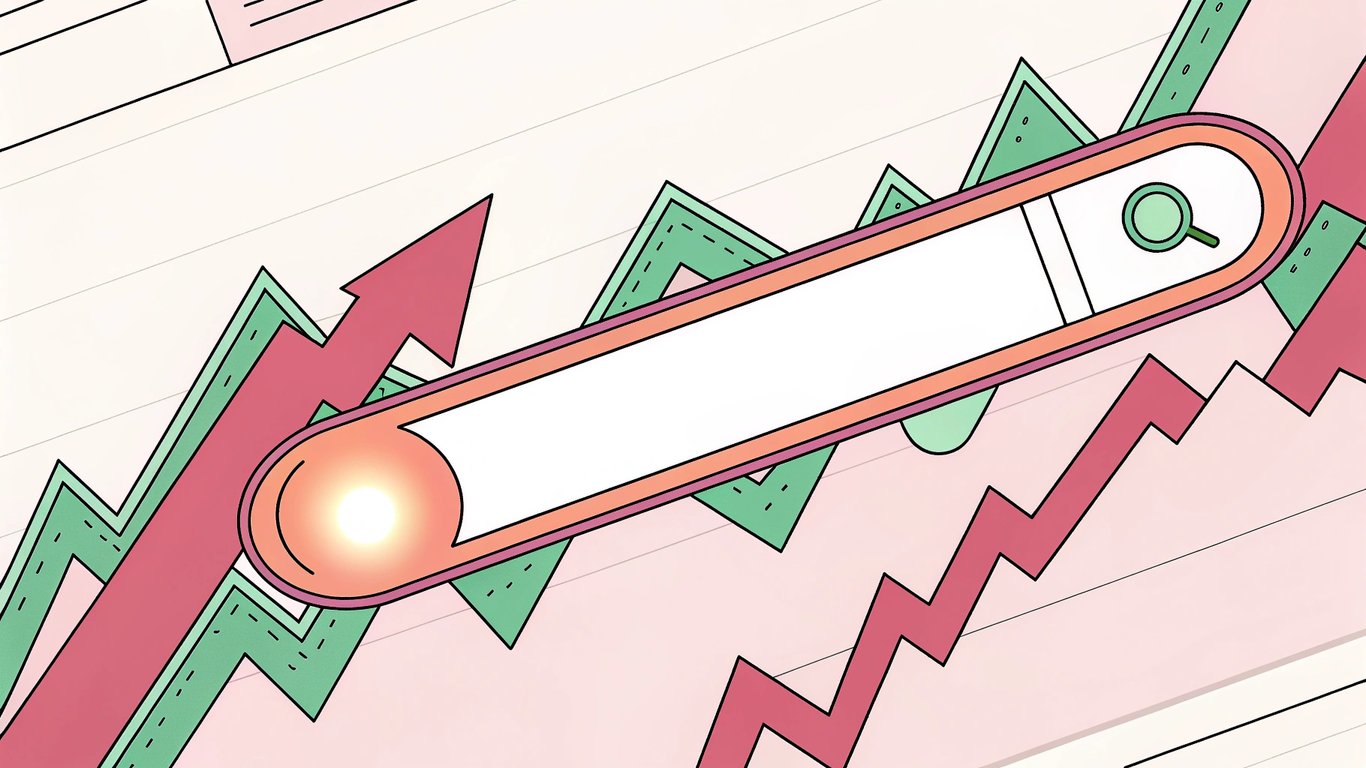Understanding SEO Optimization: The Foundation of Online Visibility
SEO optimization is the backbone of online visibility. If you want people to find your WordPress site through Google or Bing, you need to understand how search engines work and what makes them tick. For WordPress site owners, this isn't just a nice-to-have. It's the difference between a site that gets buried on page five and one that actually brings in readers, customers, or leads.
At its core, SEO optimization means improving your website so it shows up higher in search engine results pages (SERPs). This involves a mix of technical tweaks, content upgrades, and off-site strategies. The goal? Make your site more appealing to both search engines and real people. When you get it right, you boost your search engine ranking factors and drive more organic search traffic. And that traffic matters—a lot.
According to BrightEdge, organic search delivers about 53% of all website traffic. That means more than half of your potential visitors are coming from search engines, not ads or social media. If your site isn't optimized, you're missing out on a massive chunk of your audience.
So, what does SEO optimization actually involve? Most experts (and Google's own SEO Starter Guide) break it down into three main components:
- Technical SEO: Making sure your site is crawlable, fast, secure, and mobile-friendly. This is the foundation—if search engines can't access your site, nothing else matters.
- On-page SEO: Optimizing your content, titles, images, and internal links. This is where you use website optimization techniques to make each page as relevant and useful as possible.
- Off-page SEO: Building authority through backlinks, social signals, and brand mentions. This is how you show search engines that your site is trusted by others.
To really get why these steps matter, you need a basic sense of how search engines work. It's not magic—it's a process. First, search engines crawl the web, following links from page to page. Then they render those pages, processing the code and content. Next, they index what they find, storing information about each page in a massive database. Finally, when someone searches, the engine ranks the results based on hundreds of factors, from keyword relevance to site speed and authority.
For WordPress site owners, SEO optimization is even more important. WordPress powers over 40% of all websites, so the competition is fierce. Out-of-the-box, WordPress is pretty good for SEO, but it's not perfect. You need to fine-tune your setup, use the right plugins, and keep up with best practices if you want to stand out. Otherwise, your site can get lost in the crowd—no matter how great your content is.
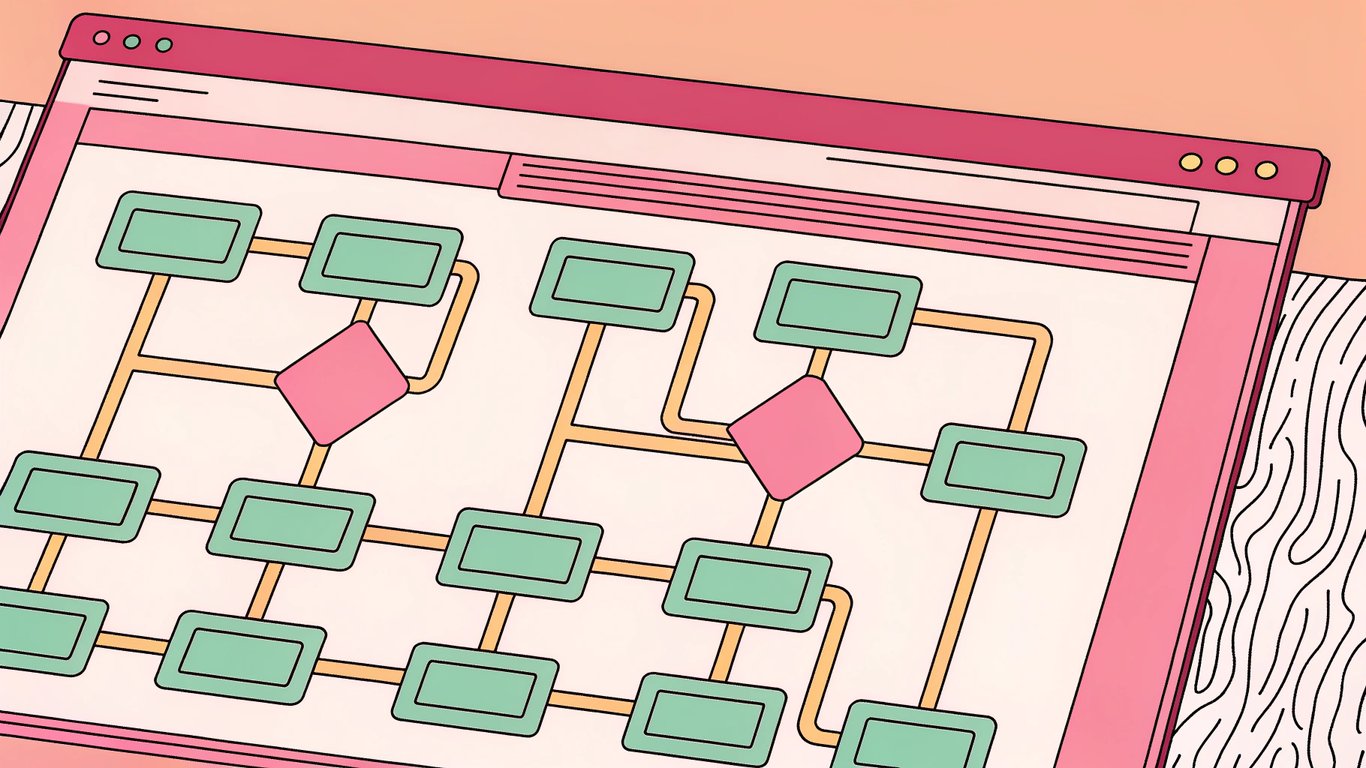
If you're serious about growing your WordPress site, SEO isn't optional. It's the foundation for everything else you do online. In the next section, you'll get practical strategies to build that foundation—starting with the technical side of SEO optimization. Get ready to make your site faster, more accessible, and easier for search engines to love.
Technical SEO Optimization: Building a Strong Foundation
Technical SEO is the backbone of every successful WordPress site. If your site isn’t crawlable, fast, or mobile-friendly, you’re basically invisible to search engines—no matter how good your content is. I’ve seen plenty of beautiful blogs and business sites get buried in search results because they ignored the basics. The good news? Most technical SEO wins are straightforward once you know what to look for. Let’s break down the essentials so you can build a site that search engines (and visitors) love.
Making Your WordPress Site Crawlable and Indexable
If Google can’t find or understand your pages, you’re out of the game before it even starts. Site architecture and clean URL structure are the first things I check during any technical SEO audit. A logical hierarchy—think homepage, categories, posts—helps both users and search engines navigate your site. WordPress does a decent job out of the box, but it’s easy to mess up with too many nested pages or random URLs. Stick to short, descriptive URLs (like /seo-optimization-guide/ instead of /?p=123) and use categories to group related content.
- Use a flat site structure: Keep important pages within a few clicks from your homepage. This helps search engines crawl everything efficiently.
- Create and submit an XML sitemap: WordPress plugins like Google XML Sitemaps or Yoast SEO can generate sitemaps automatically. Submit your sitemap in Google Search Console to help Google discover your pages.
- Configure robots.txt carefully: The robots.txt file tells search engines what to crawl. Don’t accidentally block important sections (I’ve seen sites block their entire /wp-content/ folder, which can hide images and scripts). Use a tool like Google’s robots.txt Tester to check your setup.
- Fix crawl errors: Regularly check for crawl errors in Google Search Console. Broken links, redirect loops, or missing pages can all hurt your visibility.
- Leverage AI-powered audits: Tools like Republish AI can help spot crawlability issues that are easy to miss, especially on larger WordPress sites.
XML sitemaps act like a roadmap for search engines. They list every important page, making it easier for Google and Bing to find new or updated content. Most WordPress SEO plugins handle this automatically, but always double-check that your sitemap is accessible (usually at /sitemap.xml) and doesn’t include junk pages like admin or tag archives unless you want them indexed.
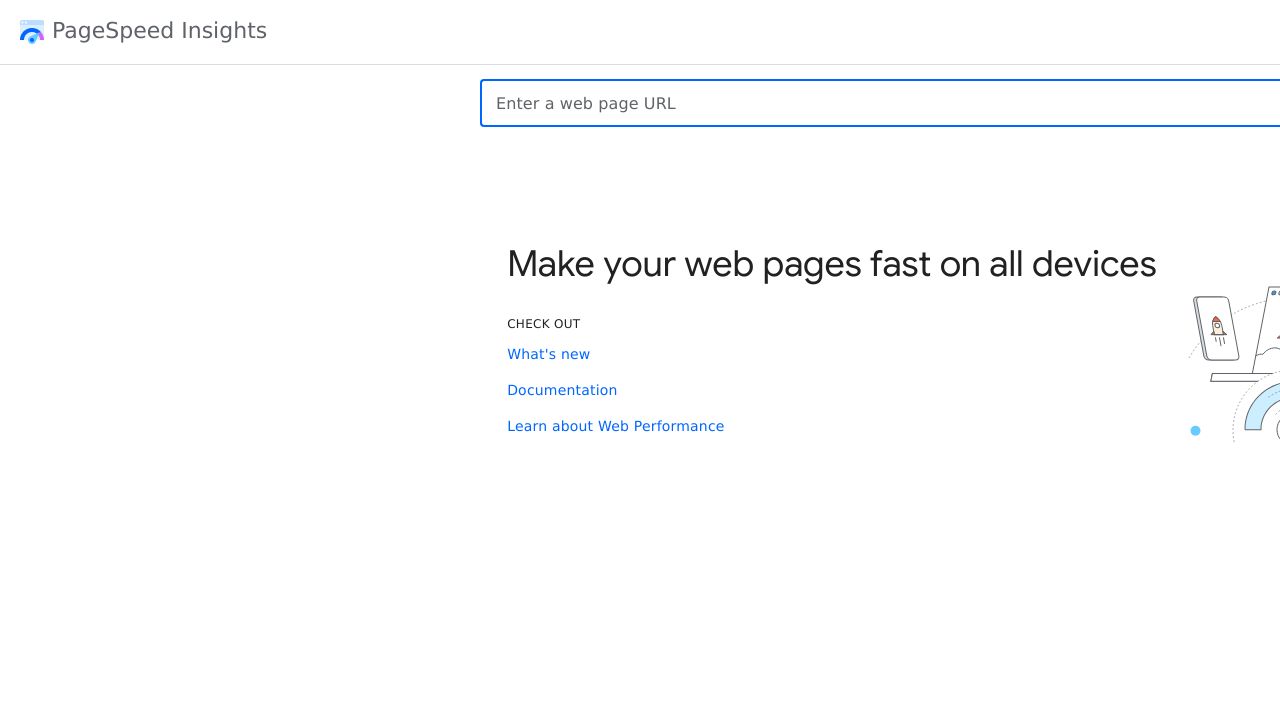
Optimizing Site Speed and Core Web Vitals
Site speed isn’t just about user experience anymore—it’s a direct ranking factor. Google’s Core Web Vitals measure how fast and stable your site feels to real users. The three main metrics are Largest Contentful Paint (LCP), First Input Delay (FID), and Cumulative Layout Shift (CLS). If your site loads slowly or jumps around as it loads, you’re probably losing both visitors and rankings. I’ve seen even small tweaks (like compressing images) make a big difference.
- Optimize images: Use tools like ShortPixel or Smush to compress images without losing quality. Serve images in next-gen formats like WebP when possible.
- Enable caching: Plugins such as W3 Total Cache or WP Super Cache can dramatically speed up repeat visits by storing static versions of your pages.
- Minimize plugins and scripts: Too many plugins slow things down. Deactivate and delete anything you don’t need. Combine and minify CSS/JS files using plugins like Autoptimize.
- Use a fast, reliable host: Cheap shared hosting often means slow load times. Consider managed WordPress hosting if your budget allows.
- Monitor Core Web Vitals: Use Google PageSpeed Insights or Search Console’s Core Web Vitals report to track your scores and spot issues.
If you’re not sure where to start, run a technical SEO audit using a tool like Ahrefs Site Audit or SEMrush. These will flag slow-loading pages, unoptimized images, and other speed bottlenecks. Republish AI’s platform can also help you spot technical SEO issues that might be holding your WordPress site back.
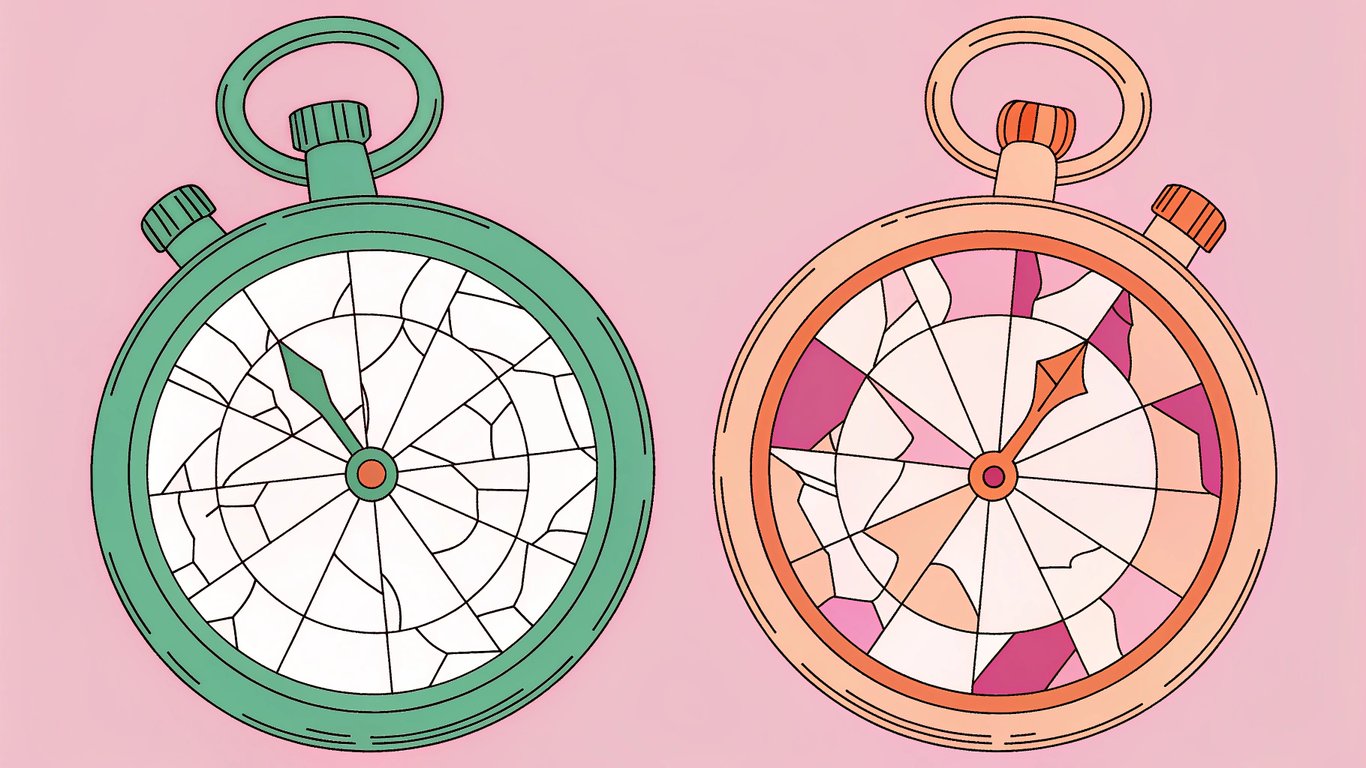
Mobile Optimization Essentials
Mobile SEO isn’t optional anymore. Google switched to mobile-first indexing years ago, which means it looks at your site’s mobile version first when deciding how to rank you. If your site looks great on desktop but falls apart on a phone, you’re in trouble. I’ve seen sites lose half their organic traffic overnight after a botched mobile redesign. Responsive design is the gold standard for WordPress—your site should adapt smoothly to any screen size.
- Choose a responsive theme: Most modern WordPress themes are responsive, but always test on real devices. Avoid themes that require separate mobile versions.
- Test mobile usability: Use Google’s Mobile-Friendly Test to spot issues like tiny text, overlapping elements, or buttons that are too close together.
- Optimize for touch: Make sure menus, buttons, and forms are easy to tap. Avoid pop-ups that cover the whole screen on mobile.
- Prioritize speed on mobile: Mobile users are even less patient than desktop users. Compress images, minimize scripts, and use lazy loading for below-the-fold content.
- Monitor mobile SEO performance: Google Search Console’s Mobile Usability report highlights problems that could hurt your rankings.
Responsive design isn’t just about shrinking your site to fit a smaller screen. It’s about making sure every element—text, images, navigation—remains usable and attractive no matter what device someone’s using. If you’re not sure how your site stacks up, borrow a few phones from friends or use browser tools to preview different screen sizes. It’s worth the effort.
Technical SEO isn’t glamorous, but it’s the foundation everything else rests on. If you get these basics right, you’ll be way ahead of most WordPress site owners. And if you’re managing a big site or just want a second set of eyes, Republish AI’s tools can help you spot technical SEO issues before they become real problems. Don’t skip this step—your rankings depend on it.
On-Page SEO Optimization: Creating Content That Ranks
Keyword Research and Implementation
If you want your WordPress site to show up in search results, you need to know what your audience is actually searching for. That’s where keyword research comes in. It’s not just about picking a few words and sprinkling them everywhere. It’s about understanding what people want, how they search, and matching your content to their intent. Google’s own SEO Starter Guide and industry leaders like Search Engine Land both stress that effective keyword research is the backbone of on-page optimization.
Start by brainstorming topics that matter to your audience. Think about the problems they’re trying to solve or the questions they’re asking. Then, use keyword research tools to dig deeper. Free options like Google Keyword Planner and Google Trends are a good starting point. If you want more data, paid tools like Ahrefs, SEMrush, and Moz Keyword Explorer offer deeper insights. These platforms help you spot search volume, competition, and related terms you might not have thought of.
But here’s the thing: not all keywords are created equal. You’ve got to match your content to the user’s intent. Are they looking to learn, to buy, or just to find a specific site? That’s where understanding keyword intent comes in. If you ignore this, you’ll end up with traffic that doesn’t convert—or worse, no traffic at all.
Intent Type | User Goal | Example Keywords | Content Type |
|---|---|---|---|
Informational | Learn about a topic | "what is SEO", "how to optimize WordPress" | Guides, tutorials |
Navigational | Find a specific website | "Republish AI login", "WordPress admin" | Landing pages |
Commercial | Research before purchase | "best SEO tools", "WordPress SEO plugins comparison" | Reviews, comparisons |
Transactional | Make a purchase | "buy SEO software", "WordPress SEO service pricing" | Product pages |
Once you’ve got your keywords, use them naturally. Stuffing your content with the same phrase over and over is a fast track to nowhere. Google’s algorithms are smart enough to spot keyword stuffing, and users can tell when something feels off. Instead, weave your main keyword into your title, first paragraph, headings, and a few times throughout the text. Use related terms and synonyms to keep things natural. If you’re writing about "SEO content creation," you might also mention "on-page optimization" or "keyword research tools"—these are LSI (Latent Semantic Indexing) keywords that help search engines understand your topic.
- Start with broad topics your audience cares about.
- Use keyword research tools to find specific phrases and questions.
- Analyze the intent behind each keyword—what does the searcher want?
- Choose a mix of high-volume and long-tail keywords.
- Place your main keyword in the title, intro, and a few headings.
- Use related terms and synonyms to support your main topic.
- Avoid keyword stuffing—write for people, not just search engines.
If you’re serious about SEO content creation, you’ll want to revisit your keyword strategy regularly. Trends shift, and what worked last year might not work now. Keep an eye on your analytics to see which keywords are driving traffic and which ones need a refresh.
Content Structure and Formatting
Great content isn’t just about what you say—it’s about how you say it. Google’s own documentation points out that clear structure helps both users and search engines. If your WordPress posts are a wall of text, people will bounce. And if your headings are all over the place, search engines might not know what’s important.
Start with a single H1 for your main title. Every page or post should have just one. After that, use H2s for main sections, H3s for sub-sections, and so on. Don’t skip heading levels or use them just for style—search engines use this hierarchy to understand your content’s flow. If you’re writing a guide on "website optimization techniques," break it up with clear, descriptive headings. It helps readers scan and find what they need fast.
- Use one H1 per page or post (usually the title).
- Break content into logical sections with H2s.
- Use H3s and lower for sub-points or details.
- Keep paragraphs short—2-4 sentences is usually enough.
- Mix in lists, tables, and quotes to add variety.
- Use bullet points for steps, tips, or features.
- Add images, charts, or infographics to illustrate key points.
Readability matters. Short sentences are easier to digest, especially on mobile. If you’re writing for a broad audience, aim for an 8th-grade reading level. Tools like Hemingway Editor or Grammarly can help you spot long, complex sentences and passive voice.
Images aren’t just for looks—they help with SEO, too. Always add descriptive alt text that explains what’s in the image. This helps visually impaired users and gives search engines more context. Keep file sizes small so your pages load fast. And don’t forget captions if they add value. If you’re showing a screenshot of a keyword research tool, a quick caption can clarify what readers are seeing.
- Write descriptive alt text for every image.
- Compress images before uploading to WordPress.
- Use relevant file names (like seo-keyword-research.png).
- Add captions when they help explain the image.
- Stick to common formats like JPG or PNG for compatibility.
Formatting isn’t just about aesthetics. It’s about making your content scannable, accessible, and easy to understand. That’s what keeps people reading—and what keeps Google happy.
Title Tags, Meta Descriptions, and Schema Markup
Title tags and meta descriptions are the first things people see in search results. If they’re boring or unclear, you’ll miss out on clicks. Google’s SEO Starter Guide calls these elements essential for on-page optimization. And honestly, they’re one of the easiest ways to boost your search visibility.
- Keep title tags under 60 characters so they don’t get cut off.
- Put your main keyword near the start of the title.
- Make each title unique—don’t reuse the same tag across pages.
- Write meta descriptions that summarize the page and include a call to action.
- Keep meta descriptions under 155 characters for best display.
- Don’t just stuff keywords—focus on what makes your page valuable.
Schema markup is a bit more technical, but it’s worth learning. It’s a type of code you add to your WordPress site to help search engines understand your content. With schema, you can highlight things like reviews, recipes, FAQs, and more. This can lead to rich snippets in search results—those extra details that make your listing stand out. If you’re not a coder, plugins like Schema or Yoast SEO can help you add schema without touching code.
- Identify the type of content you have (article, product, FAQ, etc.).
- Use a WordPress plugin to add the right schema markup.
- Test your pages with Google’s Rich Results Test tool.
- Update your schema if you change your content type or add new features.
If you’re optimizing a WordPress site, you’ve got a head start. The platform is built for content, and there are plenty of plugins to help with on-page SEO. But don’t just rely on tools—use your expertise to craft content that’s clear, helpful, and genuinely useful. That’s what gets results, both for your readers and for your rankings.
Off-Page SEO Optimization: Building Authority and Trust
Off-page SEO is where your WordPress site steps out into the world. It’s not just about what you publish, but how the rest of the internet responds. If you want to climb the search rankings, you’ll need more than just great content. You’ll need authority, trust, and a reputation that search engines can measure. That’s where off-page SEO strategies come in.
Link Building Strategies That Work
Backlinks are still one of the most influential search engine ranking factors. When reputable sites link to your content, it’s like a vote of confidence in your expertise. But not all links are created equal. Google’s algorithms have gotten pretty good at sniffing out manipulative tactics, so you’ll want to focus on white-hat link building strategies that actually work for WordPress sites.
- Guest posting on relevant blogs: Reach out to respected sites in your niche and offer to contribute high-quality articles. Make sure your content is genuinely useful and not just a thinly veiled ad for your own site.
- Resource link building: Create comprehensive guides, tools, or lists that others in your industry will want to reference. For example, a detailed checklist for WordPress SEO optimization can attract natural links from bloggers and forums.
- Broken link building: Find broken links on authoritative sites using tools like Ahrefs or Screaming Frog. Offer your own relevant content as a replacement. This helps both you and the site owner.
- Building relationships: Engage with influencers, journalists, and other site owners in your space. Sometimes a genuine connection leads to a mention or a link down the road.
- Creating linkable assets: Invest in original research, infographics, or interactive tools. These types of content are more likely to be shared and cited.
Avoid black-hat techniques like buying links, using private blog networks, or spamming comment sections. These shortcuts might give you a temporary boost, but they almost always backfire. Google’s penalties can tank your search visibility overnight, and it’s tough to recover. Stick with ethical link building strategies that build real authority over time.
If you’re struggling to create content that naturally attracts backlinks, consider using AI-powered tools to help brainstorm and draft expert-level resources. For example, the Atlas AI Agent from Republish AI can help you research and write in-depth guides that others in your industry will actually want to link to.
Social Signals and Brand Mentions
Social media doesn’t directly impact your rankings, at least not in the way backlinks do. But it’s still a big part of off-page SEO strategies. When your content gets shared, liked, or discussed on platforms like Twitter, LinkedIn, or Facebook, it increases your reach and can lead to more organic backlinks. Plus, search engines notice when your brand is being talked about—even if there’s no direct link.
- Encourage sharing: Make it easy for readers to share your posts with social sharing buttons and compelling headlines.
- Engage with your audience: Respond to comments, participate in relevant groups, and join conversations in your niche.
- Promote your best content: Don’t just publish and hope for the best. Actively promote your guides, tools, or case studies on social channels.
- Monitor brand mentions: Use tools like Google Alerts or Mention to track when your brand is referenced online. Even unlinked mentions can help build authority.
- Collaborate with influencers: Partner with people who already have an audience in your space. A single mention from the right person can drive traffic and links.
Brand mentions—both linked and unlinked—are signals that your site is recognized and trusted. Google’s own documentation hints that these mentions can influence how your site is perceived, even if they don’t pass traditional link equity. So, focus on building a brand that people talk about. The more visible you are, the more likely you’ll earn links and improve your search visibility.
E-E-A-T: Expertise, Experience, Authority, and Trust
Google’s E-E-A-T concept—Expertise, Experience, Authority, and Trust—has become a cornerstone of modern SEO. While it’s not a direct ranking factor, it’s baked into how Google evaluates the quality of your site and content. If you want to stand out in competitive niches, you’ll need to show that you know your stuff, have real-world experience, and can be trusted.
- Showcase author credentials: Add author bios with real qualifications, experience, and links to professional profiles. If you’re writing about WordPress SEO, mention your years of experience or notable projects.
- Publish original research or case studies: Share your own data, experiments, or results. This not only demonstrates expertise but also gives others a reason to link to your work.
- Get cited by other experts: When other reputable sites reference your content, it boosts your authority in Google’s eyes.
- Maintain transparency: Include a clear privacy policy, contact information, and details about your business. Secure your site with HTTPS.
- Encourage user reviews and testimonials: Positive feedback from real users can help build trust, especially for product or service pages.
- Keep content up to date: Outdated information can hurt your credibility. Regularly review and refresh your most important pages.
On WordPress, it’s easy to overlook these trust signals. But they matter. A site that looks sketchy or hides its authorship will struggle to rank, no matter how good the content is. If you’re not sure where to start, focus on making your site as transparent and user-friendly as possible.
Creating content that demonstrates E-E-A-T can be tough, especially if you’re not a subject matter expert in every area you cover. This is where AI-powered content tools can help. For example, Atlas AI Agent from Republish AI can help you research authoritative sources, structure your content for maximum credibility, and ensure your articles reflect real expertise. You can learn more about these capabilities at Republish AI's content creation tools.
Off-page SEO isn’t just about chasing links or social shares. It’s about building a reputation that search engines and real people trust. Focus on strategies that grow your authority over time, and you’ll see the results in your search visibility and organic traffic.
Measuring and Maintaining SEO Success: Tools and Strategies
Getting your WordPress site to rank is only half the battle. The real challenge? Keeping those rankings and making sure your SEO efforts actually pay off. That means tracking the right metrics, updating your content, and staying nimble as search engines change the rules. If you want to keep your edge, you need a system for measuring, maintaining, and adapting your SEO optimization strategy.
Essential SEO Analytics and Reporting
You can't improve what you don't measure. SEO analytics are the backbone of any successful optimization effort. The basics? Track organic traffic, keyword rankings, click-through rates, and conversions. But don't stop there. Look at bounce rates, time on page, and which pages are pulling in the most search traffic. These numbers tell you what's working and what needs a tune-up.
Google Search Console and Google Analytics are the go-to tools for most WordPress site owners. Search Console shows you how Google sees your site: which queries bring people in, which pages get indexed, and where you might have technical issues. Google Analytics digs into user behavior, showing you how visitors interact with your content and where they drop off. Both are free, and both are essential.
- Set up Google Search Console for your domain. Verify ownership and submit your sitemap. Check the Performance and Coverage reports regularly.
- Connect Google Analytics to your WordPress site. Use the Site Kit plugin or add the tracking code manually.
- Monitor key SEO metrics like organic sessions, average position, and conversion rates. Set up custom dashboards for quick insights.
- Segment your data by landing page, device, and location. This helps you spot trends and opportunities.
- Schedule regular SEO reports (monthly or quarterly). Focus on actionable insights, not just raw numbers.
- Use annotations in your analytics tools to mark major site changes, content updates, or algorithm shifts.
Spotting issues early is key. If you see a sudden drop in traffic, dig into Search Console for crawl errors or manual actions. If a page's ranking tanks, check for technical problems or lost backlinks. Data-driven decisions beat guesswork every time.
Ongoing Optimization and Content Refreshing
SEO isn't a set-it-and-forget-it game. Content that ranked last year might be stale today. Regular content audits help you spot outdated info, broken links, or posts that just aren't pulling their weight. Google's own SEO guide stresses the value of keeping your site fresh and relevant.
Start by reviewing your top-performing pages. Are they still accurate? Do they match current search intent? Next, look for "zombie" pages: thin content, duplicate topics, or posts with zero traffic. Sometimes it's better to update, merge, or even delete old content than let it drag your site down.
- Run a content audit at least once a year. Use a spreadsheet or a tool like Screaming Frog to inventory your pages.
- Update statistics, screenshots, and examples to keep posts current.
- Refresh titles and meta descriptions to improve click-through rates.
- Consolidate similar articles to avoid keyword cannibalization.
- Fix broken links and add new internal links to boost SEO value.
- Use automated tools (like Republish AI's Nova AI Agent) to identify content gaps and suggest updates.
Automated content optimization is picking up steam. Many WordPress users are turning to AI-powered tools to flag outdated posts, recommend new keywords, or even rewrite sections for clarity. It saves time and helps you keep up with SEO best practices without burning out.
Adapting to Algorithm Updates and Industry Changes
Search engines never sit still. Google alone rolls out thousands of updates every year, from minor tweaks to major overhauls like the Helpful Content Update. What worked last month might not work tomorrow. If you want to stay ahead, you need to keep learning and adapting.
- Follow trusted SEO news sources like Search Engine Land and Google Search Central Blog.
- Join SEO communities on Reddit, Twitter, or niche forums. Real-world stories often surface there before official announcements.
- Monitor your analytics for sudden changes in traffic or rankings. Spikes or drops can signal an algorithm update.
- Document your SEO changes so you can trace issues back to specific actions.
- Focus on evergreen SEO best practices: quality content, technical health, and user experience rarely go out of style.
- Experiment with new trends like AI-generated content, voice search optimization, and visual search. But don't chase every fad.
If your site gets hit by an algorithm update, don't panic. Start by reviewing Google's official guidance. Look for patterns in your analytics: did certain types of content drop? Were there technical issues? Sometimes, a few targeted fixes can help you bounce back. Other times, it takes a full content overhaul.
Looking ahead, AI is already changing how search works. Google's Search Generative Experience and tools like ChatGPT are shifting user expectations. Voice search and visual search are growing, especially on mobile. The best way to future-proof your site? Keep your content useful, your site fast, and your SEO strategy flexible.
SEO optimization is a marathon, not a sprint. The most successful WordPress site owners are the ones who measure what matters, update their content regularly, and never stop learning. If you want to stay ahead, make analytics and content optimization part of your routine. And if you're looking to save time, consider exploring automated SEO tools that can help you spot issues and refresh your content before your rankings slip.