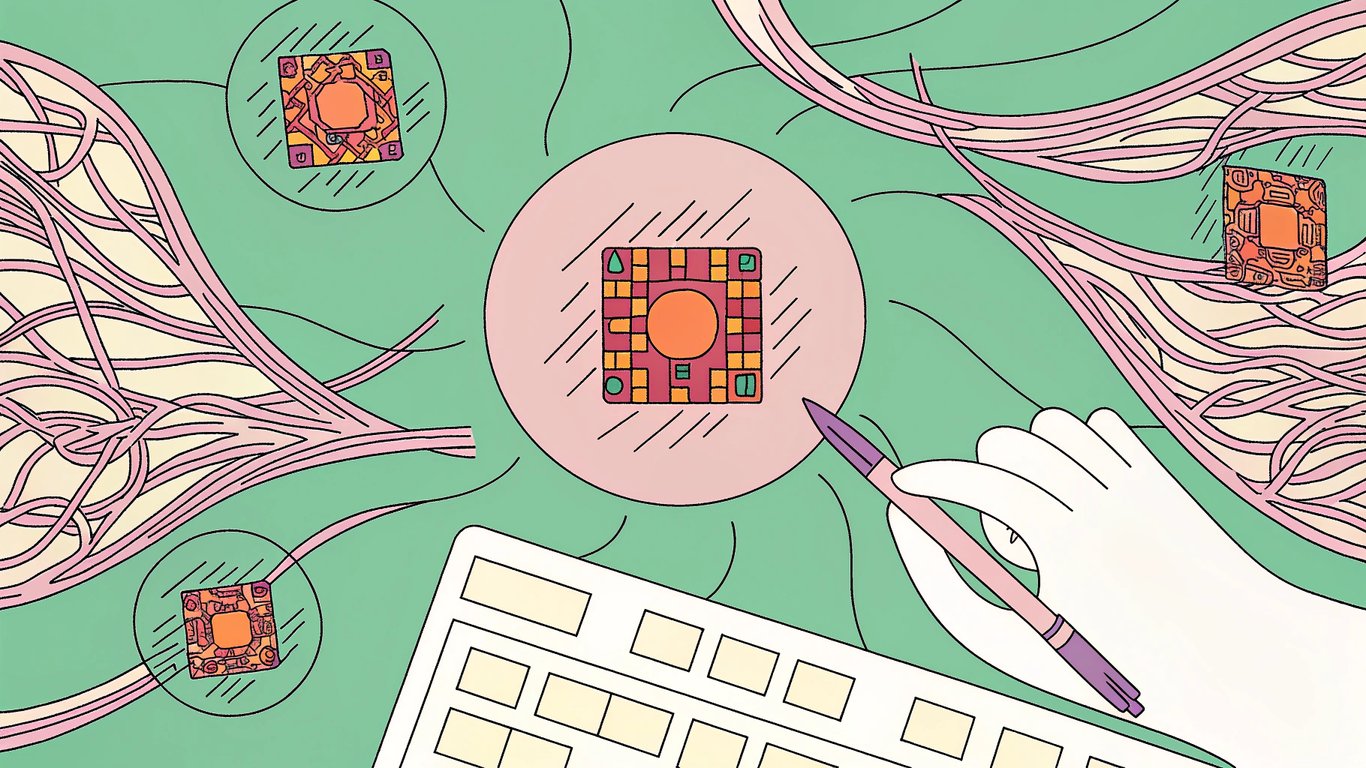Content creation has changed dramatically in the past year. What used to take hours of writing, editing, and formatting can now happen in minutes with the right tools. WordPress content plugins have evolved beyond simple text editors to become sophisticated AI-powered systems that handle everything from initial drafts to final publication.
The numbers tell the story. Publishers using AI-enhanced workflows report 60% faster content production and significantly improved consistency across their sites. But here's the thing - not all plugins are created equal.
Why AI-Driven Publishing Matters in 2025

AI isn't just about generating text anymore. Modern WordPress content plugins integrate machine learning for content optimization, audience analysis, and even predictive scheduling. They're helping publishers maintain quality while scaling their output.
The biggest advantage? These tools learn from your existing content patterns and audience engagement. They don't just create generic content - they adapt to your brand voice and reader preferences.
How WordPress Content Plugins Accelerate Your Workflow
Traditional content workflows involve multiple steps: research, writing, editing, SEO optimization, scheduling, and promotion. The best WordPress content plugins now handle several of these steps simultaneously.
- Automated content generation with brand voice consistency
- Real-time SEO optimization during writing
- Smart scheduling based on audience activity patterns
- Cross-platform publishing with format optimization
- Performance tracking and content improvement suggestions
What to Look for in Content-Focused Plugins
Not every plugin claiming AI capabilities actually delivers meaningful results. The most effective WordPress content plugins share several key characteristics that separate them from basic tools.
Look for plugins that integrate directly with your existing WordPress editor rather than requiring separate interfaces. The best ones feel like natural extensions of your current workflow, not disruptive additions.
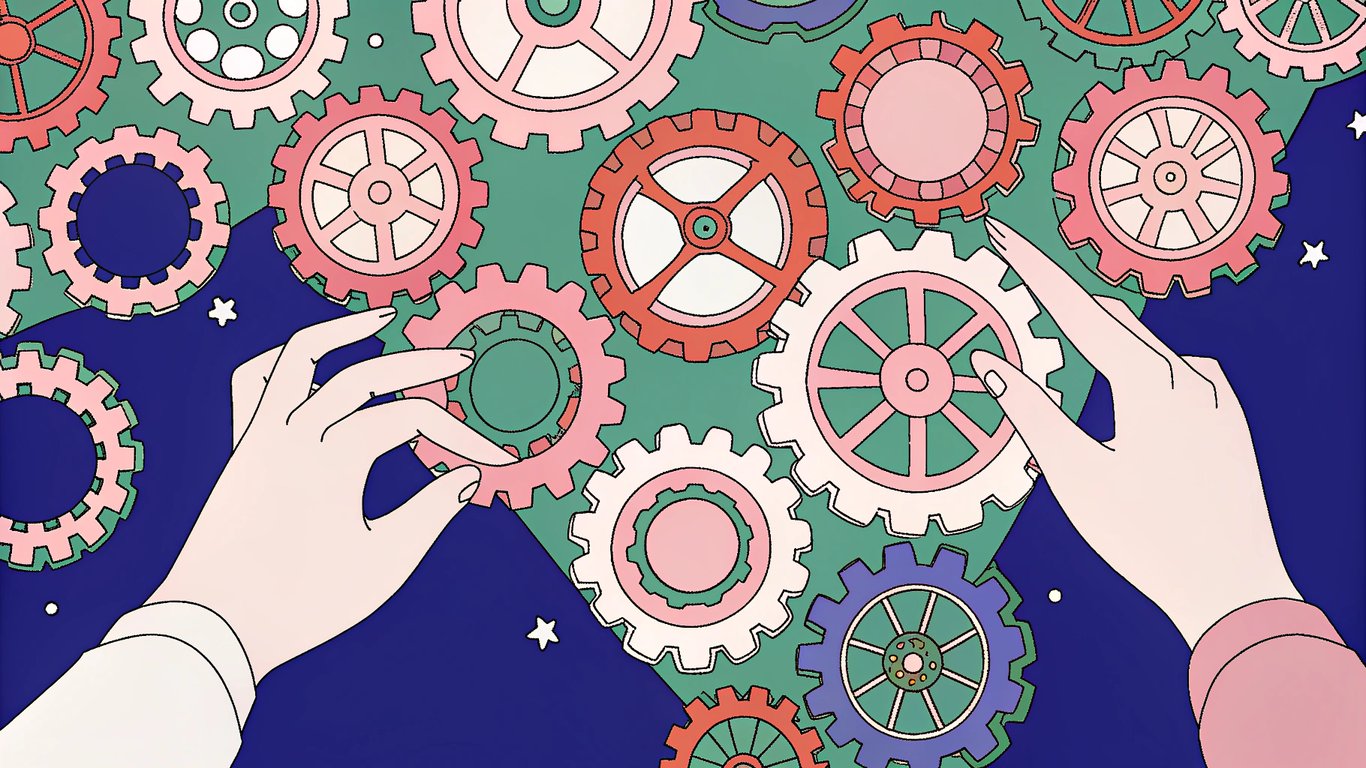
AI-Powered Content Editors: The Writing Revolution
The writing process itself has been transformed by AI integration. These WordPress content plugins don't just help you write faster - they help you write better by providing real-time suggestions, fact-checking, and style improvements.
Gutenberg AI Block Editor Extensions
Several plugins extend WordPress's native Gutenberg editor with AI capabilities. These tools work within your familiar editing environment, adding smart suggestions and automated formatting without disrupting your workflow.
The most effective ones analyze your writing style and suggest improvements in real-time. They can identify passive voice, suggest stronger word choices, and even recommend structural changes to improve readability.
Advanced Content Generation Tools
Beyond editing assistance, some WordPress content plugins can generate entire articles from simple prompts. These tools have become sophisticated enough to maintain consistent brand voice and incorporate SEO best practices automatically.
The key is finding plugins that allow customization of tone, style, and target audience. Generic AI content rarely performs well, but properly configured tools can produce drafts that need minimal human editing.
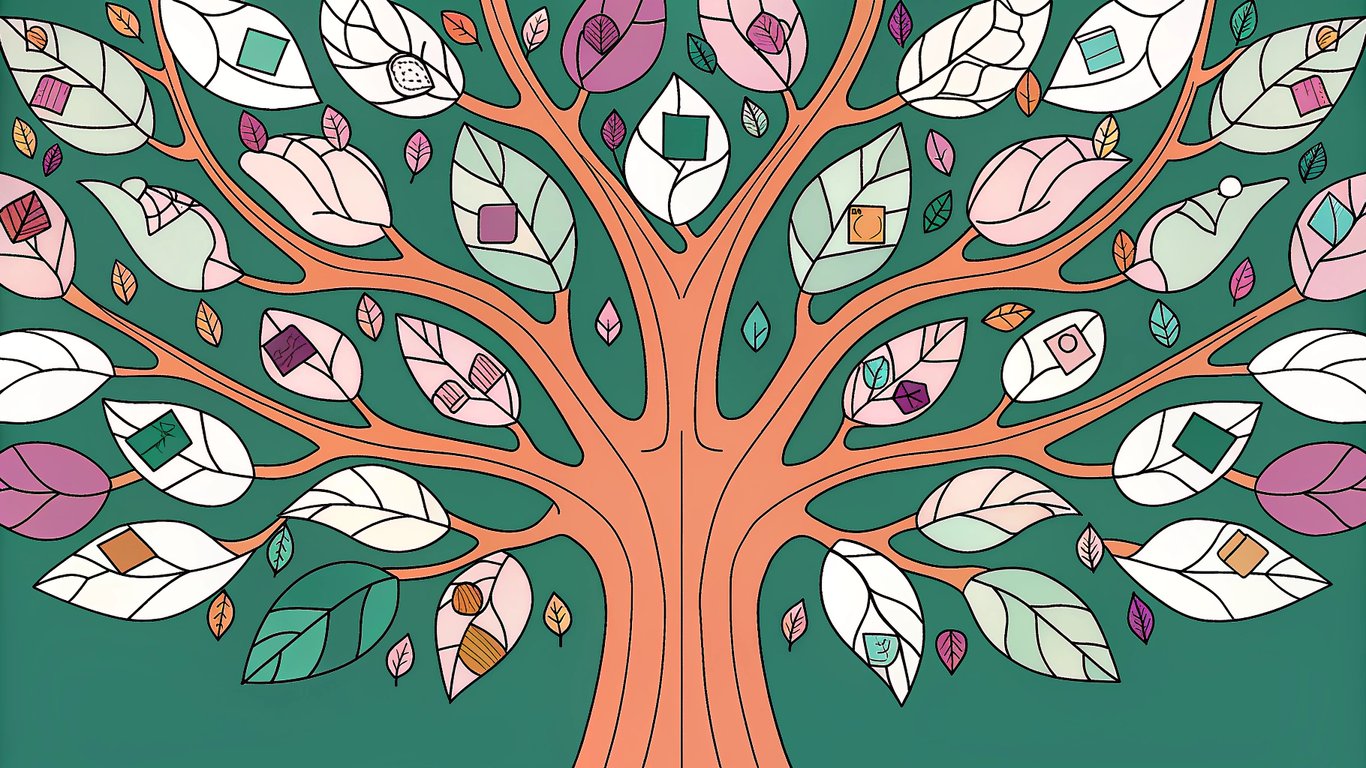
Smart Content Optimization Features
Modern AI writing plugins go beyond text generation. They analyze your content for SEO opportunities, readability issues, and engagement potential. Some even suggest internal linking opportunities and meta descriptions.
These optimization features work in the background, providing suggestions without interrupting your creative flow. The best ones learn from your site's performance data to make increasingly accurate recommendations.
Workflow Optimization Plugins: Streamline Your Content Process
Content creation involves more than just writing. The most successful publishers use WordPress content plugins that manage the entire process from initial idea to final publication and promotion.
Editorial Workflow Management
Team-based content creation requires coordination between writers, editors, and publishers. Workflow plugins add approval processes, revision tracking, and assignment management directly to your WordPress dashboard.
The most effective solutions integrate with popular project management tools while keeping the core workflow within WordPress. This reduces context switching and keeps everyone focused on content quality.

Content Planning and Organization
Editorial calendars have evolved beyond simple scheduling tools. Modern WordPress content plugins provide content gap analysis, topic clustering, and competitive research features that inform your content strategy.
These tools help identify content opportunities by analyzing your existing posts, competitor content, and search trends. They can suggest topics that align with your expertise while targeting underserved search queries.
Performance Analytics Integration
The best workflow plugins connect content creation with performance data. They track which topics, formats, and publishing times generate the most engagement, then use this data to inform future content decisions.
This creates a feedback loop where your content strategy continuously improves based on actual reader behavior rather than assumptions about what works.
Advanced Scheduling & Publishing Automation
Publishing timing can significantly impact content performance. WordPress content plugins now use AI to analyze your audience's online behavior and suggest optimal posting schedules for maximum reach and engagement.
Intelligent Scheduling Systems
Smart scheduling goes beyond basic time-based posting. Advanced plugins analyze your audience's engagement patterns, competitor posting schedules, and even external factors like news cycles to recommend the best publication times.
Some tools can automatically adjust posting schedules based on real-time performance data, ensuring your content reaches readers when they're most likely to engage.
Multi-Platform Distribution
Content rarely lives on just one platform anymore. The most effective WordPress content plugins can automatically format and distribute your posts to social media, email newsletters, and other channels.
These tools adapt content format for each platform - creating social media snippets, email-friendly layouts, and even podcast episode descriptions from your original WordPress posts.
End-to-End Automation
The most advanced plugins can handle the entire publishing pipeline. They generate content based on trending topics, optimize it for SEO, schedule publication at optimal times, and even promote it across multiple channels.
While full automation isn't suitable for every publisher, these tools can handle routine content types like news updates, product announcements, or data-driven reports with minimal human oversight.
All-in-One Content Management Solutions
Some WordPress content plugins attempt to handle every aspect of content management in a single solution. These comprehensive tools can be powerful for publishers who want unified workflows, but they require careful evaluation.
Complete Content Management Systems
All-in-one solutions typically combine content generation, editing, workflow management, scheduling, and analytics in a single plugin. This can simplify your tech stack but may sacrifice specialized functionality.
The best comprehensive plugins excel in one or two areas while providing adequate functionality in others. Look for solutions that allow you to disable features you don't need to avoid interface clutter.
Feature Comparison Matrix
| Plugin Type | Best For | Key Strengths | Typical Investment |
|---|---|---|---|
| AI Writing Assistants | Individual creators | Content generation, style improvement | Moderate monthly cost |
| Workflow Management | Team publishing | Collaboration, approval processes | Higher monthly cost |
| Scheduling Tools | High-volume publishers | Automation, multi-platform distribution | Variable pricing |
| All-in-One Solutions | Small to medium teams | Unified interface, comprehensive features | Premium pricing |
Implementation Guide: Setting Up Your AI Content Stack
Successfully implementing WordPress content plugins requires more than just installation. The most effective setups involve careful planning, proper configuration, and gradual team adoption.
Installation and Configuration Best Practices
Start with one plugin at a time rather than implementing multiple tools simultaneously. This allows you to properly configure each tool and train your team without overwhelming your existing workflow.
- Test plugins on a staging site before production deployment
- Configure AI tools with your brand voice and style guidelines
- Set up proper user permissions for team-based workflows
- Integrate with existing tools like Google Analytics and social media accounts
- Create backup procedures for content and plugin settings
Creating Your AI-Powered Content Workflow
The most successful implementations don't replace human creativity but augment it. Design workflows where AI handles routine tasks while humans focus on strategy, creativity, and quality control.
Consider starting with AI assistance for research and first drafts, then gradually expanding to include optimization and scheduling as your team becomes comfortable with the tools.
Team Training and Adoption Strategies
Change management is crucial for successful plugin adoption. Provide hands-on training sessions and create documentation that addresses common questions and concerns about AI-assisted content creation.
Emphasize how these tools enhance rather than replace human skills. The most successful teams view WordPress content plugins as powerful assistants that free up time for higher-level creative and strategic work.
Maximizing ROI: Tips for Success with AI Content Plugins
Getting the most value from WordPress content plugins requires ongoing optimization and strategic thinking. The initial setup is just the beginning of a continuous improvement process.
Performance Monitoring and Analytics
Track both content performance and workflow efficiency metrics. Monitor how AI-assisted content performs compared to traditionally created posts, and identify which plugin features provide the most value.
Most WordPress content plugins provide their own analytics, but correlating this data with your site's overall performance metrics gives you a clearer picture of ROI.
Common Pitfalls and How to Avoid Them
Over-reliance on automation is the biggest mistake publishers make. AI tools work best when they complement human judgment, not replace it entirely. Always maintain editorial oversight, especially for important or sensitive content.
- Don't publish AI-generated content without human review
- Avoid using the same prompts repeatedly - vary your approach
- Monitor for factual accuracy in AI-generated content
- Keep your brand voice consistent across all content
- Regularly update plugin settings based on performance data
Future-Proofing Your Content Strategy
AI technology evolves rapidly, and the best WordPress content plugins continuously add new features. Stay informed about updates and be prepared to adjust your workflows as capabilities improve.
Focus on plugins with active development communities and regular updates. Tools that haven't been updated recently may become security risks or compatibility issues as WordPress itself evolves.
Final Recommendations and Next Steps
Start small and scale gradually. Choose one or two WordPress content plugins that address your biggest pain points, then expand your toolkit as you become comfortable with AI-assisted workflows.
The publishers seeing the best results treat these tools as part of a larger content strategy, not magic solutions. They invest time in proper setup, team training, and continuous optimization to maximize the benefits of AI-powered publishing.