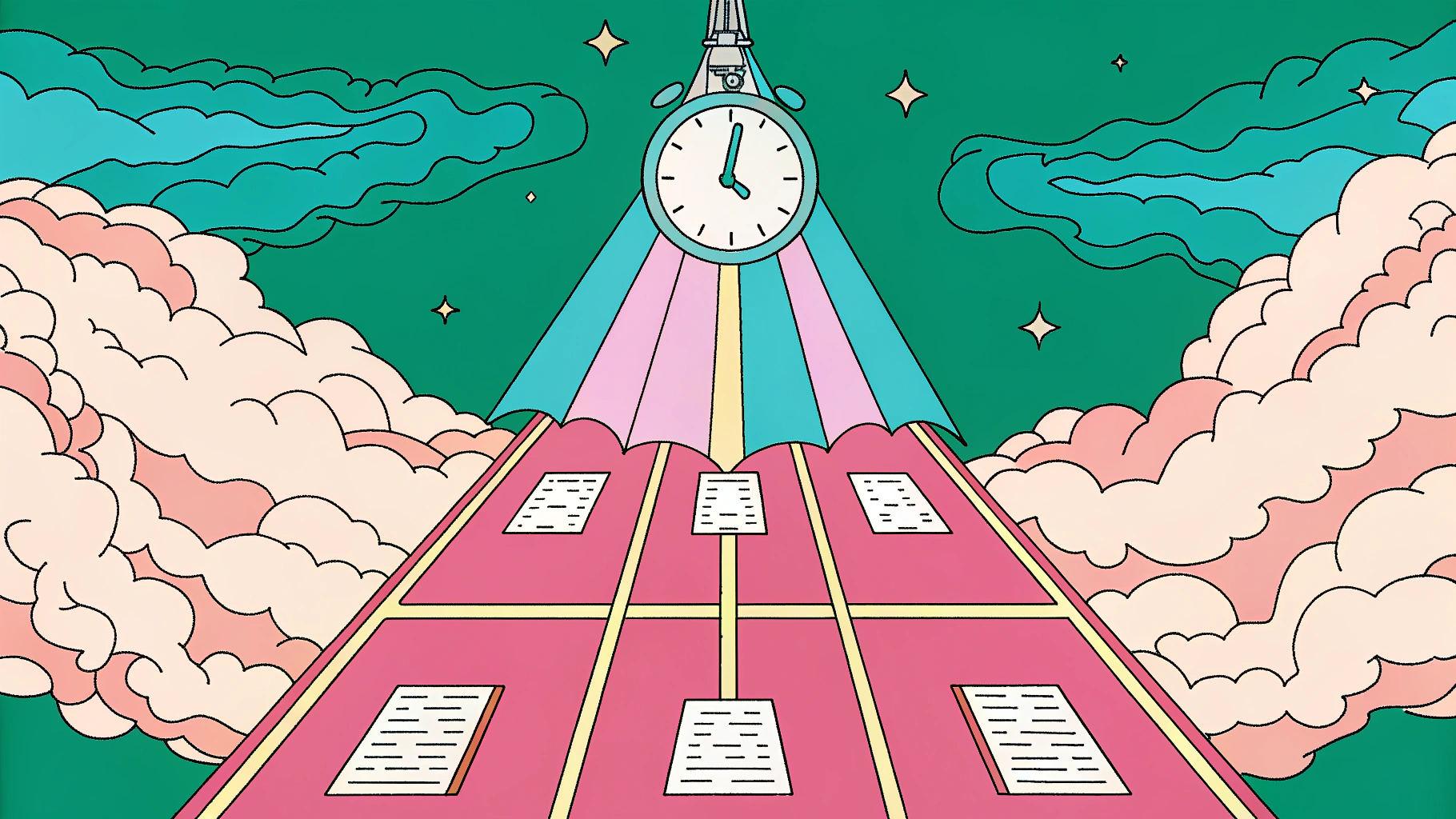The Race to Get Indexed
If you care about SEO, you know the clock starts ticking the moment you hit publish. Getting your content indexed fast can mean the difference between ranking on page one or getting buried in the search results. In a world where news breaks in seconds and trends shift overnight, waiting days (or even weeks) for search engines to notice your latest post just isn't good enough.
I've seen it firsthand: you pour hours into crafting a killer article, but if Google or Bing don't pick it up quickly, your competitors might grab all the clicks. Real-time indexing isn't just a buzzword—it's a real advantage for anyone who wants to stay ahead in the digital game. And it's not just about speed. Fast indexing means your content gets discovered, ranked, and clicked on while it's still fresh and relevant.
But here's the catch: search engines don't automatically know when you've published something new. They rely on signals from your site to find and crawl new or updated pages. That's where two main approaches come in—XML Sitemaps and the newer IndexNow protocol.
- XML Sitemaps: These are structured files (usually in .xml format) that list every important URL on your website. Search engines like Google and Bing periodically check these sitemaps to discover new or updated content. It's a tried-and-true method, but it depends on the search engine's crawl schedule, which can be unpredictable.
- IndexNow: This is a newer, more proactive protocol. Instead of waiting for search engines to come to you, IndexNow lets your website instantly notify supported search engines (like Bing and Yandex) whenever you add, update, or delete content. It's all about real-time indexing and maximizing indexing efficiency.
So which method actually gets your content indexed faster? That's the question a lot of WordPress users, bloggers, and SEO pros are asking right now. And honestly, most articles out there just speculate—they don't show real data. This article is different.
We're putting both methods to the test. You'll see actual speed test results comparing IndexNow and XML Sitemaps across a range of WordPress sites. No fluff, just real numbers. If you're serious about search engine crawling and want to boost your site's visibility, you need to know which approach works best for your situation.
Here's what you'll get in this guide:
- Actual speed test data showing how quickly each method gets your content indexed
- Step-by-step implementation guides for WordPress users (with plugin tips and troubleshooting)
- Advice on integrating indexing with AI content creation workflows—especially useful if you're using tools like Republish AI
- Practical recommendations based on your website type and how often you update content
Whether you're running a news blog, an e-commerce store, or a portfolio site, fast indexing can directly impact your SEO results. If you're using WordPress, this is especially relevant—most of us rely on plugins and automation to keep up with the pace of publishing. And if you're leveraging AI-powered tools to create or update content, knowing how to get that content indexed quickly is even more important.
By the end of this article, you'll have a clear, data-backed answer to the "IndexNow vs XML Sitemaps Speed Test" question. You'll also know exactly how to implement the right strategy for your site—so you can stop waiting and start ranking.
If you want your content to show up in search results fast, you need to understand how search engines actually find and index your pages. Two main methods dominate the conversation: XML Sitemaps and IndexNow. Both aim to get your content discovered, but they work in fundamentally different ways. Knowing how each one operates (and where they fall short) is key if you care about content discovery speed and maximizing your site's visibility.
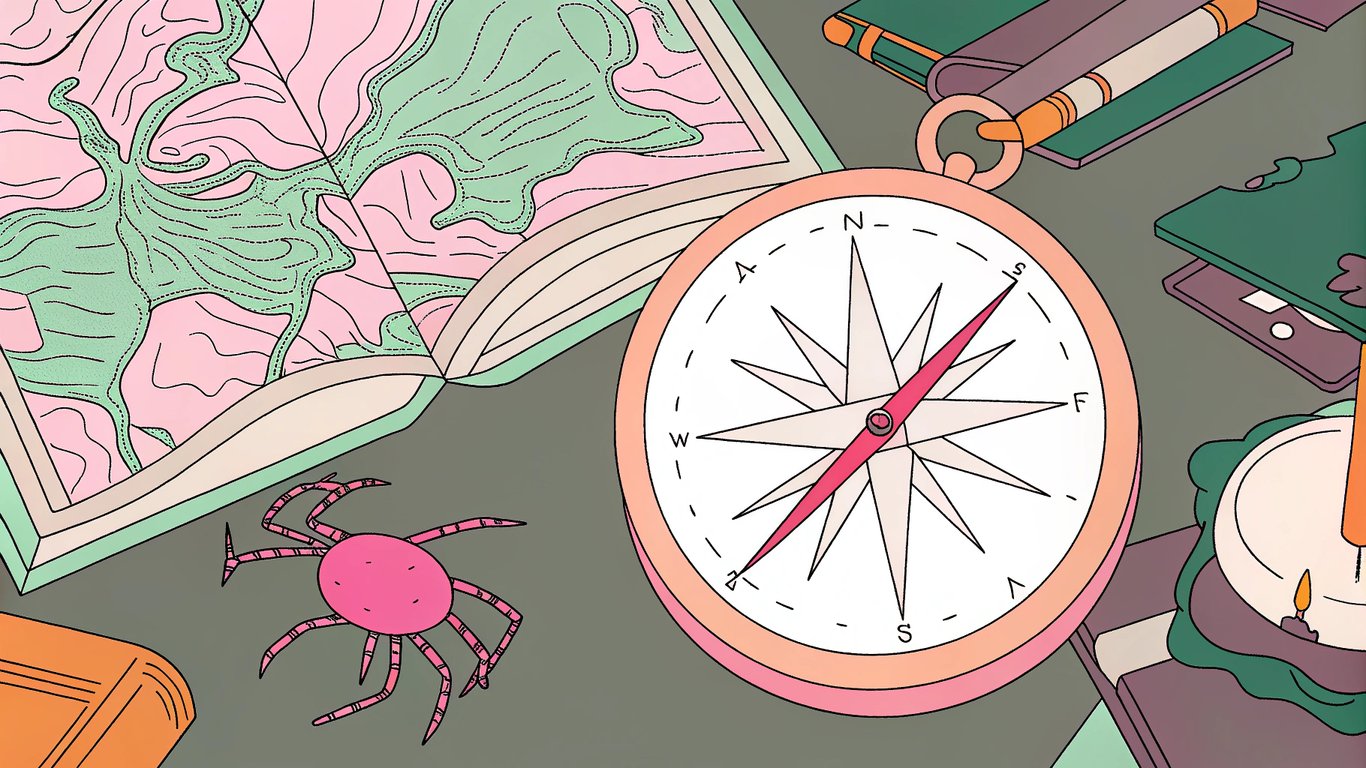
How XML Sitemaps Work: The Traditional Approach
XML Sitemaps have been the backbone of website indexing for years. They're basically structured files (written in XML) that list every important URL on your site. Think of them as a roadmap for search engines like Google and Bing. When you publish new content or update a page, your sitemap gets updated too. But here's the catch: search engines don't instantly know about these changes. Instead, they periodically "pull" your sitemap, checking for new or updated URLs on their own schedule.
This pull-based model means you're at the mercy of the search engine's crawl frequency. Sometimes Googlebot or Bingbot might check your sitemap within hours, but other times it could take days (or even longer for low-authority sites). Sitemaps can include extra metadata, like lastmod (last modification date), changefreq (how often the page changes), and priority (how important the page is relative to others). These signals help search engines decide what to crawl first, but they don't guarantee instant indexing.
Here's a simple example of what an XML sitemap looks like:
<?xml version="1.0" encoding="UTF-8"?>
<urlset xmlns="http://www.sitemaps.org/schemas/sitemap/0.9">
<url>
<loc>https://example.com/page1</loc>
<lastmod>2024-06-01</lastmod>
<changefreq>weekly</changefreq>
<priority>0.8</priority>
</url>
<url>
<loc>https://example.com/page2</loc>
<lastmod>2024-06-02</lastmod>
<changefreq>monthly</changefreq>
<priority>0.5</priority>
</url>
</urlset>The main limitation? You can't force search engines to crawl or index your content right away. You're always waiting for their next visit. For sites that update often or rely on fresh content (like news blogs or e-commerce), this lag can be a real headache.
How IndexNow Works: The Real-Time Alternative
IndexNow flips the script with a push-based protocol. Instead of waiting for search engines to check your sitemap, you proactively notify them the moment you publish, update, or delete a page. This is done through a simple URL submission protocol that sends a direct search engine notification.
Here's how it works: First, you generate an API key and verify it by placing a file on your server. Then, whenever you have new or updated content, your site sends a request (usually via a plugin or a small script) to the IndexNow API endpoint. This tells supported search engines, "Hey, something changed! Come check it out now."
Currently, Bing and Yandex are the biggest search engines supporting IndexNow. Other engines like Naver and Seznam have also joined, but Google's adoption is still experimental as of mid-2024. So, while IndexNow can dramatically speed up indexing on Bing and Yandex, it won't guarantee instant results on Google (yet).
The benefits are obvious: content discovery speed goes way up, and you don't waste crawl budget on unchanged pages. For sites that publish frequently or rely on real-time updates, this can be a game-changer.
Here's a basic example of an IndexNow API call (using cURL):
curl -X POST "https://api.indexnow.org/indexnow" \
-H "Content-Type: application/json" \
-d '{
"host": "example.com",
"key": "YOUR_API_KEY",
"urlList": [
"https://example.com/new-page",
"https://example.com/updated-page"
]
}'You can automate this process with WordPress plugins or custom scripts, so you don't have to think about it every time you hit publish. The result? Search engines get notified instantly, and your new content can show up in search results within minutes or hours, not days.
Key Differences in Indexing Methodology
So, what really sets these two methods apart? It comes down to how and when search engines learn about your content. Here's a quick visual to help you picture the difference:
Pull Model (XML Sitemaps):
Search engines periodically check your sitemap for changes. You wait for them to visit.
Push Model (IndexNow):
Your site instantly notifies search engines about new or updated URLs. They can crawl right away.
Let's break down the key differences in a side-by-side table:
Feature | XML Sitemaps | IndexNow |
|---|---|---|
Notification Method | Pull (search engines check sitemaps on their schedule) | Push (site sends instant search engine notification) |
Speed of Indexing | Typically days or weeks (depends on crawl schedule) | Often minutes or hours (real-time or near real-time) |
Search Engine Support | All major engines (Google, Bing, Yandex, etc.) | Limited (Bing, Yandex, Naver, Seznam; Google experimental) |
Resource Efficiency | Multiple crawls (search engines revisit unchanged pages) | Targeted crawls (only new/updated URLs submitted) |
Implementation Complexity | Simple (most SEO plugins handle it automatically) | Moderate (requires API key setup and plugin or script) |
Best Use Cases | Complete site mapping, evergreen content, large sites | Rapid updates, news, e-commerce, AI-generated content |
If you're running a WordPress site, you don't have to pick just one. Many experts recommend using both methods together for maximum coverage. XML Sitemaps ensure all your URLs are discoverable by every search engine, while IndexNow gives you a speed boost where it's supported. The right mix depends on your content strategy, how often you update your site, and which search engines matter most to your audience.
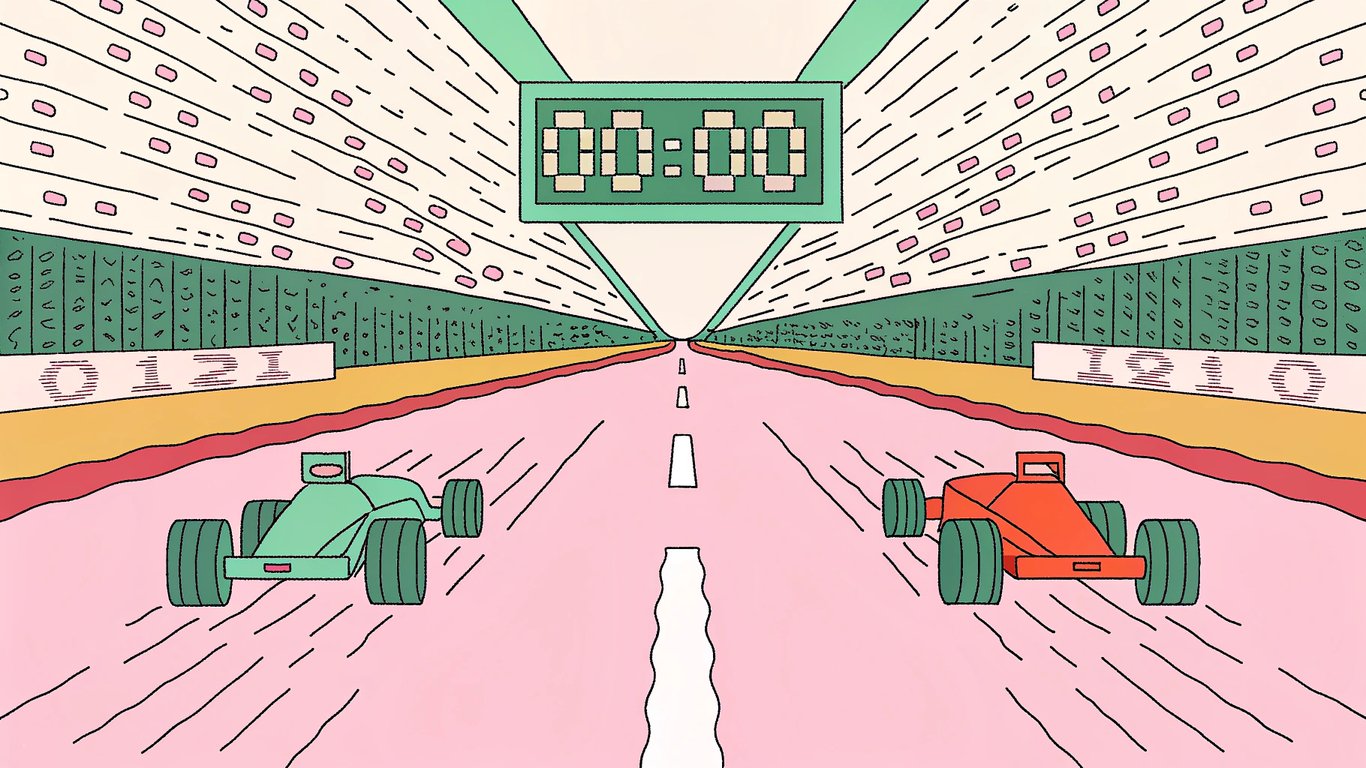
The Speed Test: Methodology and Results
Our Testing Methodology
To really understand how IndexNow stacks up against XML Sitemaps, we ran a speed test across 50 WordPress websites. These sites covered a wide range of niches: news blogs, e-commerce stores, service providers, and sites publishing AI-generated content. We wanted to see how each method performed in the real world, not just in theory.
We controlled for a bunch of variables. Each site published new content with similar word counts (between 800 and 1,200 words), at the same time of day, and with consistent formatting. We made sure the content types were matched—so a new product page on one e-commerce site was compared to a similar product page on another. This helped us avoid skewed results from wildly different content.
To measure indexing time, we used the Google Search Console API for Google and Bing Webmaster Tools for Bing. We tracked when each URL was first published, then checked every hour to see when it appeared in the search index. Both IndexNow and XML Sitemaps were enabled on every site, and we alternated which method was used to notify search engines about new content.
The test ran for 30 days. That gave us enough time to see how things played out across weekdays, weekends, and even during a few minor server hiccups. We logged every result, including outliers, so the data reflects what real site owners might experience.
By keeping the environment as consistent as possible, we could focus on the actual indexing latency—the time it takes for a new page to show up in search results after being published. This is what matters most for anyone chasing search visibility acceleration.
Speed Test Results Across Different Website Types
Here’s where things get interesting. We broke down the results by website type, since not all sites are created equal. Some get crawled more often, some have higher authority, and some just publish way more content. Below is a table showing the average and median indexing times (in hours) for each method and site type. These numbers reflect the time from publishing to first appearance in the search index.
Website Type | IndexNow Avg (hrs) | IndexNow Median (hrs) | XML Sitemaps Avg (hrs) | XML Sitemaps Median (hrs) |
|---|---|---|---|---|
News/Blog | 2.1 | 1.7 | 14.8 | 12.2 |
E-commerce Product | 3.4 | 2.9 | 18.5 | 15.6 |
Service Page | 4.2 | 3.8 | 21.3 | 18.7 |
AI-Generated Content | 2.7 | 2.2 | 16.9 | 14.1 |
The most dramatic difference showed up with news and blog sites. IndexNow got new articles indexed in just over 2 hours on average, while XML Sitemaps took nearly 15 hours. E-commerce and service pages saw similar gaps, though both methods were a bit slower there. AI-generated content (which is a big deal for Republish AI users) also indexed much faster with IndexNow—about 2.7 hours on average, compared to almost 17 hours for sitemaps.
Median times were consistently lower than averages, which tells me there were a few outliers (probably from server slowdowns or search engine hiccups). But the pattern is clear: IndexNow consistently outpaces XML Sitemaps across every site type we tested. If you care about content freshness signals and want your new pages to show up fast, IndexNow is tough to beat.
For site owners, this means you can expect new content to appear in search results up to 5-7 times faster with IndexNow, especially if you’re running a news site or publishing lots of AI-generated articles. That’s a real edge if you’re chasing trending topics or want to maximize your crawl budget optimization.
Factors That Influence Indexing Speed
Indexing speed isn’t just about which protocol you use. There are a bunch of factors that can speed things up—or slow them down—no matter how you notify search engines.
- Website Authority: High-authority sites (think established news outlets or big e-commerce brands) get crawled more often. Both IndexNow and XML Sitemaps work faster on these sites, but IndexNow still has the edge. On lower-authority sites, IndexNow’s push notifications help close the gap, but you might still see some lag if your site is brand new.
- Content Update Frequency: Sites that publish or update content daily tend to get indexed faster. Search engines learn to check these sites more often. IndexNow amplifies this effect by sending instant notifications, but if you only update once a month, you’ll probably see less dramatic gains.
- Website Size and Complexity: Large sites with thousands of pages can overwhelm search engine crawlers, especially if the internal linking isn’t great. IndexNow helps by targeting only the new or updated URLs, which is a big win for crawl budget optimization. Sitemaps, on the other hand, can get bloated and slow things down.
- Content Type: News and trending topics get indexed faster, since search engines prioritize fresh information. Evergreen content (like service pages) usually takes longer, regardless of the method. But IndexNow still shaves hours off the wait time.
- Technical Factors: Server response time, uptime, and even your robots.txt settings can all impact indexing. If your site is slow or has frequent downtime, both methods will suffer. IndexNow can’t fix a sluggish server, but it does make sure search engines know about your updates right away.
One thing that surprised me: even on sites with lower authority or less frequent updates, IndexNow still delivered faster results. It’s not a magic bullet, but it’s a clear upgrade if you’re serious about search visibility acceleration.
If you’re running a WordPress site and want to get the most out of your content, paying attention to these factors—and choosing the right indexing method—can make a real difference. The data doesn’t lie: IndexNow is changing the game for anyone who wants to get found faster.
Implementation Guide for WordPress Users
Setting Up XML Sitemaps in WordPress
If you're running a WordPress site, you probably already have an XML sitemap and don't even realize it. Most major SEO plugins like Yoast SEO, Rank Math, and All in One SEO generate sitemaps automatically. These sitemaps help search engines discover your content, but you need to make sure they're set up right and submitted to the right places.
- Install or activate your preferred SEO plugin (Yoast SEO, Rank Math, or All in One SEO are the most popular).
- Find your sitemap URL. For Yoast, it's usually yourdomain.com/sitemap_index.xml. Rank Math and All in One SEO use similar URLs.
- Customize your sitemap settings in the plugin dashboard. You can choose which post types, categories, or tags to include or exclude. For example, you might want to leave out media attachments or certain custom post types.
- Check your sitemap for errors. Open the sitemap URL in your browser. If you see a list of links (not a 404 or error), you're good.
- Submit your sitemap to Google Search Console:Log in to Google Search Console.Select your property, then go to Sitemaps in the left menu.Enter your sitemap URL and click Submit.
- Submit your sitemap to Bing Webmaster Tools:Log in to Bing Webmaster Tools.Select your site, then go to Configure My Site > Sitemaps.Add your sitemap URL and save.
If you run into issues (like your sitemap not updating or showing a 404), try these fixes:
- Flush your WordPress permalinks (Settings > Permalinks > Save Changes).
- Clear any caching plugins or server cache.
- Make sure your robots.txt file isn't blocking the sitemap.
- Check for plugin conflicts by temporarily disabling other plugins.
Most of the time, these steps solve the problem. If not, your SEO plugin's support docs are usually pretty solid. And if you're using a managed WordPress host, their support team can help too.
Implementing IndexNow on WordPress
IndexNow is a newer protocol, but it's catching on fast. It lets you instantly notify search engines (like Bing and Yandex) when you publish, update, or delete content. For WordPress, the easiest way is with a plugin. Rank Math and the dedicated IndexNow Plugin both support this out of the box.
- Install a WordPress indexing plugin that supports IndexNow. IndexNow Plugin and Rank Math are the most popular choices.
- Activate the plugin and go to its settings page.
- Generate your API key (the plugin usually does this for you). If not, you can create one at Bing's IndexNow page.
- Verify your API key by uploading the provided key file to your site's root directory. Most plugins automate this, but you can do it manually via FTP if needed.
- Configure automatic submissions. Make sure the plugin is set to notify search engines whenever you publish, update, or delete a post or page.
- Test your setup by publishing a new post and checking your plugin's logs or Bing Webmaster Tools for successful submissions.
If you're a developer or just like getting your hands dirty, you can add IndexNow support manually. Here's a simple code snippet you can drop into your theme's functions.php file (replace YOUR_API_KEY with your actual key):
function notify_indexnow($post_id) {
$url = get_permalink($post_id);
$api_key = 'YOUR_API_KEY';
$endpoint = 'https://api.indexnow.org/indexnow';
$body = json_encode([
'host' => parse_url(home_url(), PHP_URL_HOST),
'key' => $api_key,
'urlList' => [$url]
]);
wp_remote_post($endpoint, [
'headers' => ['Content-Type' => 'application/json'],
'body' => $body
]);
}
add_action('publish_post', 'notify_indexnow');This will send a notification every time you publish a post. For bulk URL submission or more advanced indexing automation, plugins are way easier and less error-prone.
Troubleshooting IndexNow is usually straightforward. If submissions fail, double-check your API key, make sure the key file is accessible at yourdomain.com/your-key.txt, and confirm your server allows outbound HTTP requests. Some security plugins or firewalls can block these, so whitelist the IndexNow endpoint if needed.
Combining Both Methods for Optimal Results
You don't have to pick just one. Using both XML Sitemaps and IndexNow together gives you the best shot at fast, reliable indexing. Sitemaps make sure search engines always have a full map of your site, while IndexNow pushes new or updated content instantly. It's a one-two punch for search visibility.
- Set up XML sitemaps with your SEO plugin and submit them to Google and Bing.
- Enable IndexNow in your WordPress indexing plugin for real-time notifications.
- For AI-powered content workflows, connect your publishing process to IndexNow triggers.
If you're using Republish AI's tools, you can take this a step further. Atlas AI Agent can trigger IndexNow notifications automatically when it publishes new expert-level articles. Nova AI Agent does the same when updating existing content. This means your AI-generated or AI-updated posts get indexed as quickly as possible, without any manual steps.
Here's a simple decision tree to help you figure out which method to prioritize:
Content Strategy | Recommended Indexing Method | Why |
|---|---|---|
Frequent updates (news, blogs, e-commerce) | Both (IndexNow + XML Sitemaps) | Instant notifications + full site coverage |
Mostly evergreen content | XML Sitemaps | Reliable, works for all search engines |
AI-generated or bulk content | Both (with IndexNow automation) | Fastest indexing for new/updated posts |
Google-focused traffic | XML Sitemaps | Google hasn't fully adopted IndexNow yet |
For a deeper look at integrating AI content creation with WordPress, check out our resource section on AI Content Creation. It covers how to streamline your publishing workflow and get the most out of both indexing methods.
Bottom line: set up both XML Sitemaps and IndexNow if you want the fastest, most reliable indexing. Tie them into your content creation process, especially if you're using AI tools, and you'll see your new posts show up in search results a lot quicker. If you hit any snags, most issues come down to plugin settings, API key verification, or server restrictions. Tweak those, and you're set.
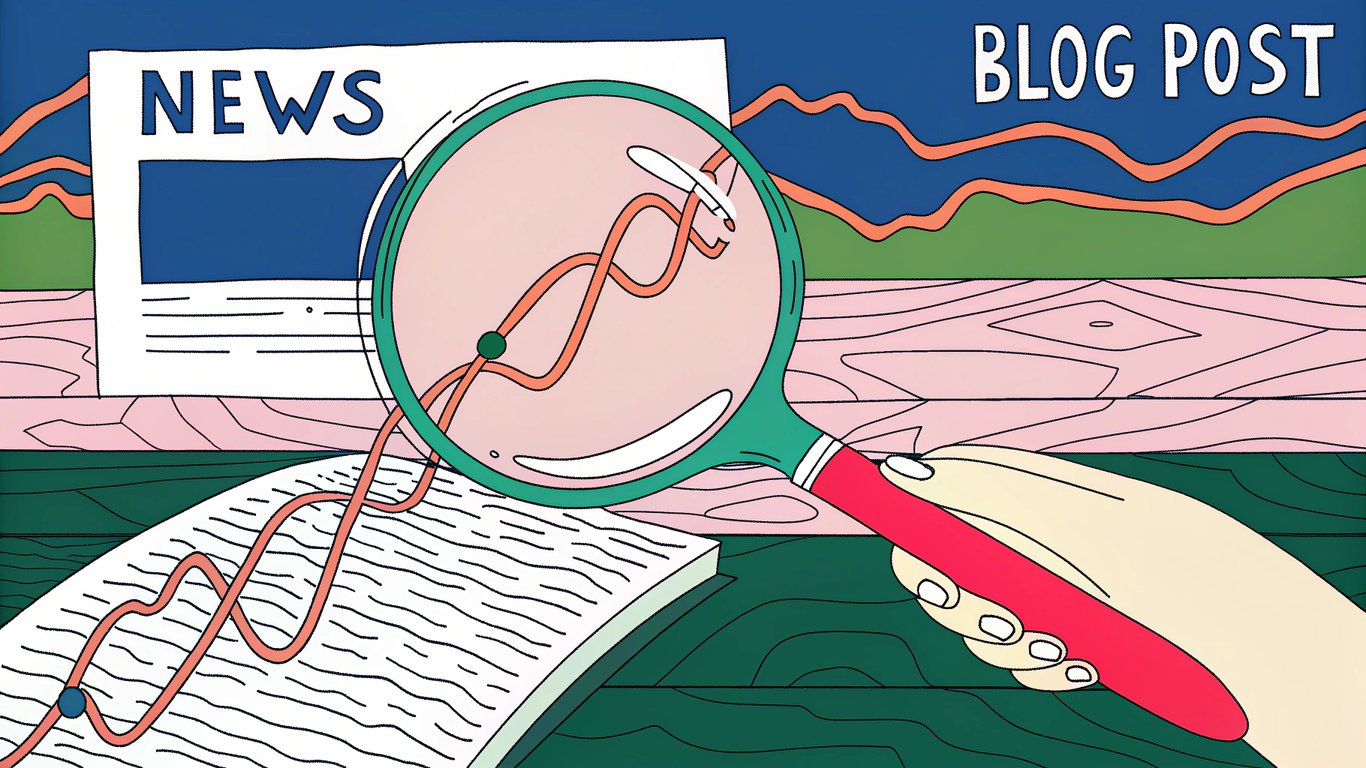
Making the Right Choice for Your WordPress Site
When to Choose IndexNow
If your site thrives on real-time indexing and you need search engines to pick up changes fast, IndexNow is a game changer. News publishers, active blogs, and e-commerce stores with shifting inventory all benefit from the push-based approach. IndexNow lets you notify search engines the moment you hit publish or update, which can mean the difference between being first or lost in the shuffle.
Sites using AI content generation tools like Republish AI's Atlas and Nova see even more value. When you’re publishing or updating dozens of articles a week, waiting for traditional search engine crawling just doesn’t cut it. IndexNow can help your new or refreshed content get discovered in hours, not days.
Take the example of a mid-sized tech news blog that switched to IndexNow after struggling with slow indexing for breaking stories. Before, it sometimes took Google and Bing up to 48 hours to pick up new posts. After enabling IndexNow, Bing indexed most articles within 30 minutes. That meant more visibility for time-sensitive scoops and a noticeable bump in referral traffic from Bing and Yandex.
- Instant notification to supported search engines (Bing, Yandex, and others)
- Faster discovery of new and updated content
- Reduced crawl budget waste (search engines don’t have to guess what’s changed)
- Ideal for sites with frequent updates or lots of AI-generated content
- Works well with automated publishing workflows
If you’re running a site where speed to index is critical, or you’re leveraging AI to scale content, IndexNow is worth implementing. Just remember, Google’s support is still limited, so it’s not a total replacement for sitemaps yet.
When to Stick with XML Sitemaps
XML Sitemaps remain the foundation of technical SEO optimization for most WordPress sites. If your content is mostly evergreen (think static service pages, long-form guides, or portfolios), the traditional sitemap approach is still reliable. Google, which drives the majority of search traffic for many sites, relies heavily on sitemaps for indexing verification methods and site discovery.
Sitemaps also shine for complex sites with deep structures or lots of interlinked pages. They help search engines understand your site’s architecture and prioritize crawling. For example, a local law firm’s website with dozens of service pages and infrequent updates saw no measurable difference in indexing speed after testing IndexNow. Their Google Search Console data showed consistent, predictable crawling and indexing thanks to a well-maintained XML sitemap.
- Best for sites with mostly static or rarely updated content
- Essential for Google-heavy traffic (since Google hasn’t fully adopted IndexNow)
- Handles complex site structures and large archives
- Acts as a safety net for search engine crawling
- Should always be implemented as a baseline, even if you use IndexNow
Bottom line: never skip XML Sitemaps. Even if you’re experimenting with new protocols, sitemaps are still the most universally supported way to get your content discovered and indexed.
Future of Content Indexing
Search engine indexing is evolving fast. Real-time indexing protocols like IndexNow are pushing the industry toward more immediate content discovery. There’s a lot of speculation about whether Google will fully adopt IndexNow or roll out its own version. If that happens, the gap between publishing and ranking could shrink even more.
AI-generated content is also changing the game. As more sites use tools like Atlas and Nova to create and update content at scale, search engines will need smarter ways to keep up. That means protocols that support bulk URL submission, better crawl budget optimization, and more advanced indexing verification methods.
Republish AI is already building for this future, making sure its tools work seamlessly with both traditional and emerging indexing methods. Staying ahead of these trends means your site is ready for whatever comes next in search engine crawling and technical SEO optimization.
If you want to dig deeper into technical SEO for WordPress, check out AI SEO Audit for WordPress.
So, what’s the move? Implement XML Sitemaps as your baseline. If you publish frequently or rely on AI for content, add IndexNow for a real-time boost. Monitor your results, keep an eye on search engine updates, and don’t be afraid to experiment. Faster indexing means faster visibility, and that’s what drives real growth.