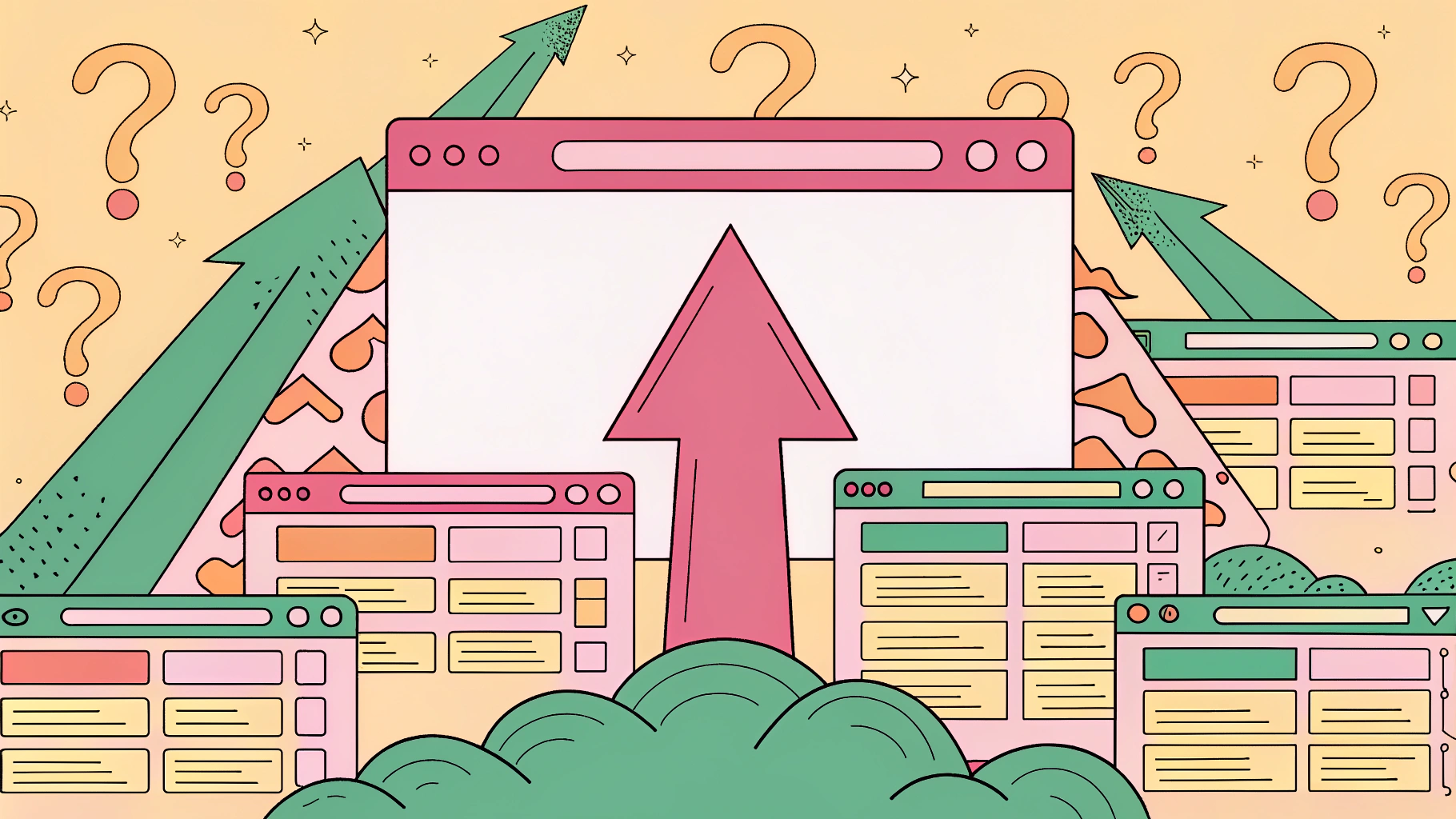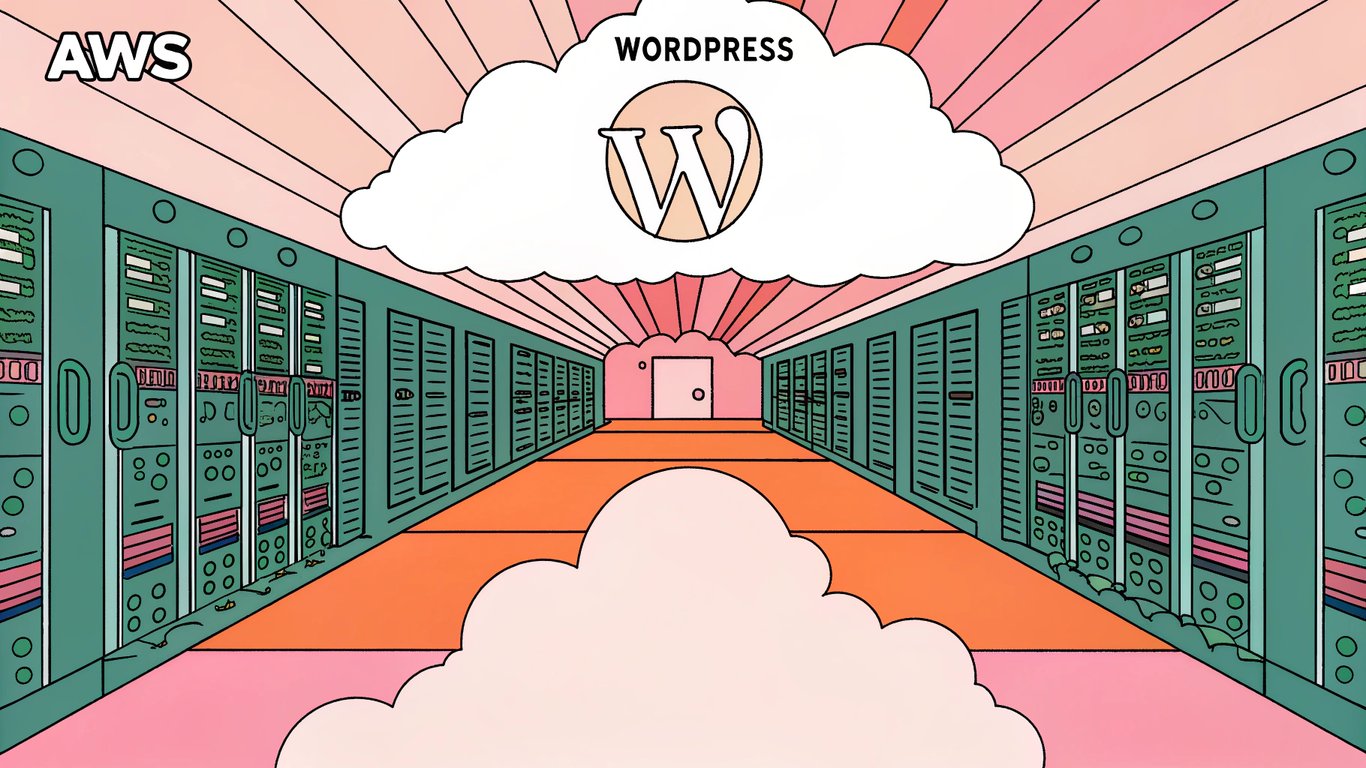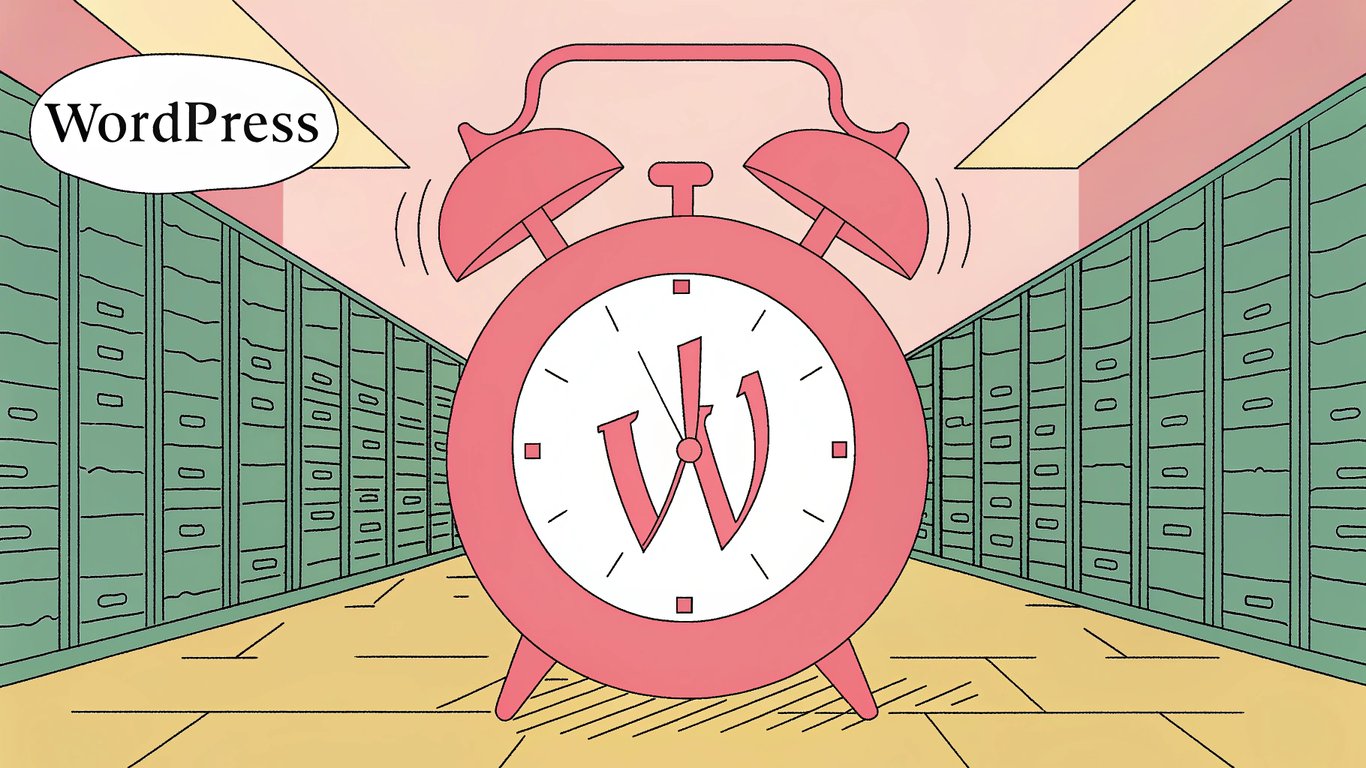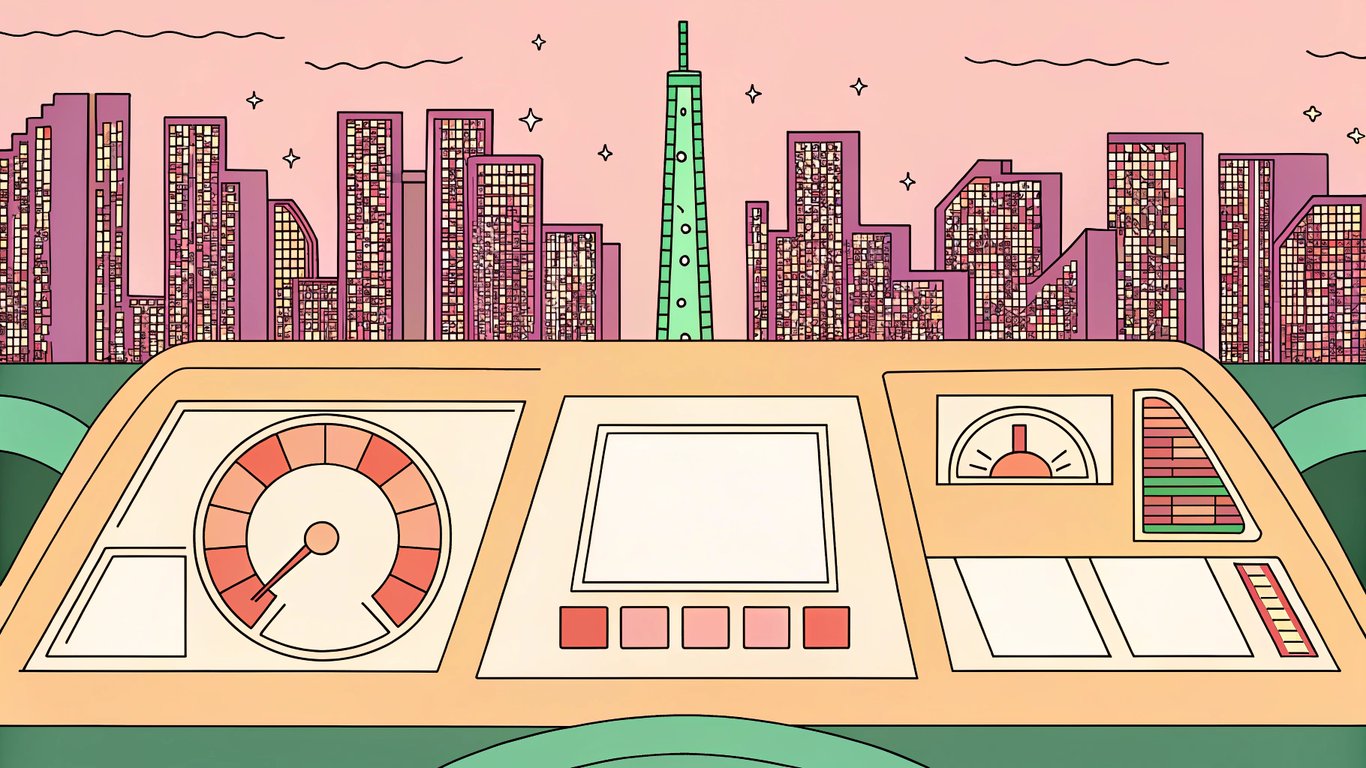Understanding Structured Data for FAQ & HowTo Blocks
If you're running a WordPress site and want to get noticed in Google Search, you've probably heard about Structured Data for FAQ & HowTo Blocks. But what does that actually mean for your SEO? In plain English, structured data is a way to add extra details to your content so search engines like Google can understand it better. It's not just about keywords anymore. It's about context, clarity, and making your site stand out with those eye-catching rich results.
Structured data uses a standardized vocabulary called Schema.org. This is the language search engines speak when they're trying to figure out what your page is really about. When you add structured data to your WordPress posts or pages, you're basically giving Google a cheat sheet. That can mean your content shows up with special features in search results, like FAQ dropdowns or step-by-step instructions. These are called rich results and they can seriously boost your visibility.
Two of the most useful types for WordPress users are FAQ and HowTo blocks. FAQ blocks let you mark up common questions and answers, while HowTo blocks are perfect for step-by-step guides. Both use Schema.org implementation to help Google and other search engines display your content in a more interactive way. If you've ever seen a search result with clickable questions or a visual list of steps, that's structured data in action.
Here's the catch: as of now, Google only shows FAQ rich results for government-focused or health-focused authoritative websites. If your site doesn't fit that bill, you won't see those fancy FAQ dropdowns in search. But don't write off structured data just yet. Implementing it correctly still helps search engines understand your content, which can improve your rankings and set you up for future opportunities. Google's rules change all the time, and being ready is half the battle.
Even if you aren't getting rich results today, structured data is a smart investment for your site's long-term SEO. It makes your content more accessible to search engines, which can lead to better indexing, higher click-through rates, and a smoother user experience. Plus, it's a best practice that shows you're serious about quality and transparency.
In this guide, you'll learn exactly what structured data is, how FAQ and HowTo blocks work, and why Schema.org implementation matters for WordPress. We'll cover the benefits, the current limitations, and the step-by-step process to get your site ready for rich results in Google Search. Whether you're a blogger, a content marketer, or just someone who wants to get more eyes on your site, you'll find practical tips and real-world advice you can use right away.
- What structured data is and why it's crucial for SEO
- How FAQ and HowTo blocks can transform your WordPress content
- The real-world benefits of implementing structured data (even with current Google limitations)
- How to avoid common mistakes and set your site up for future success
- A clear, actionable roadmap for Schema.org implementation in WordPress
If you're ready to make your WordPress site more search-friendly and future-proof your SEO, you're in the right place. For more information on ensuring your AI-generated content is optimized for search engines, check out our resource on Technical SEO for AI Content. This guide covers essential strategies like optimizing Core Web Vitals (CWV), leveraging IndexNow, enhancing image optimization, and improving site speed to ensure your AI-generated pages get crawled, indexed, and ranked. Let's get into the details and see how structured data can work for you.
FAQ structured data is one of those behind-the-scenes tools that can make a real difference for your WordPress site. If you've ever seen a Google search result with a neat list of questions and answers right under the main link, that's FAQ schema markup at work. It tells search engines exactly which parts of your page are questions and which are answers, so they can display them as rich results. For WordPress users, getting this right means your content stands a better chance of standing out in search, even if Google currently limits FAQ rich results to government and health-focused sites. The technical side might sound intimidating, but once you understand the basics, it's actually pretty straightforward.

What is FAQ Schema?
FAQ schema is a type of structured data markup based on the Schema.org FAQPage specification. It lets you mark up a list of frequently asked questions and their answers on your webpage. When you add this markup, you're giving search engines a clear map of your Q&A content. This helps Google and others understand your page better, which can lead to those eye-catching FAQ rich results in search. Even if your site isn't eligible for those results right now, using FAQ schema markup is still a smart move for future-proofing your SEO and making your content more accessible to search engines.
The real power of FAQ schema comes from its ability to structure information in a way that's both human-friendly and machine-readable. You're not just helping Google; you're making your content easier for voice assistants, screen readers, and other tools to interpret. And for WordPress users, there are plugins that make adding this markup a lot less technical than it sounds.
Required Properties for FAQ Schema
To get FAQ schema right, you need to use the correct types and properties. There are three main building blocks: FAQPage, Question, and Answer. Each has its own required properties, and missing any of these can cause your markup to be ignored by search engines. Here's a quick breakdown:
Schema Type | Required Properties | Description |
|---|---|---|
FAQPage | mainEntity | Contains the list of Question elements |
Question | name, acceptedAnswer | The full text of the question |
Answer | text | The full answer to the question |
The FAQPage type wraps the whole block of questions and answers. Each Question needs a name (the question itself) and an acceptedAnswer (the answer). The Answer type just needs the text property, which is the answer's content. If you skip any of these, your FAQ schema markup won't be valid, and Google will probably just ignore it.
Implementation Methods: JSON-LD vs. Microdata
There are two main ways to add FAQ schema to your site: JSON-LD and Microdata. Both are supported by Google, but JSON-LD for FAQs is the clear favorite. It's easier to manage, less likely to break your HTML, and you can keep it separate from your visible content. Microdata, on the other hand, is mixed right into your HTML tags. Let's look at both approaches.
JSON-LD Example (Recommended):
{
"@context": "https://schema.org",
"@type": "FAQPage",
"mainEntity": [
{
"@type": "Question",
"name": "What is structured data?",
"acceptedAnswer": {
"@type": "Answer",
"text": "Structured data is a standardized format for providing information about a page and classifying the page content."
}
},
{
"@type": "Question",
"name": "Why use FAQ schema markup?",
"acceptedAnswer": {
"@type": "Answer",
"text": "FAQ schema markup helps search engines understand your FAQ content and can lead to enhanced search results."
}
}
]
}You'd typically place this JSON-LD script in the <head> section of your page. Many WordPress plugins handle this for you, so you don't have to mess with code directly.
Microdata Example:
<div itemscope itemtype="https://schema.org/FAQPage">
<div itemscope itemprop="mainEntity" itemtype="https://schema.org/Question">
<h3 itemprop="name">What is structured data?</h3>
<div itemscope itemprop="acceptedAnswer" itemtype="https://schema.org/Answer">
<p itemprop="text">Structured data is a standardized format for providing information about a page and classifying the page content.</p>
</div>
</div>
<div itemscope itemprop="mainEntity" itemtype="https://schema.org/Question">
<h3 itemprop="name">Why use FAQ schema markup?</h3>
<div itemscope itemprop="acceptedAnswer" itemtype="https://schema.org/Answer">
<p itemprop="text">FAQ schema markup helps search engines understand your FAQ content and can lead to enhanced search results.</p>
</div>
</div>
</div>With Microdata, the markup is woven right into your HTML. This can get messy fast, especially if you have a lot of questions. That's one reason most SEO pros (and Google itself) recommend JSON-LD for FAQs. It's cleaner, easier to update, and less likely to cause formatting headaches.
If you're using a WordPress plugin like Yoast SEO, it will usually generate the JSON-LD for you automatically when you use their FAQ block. That means you don't have to worry about the technical details, but it's still good to know what's happening under the hood.
Content Guidelines for FAQ Schema
Google has some pretty strict FAQ content guidelines. If you don't follow them, your markup might be ignored or even penalized. Here are the main rules you need to know:
- All FAQ content must be visible to users on the page
- Each Question must include the entire text of the question
- Each Answer must include the entire text of the answer
- Content should not be duplicated on the page
- FAQ content should not contain obscene, profane, or harmful content
The most common mistake I see is hiding FAQ content in the structured data but not showing it to users. Google is clear: if it's not visible on the page, it shouldn't be in your FAQ schema markup. This isn't just a technicality. It's about trust and transparency. If you try to game the system, you risk losing out on rich results entirely.
Another big one is duplication. Some folks copy the same question and answer across multiple pages, thinking it'll boost their SEO. In reality, this can hurt your rankings and confuse search engines. The Google Search Central community has discussed this at length. The consensus is clear: each FAQ entry should be unique to the page it's on. If you need the same question on multiple pages, consider rewording it or providing a different answer.
If you're using a plugin or a theme that auto-generates FAQ schema, double-check that it isn't creating duplicate content or hiding answers from users. It's worth running your page through Google's Rich Results Test to make sure everything is visible and valid.
Bottom line: stick to Google's FAQ content guidelines, use JSON-LD for FAQs whenever possible, and make sure your questions and answers are genuinely helpful and unique. That's how you get the most out of FAQ schema markup, both for your users and your SEO.
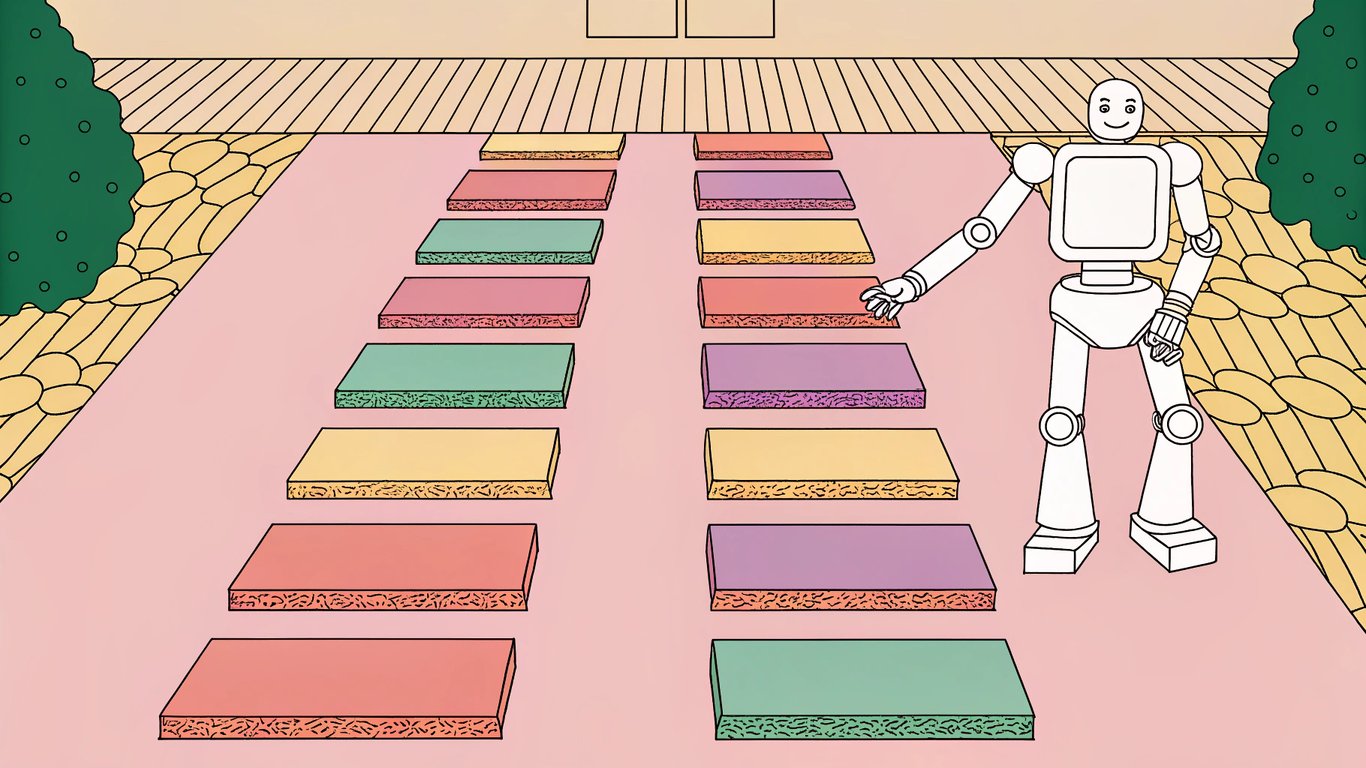
HowTo Structured Data: Implementation and Best Practices
What is HowTo Schema?
HowTo structured data is a type of schema markup that tells search engines your page contains step-by-step instructions. If you publish tutorials, guides, or any content that walks people through a process, this is the schema you want. Google and other search engines use HowTo schema to understand the structure of your instructions, which can lead to rich results in Google Search. Those are the fancy search listings with steps, images, and sometimes even tools or materials right in the results. It’s a big deal for visibility.
Unlike FAQ schema, which is for question-and-answer content, HowTo schema is all about processes. Think recipes, DIY projects, or troubleshooting guides. If your content has a clear sequence of steps, you’re in the right place. And if you’re using WordPress, adding this kind of structured data can help your posts stand out and get more clicks.
Required Properties for HowTo Schema
To get valid HowTo structured data, you need to include certain properties. Google’s documentation is pretty clear about what’s required and what’s optional. Here’s a quick breakdown of the main HowTo schema properties you’ll use:
Schema Type | Required Properties | Description |
|---|---|---|
HowTo | name, step/steps | The title of the how-to and steps |
HowToStep | name, text | The title and description of each step |
HowToSupply (optional) | name | Materials needed for the how-to |
HowToTool (optional) | name | Tools required for the how-to |
The name property is the title of your how-to or step. step (or steps) is where you list each instruction. Supplies and tools are optional, but including them can make your schema richer and more useful for users. If you’re writing a guide on how to change a bike tire, for example, you’d list the tire levers and pump as supplies or tools.
Step-by-Step Implementation Guide
Let’s walk through how to add HowTo structured data to a WordPress post. JSON-LD is the format Google recommends, and it’s the easiest to manage. You’ll usually add this in the of your page, or use a plugin that handles it for you. Here’s a basic example for a post titled “How to Brew French Press Coffee.”
First, here’s what the JSON-LD might look like:
{
"@context": "https://schema.org",
"@type": "HowTo",
"name": "How to Brew French Press Coffee",
"description": "A simple guide to making great French press coffee at home.",
"image": "https://example.com/images/french-press.jpg",
"totalTime": "PT5M",
"tool": [
{
"@type": "HowToTool",
"name": "French press"
},
{
"@type": "HowToTool",
"name": "Kettle"
}
],
"supply": [
{
"@type": "HowToSupply",
"name": "Coffee grounds"
},
{
"@type": "HowToSupply",
"name": "Hot water"
}
],
"step": [
{
"@type": "HowToStep",
"name": "Add coffee grounds",
"text": "Put 2 tablespoons of coffee grounds into the French press."
},
{
"@type": "HowToStep",
"name": "Add hot water",
"text": "Pour 350ml of hot water over the grounds."
},
{
"@type": "HowToStep",
"name": "Stir and steep",
"text": "Stir gently and let it steep for 4 minutes."
},
{
"@type": "HowToStep",
"name": "Press and serve",
"text": "Slowly press the plunger down and pour your coffee."
}
]
}Let’s break that down:
- @context and @type: These tell search engines you’re using HowTo schema from Schema.org.
- name: The title of your how-to guide.
- description: A short summary of what the guide covers.
- image: (Optional, but recommended) A representative image for the how-to.
- totalTime: (Optional) How long the process takes.
- tool and supply: (Optional) Lists of tools and materials needed.
- step: An array of steps, each with a name and text.
You can add this JSON-LD directly to your page’s using a plugin or a custom code block. If you’re using a WordPress plugin like Yoast SEO or Schema Pro, they’ll often generate this for you when you use their HowTo blocks.
Prefer Microdata? It’s less common these days, but here’s a quick example of what it looks like inside your HTML content:
How to Brew French Press Coffee
Add coffee grounds:
Put 2 tablespoons of coffee grounds into the French press.
Add hot water:
Pour 350ml of hot water over the grounds.
JSON-LD is easier to maintain and less likely to break your page layout, which is why it’s the go-to for most WordPress users. But both formats are valid for Schema markup best practices.
Common Mistakes to Avoid
Even experienced SEOs slip up with HowTo structured data. Here are the most common mistakes I see (and how to avoid them):
- Not including all required properties
- Having too few or too many steps
- Missing step descriptions
- Not making the content visible to users
- Using incorrect property types
Google’s guidelines are strict: every step you mark up in the schema must be visible on the page. Don’t try to sneak in extra steps just for SEO. And don’t forget, each step needs a clear name and description. If you skip these, your schema probably won’t validate, and you’ll miss out on those rich results in Google Search.
Another big one: using the wrong property types. For example, don’t use HowToStep where you should use HowToSupply. Double-check your markup with Google’s Rich Results Test to catch these issues before they hurt your visibility.
HowTo Schema vs. FAQ Schema: When to Use Each
It’s easy to get confused about when to use HowTo structured data and when to use FAQ schema. Here’s the simple rule: use HowTo schema for content that’s a process or a set of instructions with a clear order. Use FAQ schema for question-and-answer content, where each answer stands alone.
For example, a post titled “How to Reset Your WordPress Password” should use HowTo schema. A post titled “WordPress Password Reset: Frequently Asked Questions” should use FAQ schema. Mixing them up can confuse search engines and hurt your chances of getting rich results.
If you’re not sure, ask yourself: does my content walk someone through a process, or am I just answering common questions? That’ll usually point you in the right direction. And if you want to see real-world examples, Google’s official documentation for HowTo structured data is a solid reference.
Bottom line: HowTo schema is a powerful way to get your instructional content noticed. When you follow schema markup best practices and keep your steps clear and visible, you’re setting yourself up for better engagement and more clicks from rich results in Google Search.
Implementing Structured Data in WordPress with Republish AI Tools
WordPress Plugins for Structured Data
Adding structured data to WordPress doesn't have to be a headache. There are several plugins that make schema for WordPress almost plug-and-play, even if you don't know a single line of code. These tools help you add FAQ schema markup, HowTo structured data, and more, so your content stands a better shot at showing up as rich results in Google Search. Here are some of the most popular WordPress schema plugins you’ll see recommended by pros and in SEO communities:
- Yoast SEO: Offers built-in FAQ and HowTo blocks that automatically add the right schema markup to your content.
- Rank Math: Provides a wide range of schema markup capabilities, including FAQ and HowTo, with a user-friendly interface.
- Schema Pro: A dedicated schema plugin that supports various schema types and advanced customization.
- All in One SEO: Includes schema markup features for different content types, making it easy to add structured data.
Each of these plugins has its own strengths. Yoast SEO is probably the most widely used, especially for beginners, because it integrates directly with the WordPress block editor. Rank Math and Schema Pro are favorites among users who want more control or need to add multiple schema types. All in One SEO is another solid choice, especially if you’re already using it for other SEO tasks. No matter which you pick, these plugins help you avoid the hassle of manual code and reduce the risk of schema errors.
Using Yoast SEO for FAQ and HowTo Blocks
Yoast SEO makes adding FAQ and HowTo structured data about as easy as it gets. If you’re using the WordPress block editor (Gutenberg), you’ll find dedicated blocks for both FAQ and HowTo right in the editor. Here’s how you can use them:
- Open the post or page where you want to add your FAQ or HowTo content.
- Click the + button to add a new block.
- Search for "FAQ" or "HowTo" and select the corresponding Yoast block.
- For the FAQ block: Enter each question and its answer. You can add as many Q&As as you need. The block automatically structures the content and adds the correct schema markup.
- For the HowTo block: Add a title for your how-to, then break down the process into steps. Each step gets its own field for a title and description. You can also add images for each step if you want.
- Preview your content. Yoast displays the FAQ or HowTo in a clean, user-friendly format, and the plugin handles all the structured data behind the scenes.
- Publish or update your post. The schema markup is now included in your page’s source code, ready for Google to pick up.
The interface is pretty intuitive. For FAQs, you’ll see fields labeled "Question" and "Answer". For HowTos, you’ll get a step-by-step builder. You don’t need to mess with any code or settings. Yoast takes care of the schema for WordPress automatically, so you can focus on writing helpful content. If you want to see what the blocks look like, Yoast has detailed documentation and screenshots on their site.
One thing to keep in mind: all FAQ and HowTo content must be visible to users on the page. Don’t try to sneak in hidden questions or steps just for SEO. Google’s guidelines are clear about this, and Yoast’s blocks are designed to keep you compliant.
Custom Implementation with Republish AI
If you want to go beyond the basics, Republish AI’s suite of tools can help you level up your structured data game. These tools are built for WordPress users who care about SEO and want to make the most of their content. Here’s how they fit in:
- Atlas AI Agent: Helps you create SEO-optimized articles that are perfect for FAQ and HowTo blocks. It can suggest questions, steps, and even draft content that’s ready for schema markup.
- Nova AI Agent: Scans your existing content and identifies opportunities to add or refresh structured data. If you’ve got old posts that could benefit from FAQ or HowTo schema, Nova points them out.
- AI Blog Editor: Makes it easy to implement and manage structured data right inside WordPress. You can add, edit, or update schema as you write or update posts.
What’s cool about this approach is you’re not just slapping schema on your site. You’re actually improving the quality and relevance of your content, which is what Google wants anyway. Republish AI’s tools are designed to work with your existing workflow, so you don’t have to learn a new system or worry about breaking your site. If you want to see how this fits into a broader WordPress SEO strategy, check out Republish AI's WordPress AI Playbook.
I’ve seen a lot of plugins and tools over the years, but the ones that actually help you create better content (not just add code) tend to deliver the best long-term results. Republish AI’s focus on content quality and structured data validation is a big plus if you’re serious about SEO.
Testing and Validating Your Structured Data
Adding schema is only half the battle. You’ve got to make sure it’s valid and actually working. Structured data validation is a must if you want to avoid schema troubleshooting headaches down the road. Here’s how to check your FAQ and HowTo schema implementations:
- Using Google's Rich Results Test: Paste your page URL or code snippet into the tool. It’ll show you if your structured data is valid and which rich results are eligible. Look for green checkmarks and pay attention to any warnings or errors.
- Checking implementation with Google Search Console: Once your page is live, Google Search Console will report on detected schema types. Go to the Enhancements section and look for FAQ or HowTo. If there are issues, you’ll see details and suggested fixes.
- Monitoring performance after implementation: Keep an eye on impressions, clicks, and rich result appearances in Search Console. If you see a spike in impressions for FAQ or HowTo, your schema is probably working.
- Troubleshooting common validation errors: The most common issues are missing required fields, content not visible to users, or typos in your schema. Google’s tools usually tell you exactly what’s wrong. Fix the issues, revalidate, and you’re good.
If you’re using a plugin like Yoast SEO, most schema errors are rare, but it’s still smart to check. For custom implementations or when using advanced tools like Republish AI, validation is even more important. Sometimes, even a small mistake can keep your content from showing up as a rich result.
One tip: after you fix any errors, request indexing in Search Console. This can speed up the process of Google re-crawling your page and picking up the new schema. And don’t forget to monitor your results over time. Schema for WordPress isn’t a set-it-and-forget-it thing. Google updates its requirements, and plugins change, so regular checks are just smart SEO.
Bottom line? With the right WordPress schema plugins and a focus on structured data validation, you can avoid most schema troubleshooting headaches. And if you’re using tools that help you create genuinely helpful content, you’re setting yourself up for long-term SEO wins.
Measuring Success and Optimizing Your Structured Data Strategy
Monitoring Performance in Google Search Console
Once you've added structured data for FAQ and HowTo blocks, the real work starts. You need to know if it's actually helping your site. Google Search Console is the go-to tool for this. It's free, it's from Google, and it gives you a direct look at how your schema is performing in search. If you haven't set up Search Console yet, do it now. It's essential for any WordPress site focused on SEO.
Inside Search Console, you'll find a section called 'Enhancements.' This is where Google reports on your structured data. For FAQ and HowTo, you'll see dedicated reports if Google's detected those schema types on your site. These reports are gold for troubleshooting and tracking progress. Here's what you should be doing regularly:
- Checking the Rich Results status report: This shows which pages are eligible for rich results and flags any issues with your schema markup. If you see errors or warnings, click through for details.
- Analyzing impressions and clicks for pages with structured data: Use the Performance report and filter by 'Search Appearance' to see how FAQ and HowTo rich results are performing. Look for trends in impressions, clicks, and click-through rates.
- Identifying and fixing errors: If Google finds problems with your schema, it'll list them here. Fix these as soon as possible. Sometimes it's a missing property, sometimes it's a visibility issue. Google's documentation is pretty clear on what needs to be fixed.
- Monitoring changes after updates: Every time you update your structured data, check back in Search Console. Did the errors clear? Are more pages eligible for rich results? This feedback loop is key for ongoing FAQ page optimization and schema markup best practices.
If you're not seeing your FAQ or HowTo blocks show up in the reports, double-check that your structured data is valid and visible to users. Google's Rich Results Test is a quick way to validate your markup before it even hits the index. And don't forget, Google's eligibility for FAQ rich results is currently limited to certain authoritative sites, so you might not see them even if your markup is perfect.
Analyzing User Engagement Metrics
Schema markup isn't just about pleasing Google. It's about making your content more useful and attractive to real people. The best way to know if your structured data for SEO is working? Watch how users interact with your site. Here are the key metrics I track (and you should too):
Metric | What It Indicates | How to Improve |
|---|---|---|
Click-through rate | User interest in rich results | Optimize titles and descriptions |
Time on page | Content relevance and quality | Improve content quality and relevance |
Bounce rate | Content meeting user expectations | Better align content with search intent |
Conversion rate | Content effectiveness | Optimize calls-to-action |
If your click-through rate jumps after adding FAQ or HowTo schema, that's a good sign your rich results are catching attention. But if users bounce quickly, maybe your content isn't matching what they expected from the search snippet. Sometimes, just tweaking your FAQ answers or HowTo steps for clarity can make a big difference. And don't ignore conversion rate. If your goal is to get signups or sales, structured data should help move users down the funnel, not just bring them in.
Advanced Structured Data Strategies
Once you've nailed the basics, it's time to get a bit more creative. Schema markup best practices go way beyond just FAQ and HowTo. The more context you give search engines, the better they can understand (and rank) your content. Here are some advanced strategies I've seen work well for WordPress sites:
- Combining multiple schema types: Don't stop at FAQ or HowTo. Add Product, Review, or Article schema where it makes sense. This can help your pages qualify for more types of rich results.
- Creating comprehensive schema graphs: Link different schema types together using @id references. This helps Google see the relationships between your content pieces.
- Implementing schema for specific business types: If you're a local business, add LocalBusiness schema. If you run an event, use Event schema. Tailor your markup to your actual offerings.
- Using structured data for local SEO: LocalBusiness, Organization, and Breadcrumb schema can all boost your visibility in local search. This is especially important for service providers and brick-and-mortar shops.
Just remember, more isn't always better. Only add schema that's relevant and accurate for your content. Google can penalize sites that try to game the system with irrelevant or misleading markup. Stick to what's real, and you'll see better results over time.
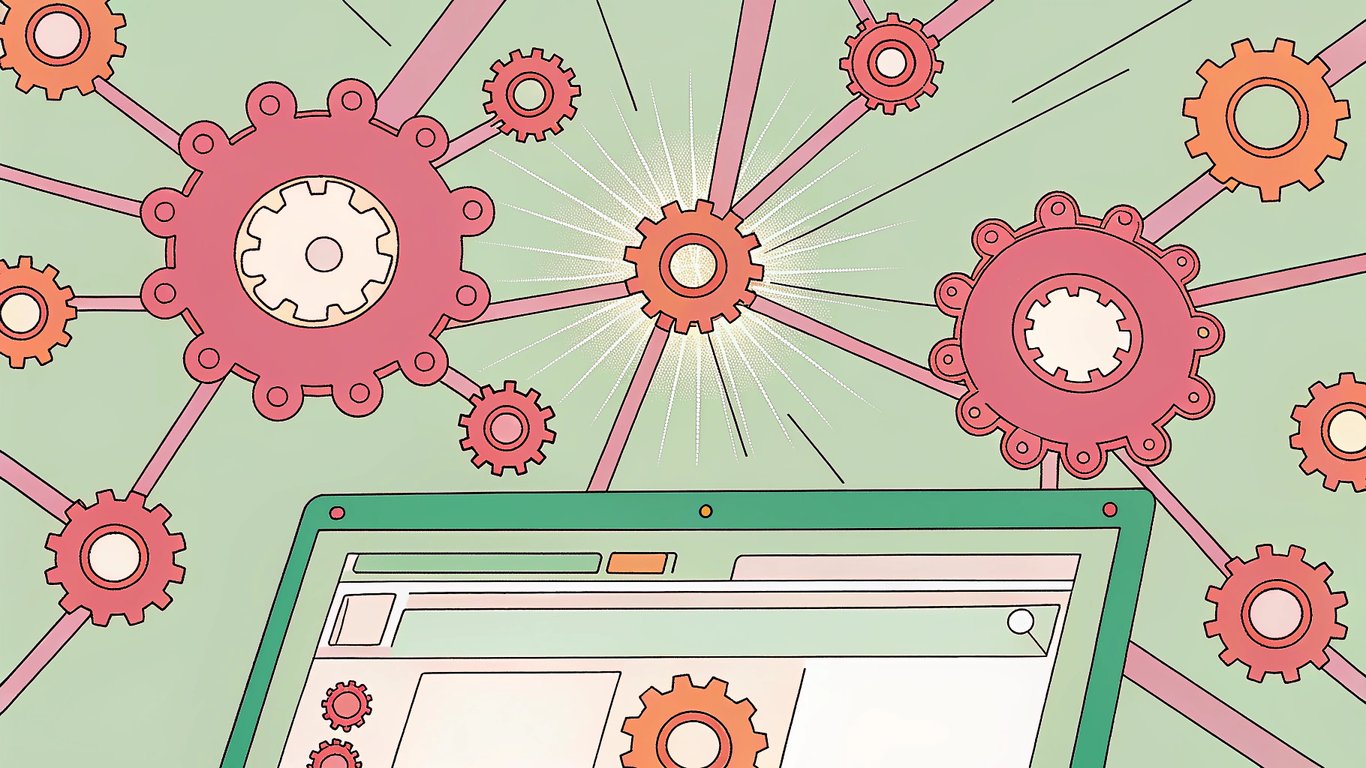
Future of Structured Data for WordPress
Structured data is always evolving. Google's requirements change, new schema types get added, and the way rich results display can shift overnight. If you're serious about FAQ page optimization and staying ahead in SEO, you need to keep up. WordPress users have it easier than most, thanks to plugins and tools that update regularly. But it's still on you to make sure your site is using the latest best practices.
Republish AI keeps a close eye on schema updates and search trends. Their tools are designed to help WordPress users adapt quickly, whether that's updating existing content or rolling out new schema types. If you want a deeper technical audit, check out Republish AI's AI SEO Audit for WordPress. It's a solid resource for ongoing optimization and making sure your structured data is always up to date.
Looking ahead, expect structured data to play an even bigger role in how content gets discovered and displayed. Google's pushing more AI-driven search features, and schema is a big part of how they understand your site. If you're not already using structured data for SEO, now's the time to start.
To sum up: monitor your schema with Google Search Console, track real user engagement, experiment with advanced strategies, and stay current with updates. Proper implementation and ongoing optimization aren't just nice-to-haves. They're essential for getting the most out of your FAQ and HowTo blocks in WordPress. If you follow these steps, you'll be in a great spot to take advantage of whatever comes next in search.