Introduction to AI in WordPress
Artificial Intelligence (AI) is reshaping how we interact with technology, and WordPress is no exception. By integrating AI into WordPress, site owners can automate tasks, enhance user experiences, and optimize content creation. But what exactly does AI WordPress integration entail, and why should you consider it for your site?
What is AI WordPress Integration?
AI WordPress integration involves embedding AI technologies into your WordPress site to automate processes and improve functionality. This can range from AI content generation to WordPress automation, where machine learning algorithms help streamline tasks that traditionally required manual input. The current state of AI in WordPress is promising, with numerous plugins and tools available to enhance site performance and user engagement.
Why You Need an AI Strategy for WordPress
Having an AI strategy for your WordPress site is crucial for staying competitive. AI can help you automate repetitive tasks, allowing you to focus on more strategic activities. Moreover, it can provide insights into user behavior, enabling you to tailor content and improve user experience. However, there are common misconceptions, such as AI being too complex or costly, which can deter site owners from exploring its benefits.
Key Benefits of AI Implementation
- Enhanced content creation through AI content generation tools.
- Improved SEO with AI-driven optimization techniques.
- Streamlined workflows via WordPress automation.
- Increased user engagement through personalized content.
Aspect | Traditional Workflow | AI-Enhanced Workflow |
|---|---|---|
Content Creation | Manual writing and editing | Automated AI content generation |
SEO Optimization | Manual keyword research | AI-driven SEO tools |
User Engagement | Generic content delivery | Personalized content recommendations |
Task Automation | Manual task execution | Automated workflows |
For those new to WordPress, another topic you might want to explore is the Guide to AI SEO Audit: Transform Your Website's Performance.
In summary, AI in WordPress offers a blend of automation and intelligence that can transform how you manage your site. Whether you're a technical expert or a non-technical user, the potential for AI to enhance your WordPress experience is significant. By setting realistic expectations and understanding the implementation complexity, you can effectively leverage AI to achieve your site goals.
Essential AI Tools for WordPress
In the ever-evolving landscape of WordPress, AI tools have emerged as indispensable allies for site owners looking to streamline operations and enhance user engagement. Whether you're a seasoned developer or a WordPress newbie, integrating AI tools can significantly boost your site's performance and efficiency. Let's explore some of the most essential AI tools that can transform your WordPress experience.
Content Generation Tools
Content is king, and AI-powered content generation tools are here to help you create high-quality, engaging content with ease. These tools leverage natural language processing to generate articles, blog posts, and more, saving you time and effort.
Tool Name | Features | Pricing |
|---|---|---|
AI Writer | Generates articles, blog posts, and more | Starts at $29/month |
ContentBot | AI-driven content creation with SEO optimization | Free tier available, premium from $19/month |
Writesonic | AI-powered copywriting and content generation | Free trial, plans from $15/month |
- Choose a tool that aligns with your content needs and budget.
- Install the plugin or integrate the tool with your WordPress site.
- Configure settings to match your content style and tone.
- Start generating content and review for quality and relevance.
SEO Optimization Tools
SEO is crucial for driving traffic to your site, and AI SEO tools can help you optimize your content for search engines effortlessly. These tools analyze your content, suggest improvements, and ensure your site ranks higher in search results.
Tool Name | Features | Pricing |
|---|---|---|
Yoast SEO | Comprehensive SEO analysis and optimization | Free, premium from $89/year |
Rank Math | Advanced SEO features with AI suggestions | Free, pro from $59/year |
SEMrush | SEO toolkit with AI-driven insights | Free trial, plans from $119.95/month |
- Select an SEO tool that fits your site's needs and budget.
- Install and activate the plugin on your WordPress site.
- Follow the setup wizard to configure basic SEO settings.
- Use the tool's suggestions to optimize your content and improve rankings.
Image Generation and Optimization
Visual content is a powerful way to engage your audience, and AI tools can help you generate and optimize images for your WordPress site. These tools ensure your images are not only eye-catching but also optimized for fast loading times.
Tool Name | Features | Pricing |
|---|---|---|
Canva | Design and image creation with AI enhancements | Free, pro from $12.95/month |
Optimole | Automatic image optimization and delivery | Free, premium from $19/month |
DeepArt | AI-driven artistic image transformations | Free, premium options available |
- Identify the image needs of your site and choose a suitable tool.
- Integrate the tool with your WordPress site or use it externally.
- Create or optimize images to enhance your site's visual appeal.
- Regularly update and optimize images to maintain site performance.
Selecting the right AI tools for your WordPress site involves considering factors like functionality, ease of integration, and cost. By leveraging these tools, you can enhance your site's content, SEO, and visual appeal, ultimately providing a better experience for your users. Remember, the key is to choose tools that offer practical applications and real-world benefits, ensuring your WordPress site remains competitive and engaging.
Implementation Strategy and Best Practices
Implementing AI in WordPress isn't just about flipping a switch. It's a journey that requires careful planning and execution. Let's break down the process into manageable phases, ensuring your site not only integrates AI effectively but also maintains top-notch security and performance.
Assessment and Planning
Before diving into the technical nitty-gritty, it's crucial to assess your current site setup. This phase involves understanding your site's needs and how AI can address them. Consider the following steps:
- Identify key areas where AI can add value, such as content generation or SEO optimization.
- Evaluate existing plugins and tools to determine compatibility with AI solutions.
- Set clear objectives for AI integration, focusing on measurable outcomes like increased traffic or improved user engagement.
- Consult with stakeholders to align AI goals with business objectives.
By laying a solid foundation during the planning phase, you ensure a smoother transition into AI-enhanced operations. Remember, the goal is to enhance, not overhaul, your existing processes.
Technical Integration Steps
With a plan in place, it's time to roll up your sleeves and get technical. Here's a step-by-step guide to integrating AI into your WordPress site:
- Select AI tools that align with your objectives, focusing on those that offer machine learning integration and natural language processing capabilities.
- Install and configure AI plugins, ensuring they are compatible with your current WordPress version.
- Test AI functionalities in a staging environment to identify potential issues without affecting your live site.
- Monitor performance metrics post-integration to ensure AI tools are delivering the expected benefits.
Technical integration is where the magic happens, but it's also where things can go awry. Keep a close eye on performance and be ready to tweak settings as needed to optimize results.
Security Considerations
Security is paramount when integrating AI into your WordPress site. AI tools often require access to sensitive data, making it essential to implement robust security measures. Here's a checklist to guide you:
Security Measure | Description | Action Required |
|---|---|---|
Data Encryption | Ensure all data processed by AI tools is encrypted. | Implement SSL certificates and use secure APIs. |
Access Control | Limit access to AI tools to authorized personnel only. | Set up role-based access controls. |
Regular Updates | Keep AI plugins and WordPress updated to the latest versions. | Schedule regular updates and patches. |
Monitoring and Auditing | Track AI tool usage and monitor for unusual activity. | Use monitoring tools to log and review access logs. |
By prioritizing security, you protect your site and its users from potential threats, ensuring a safe and reliable AI integration.
Incorporating AI into your WordPress site is a strategic move that can yield significant benefits. By following these best practices, you can ensure a seamless integration that enhances your site's capabilities while maintaining security and performance. Remember, AI is a tool to augment your efforts, not replace them. Keep human oversight at the forefront to maximize the potential of AI technologies.
Content Optimization with AI
In the bustling world of digital content, AI content optimization is like having a trusty sidekick that helps you create, refine, and analyze your content with precision. By leveraging AI, you can streamline your content creation workflow, enhance SEO strategies, and gain insights into performance metrics—all while maintaining a human touch. Let's explore how AI can transform your content strategy.
AI-Powered Content Creation
AI-powered content creation is revolutionizing the way we generate content. With tools that can draft articles, suggest headlines, and even create images, the possibilities are endless. However, it's crucial to balance automation with human oversight to ensure quality and relevance.
- Use AI tools to generate content drafts quickly.
- Employ AI for headline and keyword suggestions.
- Leverage AI for image creation and enhancement.
- Incorporate human editing to maintain tone and accuracy.
SEO Enhancement Strategies
SEO is the backbone of online visibility, and AI can significantly enhance your strategies. By analyzing search trends and user behavior, AI tools can optimize your content for better search engine rankings. But remember, while AI can suggest improvements, the final touch should always be human.
- Analyze keywords with AI-driven tools for better targeting.
- Optimize meta tags and descriptions using AI insights.
- Utilize AI to track and adapt to changing search trends.
- Ensure content readability and engagement with human review.
Content Performance Analysis
Understanding how your content performs is key to refining your strategy. AI tools can provide detailed analytics, from engagement rates to conversion metrics. Yet, interpreting these metrics requires a human touch to align them with your business goals.
- Track engagement metrics like clicks and shares with AI.
- Analyze conversion rates and user behavior patterns.
- Use AI to identify content gaps and opportunities.
- Align AI insights with strategic business objectives.
Metric | Manual Optimization | AI-Powered Optimization |
|---|---|---|
Keyword Research | Time-consuming and manual | Automated and data-driven |
Content Drafting | Requires extensive writing | Quick generation with AI |
SEO Analysis | Manual trend analysis | Real-time insights and suggestions |
Performance Tracking | Basic analytics | Advanced metrics and predictions |
In conclusion, AI content optimization offers a powerful toolkit for enhancing your WordPress site. By integrating AI with human oversight, you can create content that not only ranks well but also resonates with your audience. Embrace the synergy of AI and human creativity to stay ahead in the digital landscape.
Measuring Success and ROI
When it comes to leveraging AI in WordPress, understanding how to measure success and return on investment (ROI) is crucial. After all, who doesn't want to see tangible results from their efforts? Let's explore the key performance indicators (KPIs) and strategies that can help you track and optimize your AI-driven initiatives.
Key Performance Indicators
KPIs are the backbone of any successful strategy. They provide a clear picture of how well your AI tools, like an AI writing assistant or content automation systems, are performing. Here are some essential KPIs to consider:
KPI | Description | Measurement |
|---|---|---|
Traffic Growth | Increase in site visitors due to AI-optimized content | Percentage increase in monthly visitors |
Engagement Rate | User interaction with AI-generated content | Comments, shares, and likes |
Conversion Rate | Effectiveness of AI in converting visitors to customers | Percentage of visitors who complete a desired action |
Content Production Speed | Efficiency of content creation using AI tools | Time taken to produce content |
SEO Ranking | Improvement in search engine rankings | Position in search results for target keywords |
Analytics and Tracking
Tracking your AI initiatives is like having a GPS for your website's success. With the right analytics tools, you can monitor how your AI writing assistant and content automation efforts are paying off. Google Analytics, for instance, can be a powerful ally in this quest. It helps you track user behavior, conversion rates, and more.
But don't stop there! Consider using specialized AI analytics tools that offer deeper insights into how AI is impacting your site. These tools can provide data on user engagement, content performance, and even predictive analytics to forecast future trends.
Optimization Opportunities
Once you've got a handle on your KPIs and analytics, it's time to look for optimization opportunities. This is where the magic happens—where you can tweak and refine your strategies for even better results.
- Refine content strategies based on engagement data
- Adjust AI algorithms to improve content relevance
- Enhance user experience by personalizing content
- Experiment with different AI tools to find the best fit
- Continuously update and test SEO strategies
Remember, the goal is continuous improvement. By regularly reviewing your KPIs and analytics, you can identify areas for enhancement and ensure your AI investments are delivering the best possible ROI. So, keep an eye on those metrics and don't be afraid to make changes when needed. After all, in the world of AI and WordPress, adaptability is key!
AI-Powered User Experience Optimization
In the digital landscape, user experience (UX) is king. AI is stepping up to the plate, offering tools that not only enhance but transform how users interact with websites. By leveraging AI content management and neural networks, businesses can create personalized, efficient, and engaging experiences that keep users coming back for more.
Aspect | Traditional UX | AI-Enhanced UX |
|---|---|---|
Personalization | Generic content for all users | Tailored content using AI algorithms |
Customer Support | Manual support via email or phone | 24/7 AI-driven chatbots |
User Behavior Analysis | Basic analytics tools | Advanced insights with AI tracking |
AI's role in UX is multifaceted, offering a range of strategies to enhance user interaction. Let's explore some key areas where AI is making a significant impact.
Personalization Strategies
Personalization is no longer a luxury; it's a necessity. AI personalization techniques allow websites to adapt content based on user preferences and behaviors. By analyzing data through neural networks, AI can predict what a user might be interested in, offering a bespoke experience that feels almost human.
- Utilize AI algorithms to analyze user data and preferences.
- Implement dynamic content that changes based on user interactions.
- Leverage AI-driven recommendations to enhance user engagement.

Automated Customer Support
Gone are the days of waiting on hold for customer support. AI chatbots are revolutionizing customer service by providing instant, 24/7 assistance. These bots, powered by AI content management systems, can handle a wide range of queries, freeing up human agents for more complex issues.
- Deploy AI chatbots to handle common customer inquiries.
- Integrate chatbots with existing CRM systems for seamless support.
- Continuously train chatbots using neural networks to improve accuracy.
User Behavior Analysis
Understanding user behavior is crucial for optimizing UX. AI tools provide deep insights into how users interact with a site, identifying patterns and areas for improvement. By tracking user behavior, businesses can make data-driven decisions to enhance the overall experience.
- Use AI analytics to track user interactions and identify trends.
- Implement changes based on AI-driven insights to improve UX.
- Regularly review AI reports to stay ahead of user needs.
For more on optimizing your content strategy, check out our The Ultimate Guide to AI Keyword Clustering: Boost Your WordPress SEO. By embracing AI, you can not only enhance user experience but also maintain top-notch site performance.
Advanced AI Integration Techniques
As we delve deeper into the capabilities of AI, the integration of advanced techniques becomes crucial for developers aiming to push the boundaries of what's possible with WordPress. From custom AI model development to seamless API integration, these strategies not only enhance functionality but also optimize performance. Let's explore how these advanced techniques can be implemented effectively.
Custom AI Model Development
Creating custom AI models allows developers to tailor solutions that meet specific needs. Whether it's enhancing content recommendations or improving user interactions, custom models can be a game-changer. By leveraging deep learning, developers can train models on unique datasets, ensuring that the AI understands the nuances of their specific domain.
Integration Approach | Benefits | Challenges |
|---|---|---|
Custom AI Models | Tailored solutions, domain-specific insights | Requires expertise in deep learning |
Pre-built AI Plugins | Quick deployment, ease of use | Limited customization |
API Integrations | Flexibility, access to external data | Dependency on third-party services |
API Integration Strategies
APIs are the bridges that connect your WordPress site to a world of external data and services. By integrating APIs, you can enhance your site's capabilities without reinventing the wheel. Whether it's pulling in data from social media platforms or utilizing AI services like natural language processing, APIs offer a flexible way to expand your site's functionality.
- Identify the API that fits your needs.
- Review the API documentation thoroughly.
- Set up authentication and access keys.
- Test the API integration in a development environment.
- Deploy the integration on your live site.
Performance Optimization
Performance is key when integrating advanced AI techniques. It's essential to ensure that your site remains fast and responsive, even as you add complex functionalities. Considerations such as caching strategies, load balancing, and efficient data handling are crucial. By optimizing these elements, you can scale your AI integrations without compromising on user experience.
- Implement caching to reduce server load.
- Use load balancers to distribute traffic evenly.
- Optimize database queries for faster data retrieval.
- Regularly monitor performance metrics to identify bottlenecks.
- Continuously update and refine AI models for efficiency.
Incorporating these advanced AI integration techniques requires a balance of technical expertise and strategic planning. By focusing on custom AI development, leveraging API integrations, and optimizing performance, developers can create WordPress sites that are not only intelligent but also highly efficient. As AI continues to evolve, staying ahead with these strategies will ensure your site remains competitive and innovative.
AI Compliance and Security
Incorporating AI into your WordPress site is like adding a turbocharger to your car—exciting, but it comes with its own set of responsibilities. As AI becomes more integrated into our digital lives, ensuring compliance and security is not just a good idea; it's a necessity. With regulations like GDPR setting the stage, understanding AI security and data protection is crucial for any site owner.
Data Protection Guidelines
Data protection is the backbone of AI compliance. With AI systems processing vast amounts of data, safeguarding this information is paramount. GDPR compliance is a key aspect here, ensuring that personal data is handled with care and transparency. But what does this mean for your WordPress site?
Compliance Aspect | Description | Action Required |
|---|---|---|
GDPR Compliance | Ensures data is collected and processed legally | Implement consent forms and privacy policies |
Data Encryption | Protects data from unauthorized access | Use SSL certificates and encryption plugins |
Access Controls | Limits data access to authorized users | Set up user roles and permissions |
Privacy Considerations
Privacy isn't just about keeping secrets; it's about respecting user autonomy. AI systems can inadvertently infringe on privacy if not properly managed. Consider how your AI tools handle user data. Are they transparent about data usage? Do they offer users control over their information? These are the questions you should be asking.
Security Best Practices
Security is the fortress that protects your data. With AI, the stakes are higher, but so are the rewards. Implementing robust security protocols is essential to mitigate risks and protect your site from potential threats.
- Regularly update AI plugins and WordPress core to patch vulnerabilities.
- Conduct security audits to identify and address potential weaknesses.
- Implement two-factor authentication for an added layer of security.
- Use AI-driven security tools to monitor and respond to threats in real-time.
By following these best practices, you can create a secure environment where AI can thrive without compromising on data protection. Remember, AI security isn't just about technology; it's about trust. And trust is built on a foundation of transparency and responsibility.
Case Studies and Success Stories
E-commerce Implementation
In the bustling world of e-commerce, staying ahead of the competition is crucial. One online retailer decided to embrace WordPress automation by integrating AI-driven tools to enhance their operations. The results were nothing short of transformative.
Metric | Before AI | After AI |
|---|---|---|
Monthly Sales | $50,000 | $75,000 |
Customer Support Response Time | 24 hours | 5 hours |
Product Recommendation Accuracy | 60% | 85% |
- AI tools streamlined inventory management, reducing stockouts by 30%.
- Automated customer support improved response times and customer satisfaction.
- AI-driven product recommendations increased conversion rates by 20%.
The key takeaway here is the power of AI content strategy in personalizing the shopping experience, which not only boosts sales but also enhances customer loyalty.
Content Site Transformation
A popular content site faced challenges with content creation and SEO optimization. By adopting AI tools, they revolutionized their content strategy, leading to significant improvements in traffic and engagement.
Metric | Before AI | After AI |
|---|---|---|
Monthly Visitors | 100,000 | 150,000 |
Content Production Time | 5 days/article | 2 days/article |
SEO Ranking | Page 3 | Page 1 |
- AI-assisted writing tools reduced content production time by 60%.
- SEO optimization tools improved search engine rankings significantly.
- Content performance analysis tools provided insights for continuous improvement.
This case highlights the importance of integrating AI content strategy to not only enhance efficiency but also to achieve higher visibility and engagement.
Service Business Integration
A service-based business sought to improve client interactions and streamline operations. By leveraging AI, they were able to automate routine tasks and focus more on client satisfaction.
Metric | Before AI | After AI |
|---|---|---|
Client Onboarding Time | 2 weeks | 3 days |
Customer Satisfaction Score | 70% | 90% |
Operational Costs | $10,000/month | $7,000/month |
- Automated scheduling tools reduced client onboarding time by 80%.
- AI-driven analytics improved customer satisfaction by providing personalized services.
- Operational costs were reduced by 30% through process automation.
The lesson here is clear: WordPress automation can significantly enhance service delivery and operational efficiency, leading to happier clients and reduced costs.
These case studies underscore the transformative potential of AI in various sectors. By adopting a strategic approach to AI integration, businesses can achieve remarkable results, paving the way for future innovations.
Future Trends and Opportunities
As we look ahead, the landscape of AI in WordPress is set to transform in ways that are both exciting and challenging. The AI trends emerging today are just the tip of the iceberg, with the Future of WordPress promising even more dynamic changes. Let's explore some of these upcoming technologies and how they might shape the way we interact with WordPress.
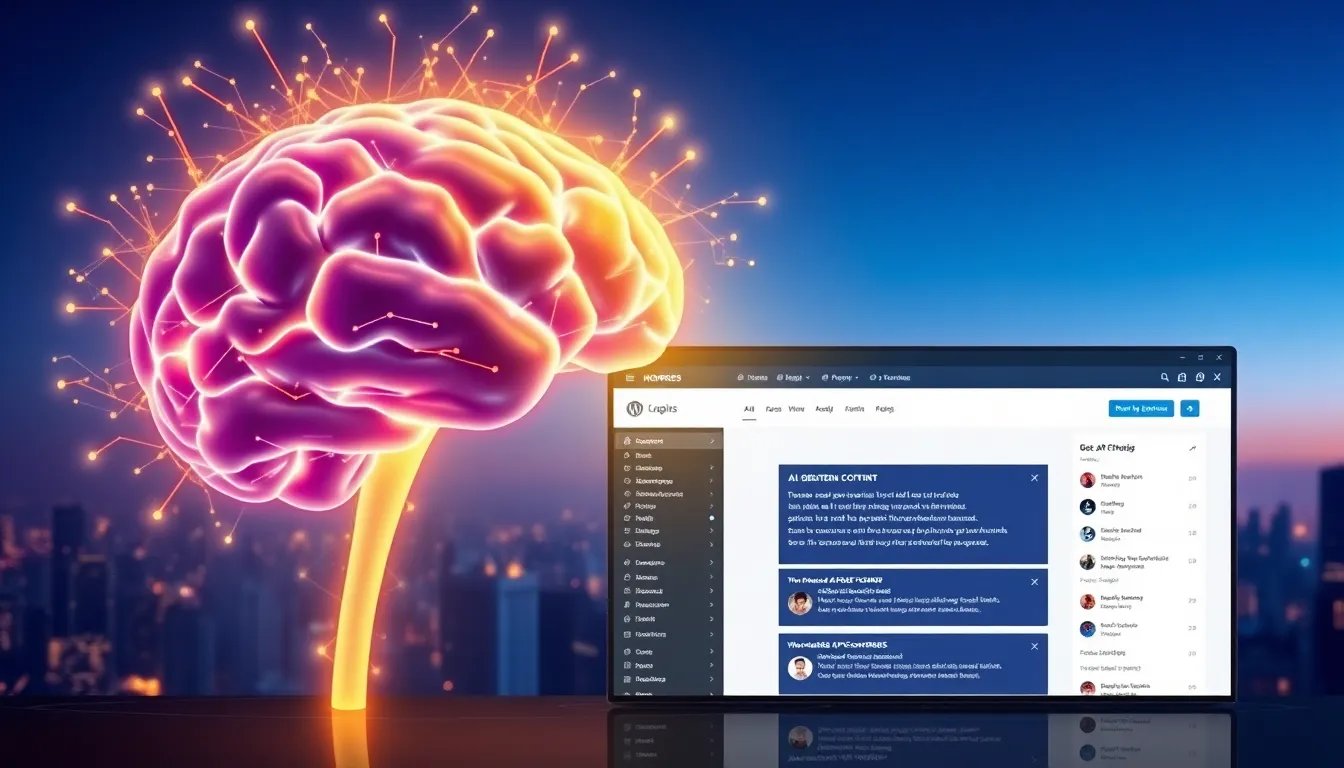
Emerging AI Technologies
The next wave of AI technologies is poised to bring about significant advancements. From enhanced natural language processing capabilities to more intuitive machine learning models, these technologies will enable WordPress sites to offer more personalized and efficient user experiences. Imagine AI that can predict user needs before they even express them!
Current Capabilities | Future Capabilities |
|---|---|
Basic AI content generation | Advanced predictive content creation |
Standard SEO tools | AI-driven SEO with real-time adjustments |
Simple chatbots | Conversational AI with emotional intelligence |
WordPress AI Evolution
The evolution of AI within WordPress is not just about new tools but also about how these tools integrate seamlessly into existing workflows. The Future of WordPress will likely see AI becoming a core component of the platform, offering built-in features that enhance everything from content creation to user engagement. This evolution will require developers and site owners to stay informed and adaptable.
Preparation Strategies
Preparing for these changes involves more than just technical readiness. It requires a strategic approach to how AI can be leveraged to meet business goals. Here are some strategies to consider:
- Stay updated with the latest AI trends and technologies.
- Invest in training for your team to understand AI tools and their applications.
- Evaluate current workflows to identify areas where AI can add value.
- Develop a roadmap for AI integration that aligns with your business objectives.
By embracing these strategies, businesses can position themselves to take full advantage of the growth opportunities that AI offers. The Future of WordPress is bright, and those who prepare now will be well-equipped to thrive in this new era.
Troubleshooting and Common Challenges
Implementing AI in WordPress can feel like a rollercoaster ride. While the benefits are undeniable, the path is often riddled with challenges. From integration hiccups to performance bottlenecks, these hurdles can be daunting. But fear not! With the right approach, these challenges can be transformed into learning opportunities. Let's explore some common issues and how to tackle them effectively.
Problem | Solution |
|---|---|
AI plugin conflicts | Ensure compatibility by checking plugin documentation and updates. |
Slow site performance | Optimize images and scripts; consider using a CDN. |
Data privacy concerns | Implement GDPR-compliant measures and use secure plugins. |
Machine learning integration errors | Verify API keys and endpoints; consult documentation. |
- Identify the specific issue by checking error logs.
- Consult the plugin or tool documentation for troubleshooting tips.
- Test solutions in a staging environment before applying them live.
Performance optimization is another area where AI WordPress plugins can sometimes trip you up. It's crucial to keep an eye on your site's speed and responsiveness. Here are some quick fixes and best practices to keep your site running smoothly:
- Regularly update all plugins and themes to their latest versions.
- Use caching plugins to reduce load times.
- Minimize the use of heavy scripts and large images.
- Conduct regular performance audits to identify bottlenecks.
When it comes to error resolution, having a systematic approach can save you a lot of headaches. Start by isolating the problem—whether it's a plugin conflict or a machine learning integration issue. Once identified, follow a step-by-step process to resolve it. Remember, preventive measures like regular backups and updates can go a long way in avoiding these issues altogether.
In conclusion, while AI integration in WordPress presents its fair share of challenges, these can be effectively managed with a proactive approach. By understanding common issues and implementing best practices, you can ensure a smoother, more efficient AI-enhanced WordPress experience. And when in doubt, don't hesitate to tap into the wealth of resources available online.
Conclusion and Next Steps
As we wrap up this comprehensive guide on the AI WordPress Playbook, it's clear that integrating AI into your WordPress site is not just a trend but a strategic move for future-proofing your digital presence. From AI content strategy to WordPress automation, the strategies outlined here are designed to streamline your workflow and enhance your site's performance.
Task | Description | Status |
|---|---|---|
AI Tool Selection | Choose the right AI tools for your needs | Pending |
Content Strategy | Develop an AI-driven content plan | In Progress |
SEO Optimization | Implement AI SEO tools | Completed |
User Experience | Enhance UX with AI personalization | Pending |
- Review the AI tools and plugins that best fit your site's needs.
- Develop a comprehensive AI content strategy to guide your content creation.
- Implement AI-driven SEO techniques to boost your site's visibility.
- Continuously monitor and optimize your AI implementations for better performance. Explore our AI WordPress SEO Section for more advanced AI-powered SEO tactics for WordPress blogs from keyword clustering to revenue optimisation.
- Online forums and communities for AI and WordPress enthusiasts
Taking the first step can often be the hardest, but with this playbook, you're equipped with the knowledge and tools to make informed decisions. Start by selecting a few key areas to focus on, such as AI content strategy or WordPress automation, and gradually expand your efforts. Remember, the goal is to enhance your site's capabilities while maintaining a balance between automation and human oversight. So, why wait? Dive into the world of AI-enhanced WordPress and watch your site transform!

