AI for WordPress has evolved dramatically over the past year. What started as simple chatbots and basic content generators has expanded into sophisticated tools that can handle everything from security monitoring to automated SEO optimization.
The current landscape offers WordPress site owners unprecedented opportunities to enhance their sites with intelligent features. But with great power comes the need for careful implementation.
Types of AI Features Available for WordPress
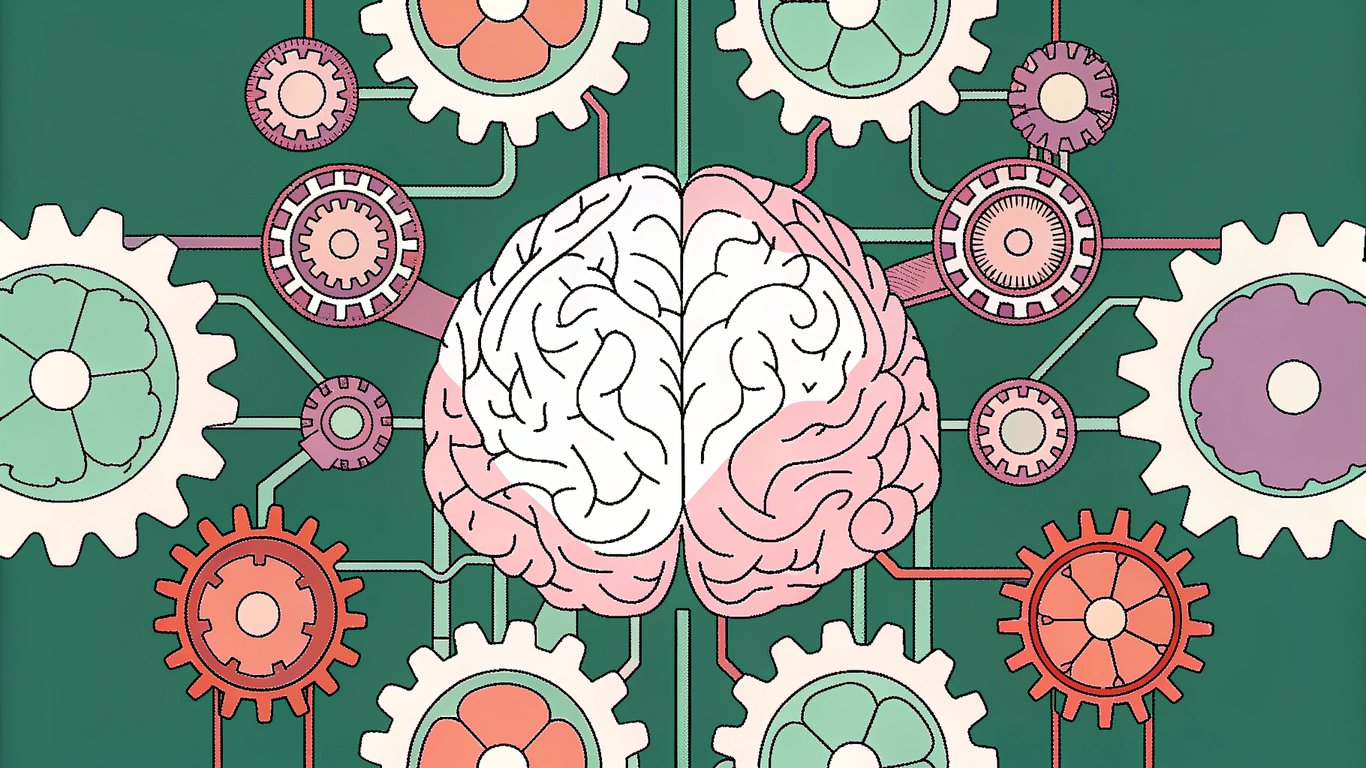
Today's AI WordPress plugins fall into several key categories. Content creation tools can generate blog posts, product descriptions, and social media content. Chatbot solutions provide 24/7 customer support and lead generation. Security monitoring systems use machine learning to detect threats in real-time.
SEO optimization plugins now leverage AI to analyze content quality, suggest improvements, and even predict search trends. Automated workflow tools can handle routine tasks like image optimization, spam filtering, and user behavior analysis.
Benefits of Integrating AI into Your WordPress Site
The benefits extend far beyond simple automation. AI-powered features can significantly improve user engagement through personalized content recommendations and intelligent search functionality. Security enhancements protect against evolving threats that traditional methods might miss.
Content management becomes streamlined when AI handles tasks like automatic tagging, duplicate detection, and quality scoring. Many site owners report improved SEO performance through AI-driven content optimization and technical improvements.

Prerequisites and Technical Requirements
Before diving into AI implementation, you'll need to ensure your WordPress setup can handle the additional processing requirements. Most AI plugins require WordPress 5.0 or higher, with PHP 7.4 being the minimum recommended version.
Server resources matter more than you might think. AI features often make external API calls, which can impact loading times if your hosting isn't optimized. Consider upgrading to managed WordPress hosting if you're planning extensive AI integration.
Evaluating and Selecting the Right AI WordPress Plugins
Plugin selection can make or break your AI implementation. The WordPress repository now hosts hundreds of AI-powered plugins, but quality varies dramatically. Some deliver genuine value, while others are little more than marketing gimmicks wrapped around basic functionality.
Top AI Plugin Categories and Use Cases
Content generation plugins integrate with services like ChatGPT and Claude to help create blog posts, product descriptions, and marketing copy. These work best for generating first drafts that human editors can refine.
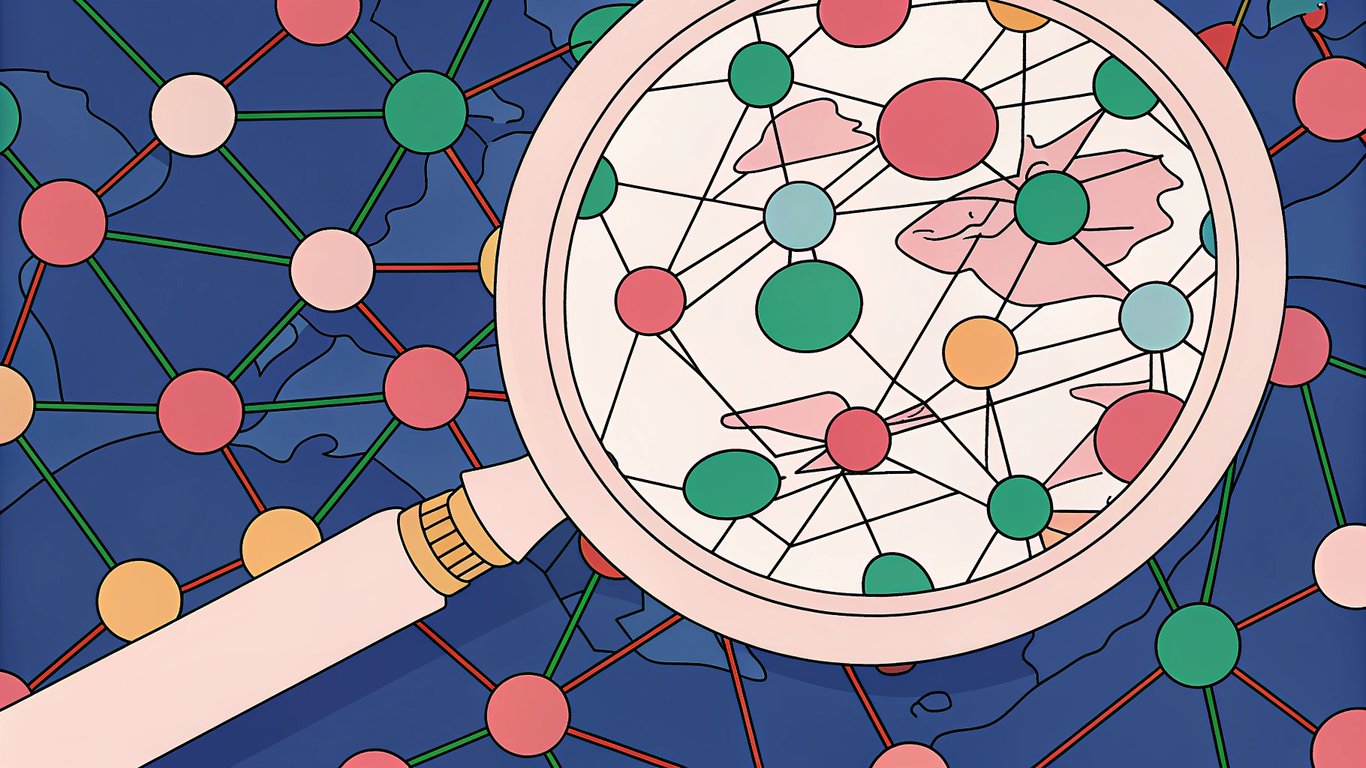
Chatbot solutions range from simple FAQ bots to sophisticated customer service platforms. They're particularly valuable for e-commerce sites and service businesses that need 24/7 support capabilities.
Security tools use machine learning to identify suspicious behavior patterns, block malicious traffic, and prevent brute force attacks. These often work silently in the background, requiring minimal configuration once set up properly.
Key Selection Criteria for AI Plugins
- Performance impact on site loading times
- Pricing structure and API usage costs
- Quality of documentation and support
- Update frequency and developer responsiveness
- Compatibility with your theme and existing plugins
- Data privacy and security measures
Performance should be your top priority. Some AI plugins can slow down your site significantly, especially those that process data on every page load. Look for plugins that use caching effectively and offer configuration options to limit resource usage.
Free vs Premium AI Plugin Options
Free AI plugins typically offer limited functionality or impose strict usage limits. They're great for testing concepts, but most serious implementations require premium versions. The cost difference often reflects API usage fees rather than plugin development costs.
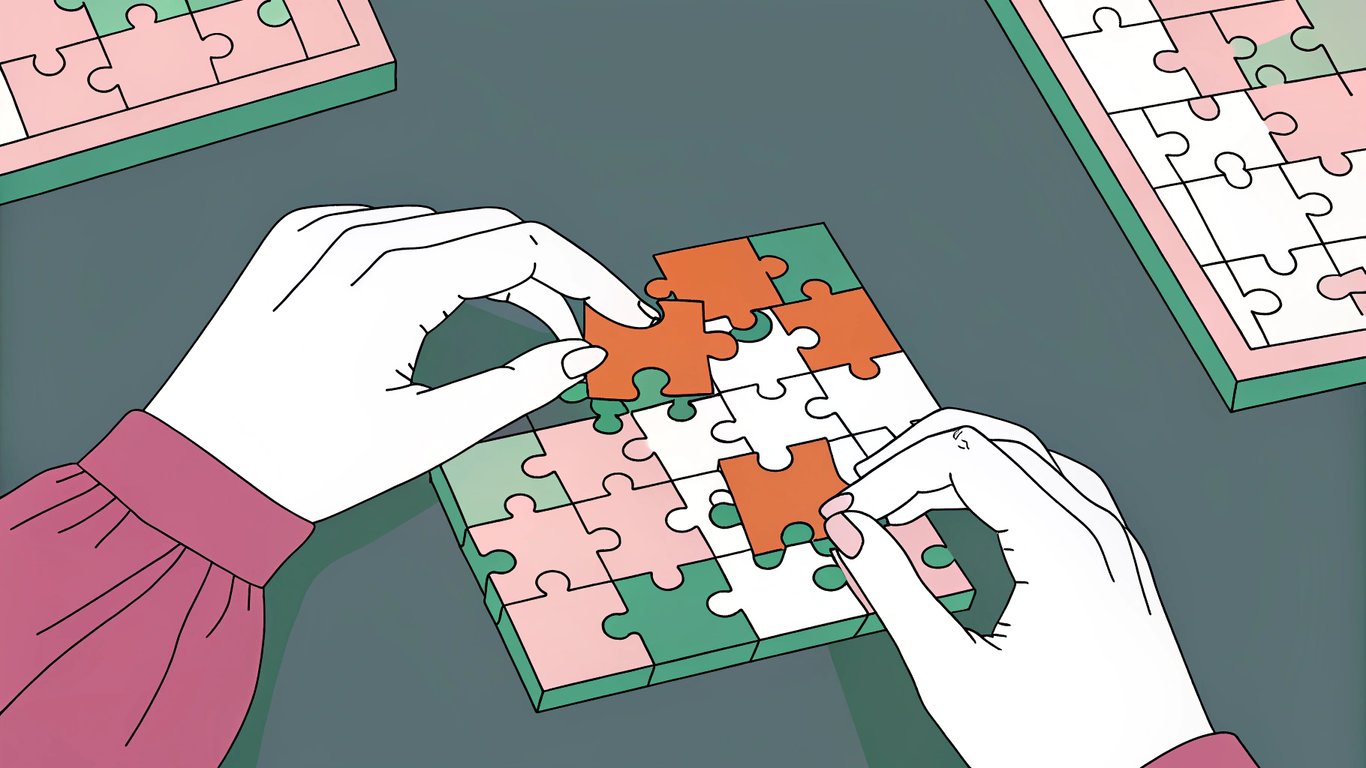
Premium plugins usually provide better support, more configuration options, and higher usage limits. They also tend to receive updates more frequently, which is crucial for AI features that depend on evolving external services.
Step-by-Step AI Plugin Deployment Process
Proper deployment requires careful planning and systematic execution. Rushing through installation often leads to configuration issues that are harder to fix later than they are to prevent initially.
Pre-Installation Preparation
Start with a complete site backup. AI plugins can interact with your database in complex ways, and having a restore point gives you confidence to experiment with settings.
Check plugin compatibility by reviewing the developer's documentation and testing on a staging site if possible. Many AI plugins require specific PHP extensions or server configurations that aren't immediately obvious.
Gather necessary API keys and credentials before installation. Services like OpenAI require account setup and billing information, which can delay your implementation if not prepared in advance.
Plugin Installation and Initial Setup
- Install the plugin through WordPress admin or upload manually
- Activate the plugin and navigate to its settings page
- Enter API keys and connection credentials
- Run initial connection tests to verify functionality
- Configure basic settings according to your site's needs
Most AI plugins include setup wizards that guide you through initial configuration. Don't skip these steps, even if you're experienced with WordPress plugins. AI tools often have unique requirements that differ from traditional plugins.
Configuration and Customization
Fine-tuning AI behavior requires understanding how the plugin processes your content and user interactions. Start with conservative settings and gradually increase AI involvement as you become comfortable with the results.
Content generation tools need clear guidelines about your brand voice, target audience, and content standards. Many plugins allow you to create custom prompts and templates that ensure consistent output quality.
Testing and Quality Assurance
Thorough testing prevents embarrassing AI-generated content from appearing on your live site. Create test posts, trigger chatbot conversations, and verify that security features activate appropriately.
Monitor your site's performance metrics during the testing phase. AI features can impact loading times, server resource usage, and user experience in ways that aren't immediately apparent.
Common Pitfalls and How to Avoid Them
Even experienced WordPress administrators encounter challenges when implementing AI features. Learning from common mistakes can save you time, money, and potential damage to your site's reputation.
Technical Implementation Mistakes
Plugin conflicts are surprisingly common with AI tools. They often modify core WordPress functions or conflict with caching plugins. Test new AI plugins on staging sites and deactivate other plugins temporarily to isolate issues.
API rate limiting can cause features to stop working unexpectedly. Most AI services impose usage limits, and exceeding them results in failed requests. Monitor your usage closely and set up alerts before reaching limits.
Security vulnerabilities can emerge when plugins don't properly validate AI-generated content or user inputs. Always keep plugins updated and review generated content before publication.
Content and SEO-Related Pitfalls
Over-reliance on AI-generated content can hurt your search rankings. Search engines are becoming better at identifying purely AI-generated content, and they generally prefer human-created or human-edited material.
Duplicate content issues arise when multiple sites use similar AI prompts or when AI tools generate repetitive content. Always review and edit AI output to ensure uniqueness and value.
User Experience and Privacy Concerns
Data privacy compliance becomes complex when AI services process user information. Ensure your privacy policy covers AI usage and obtain necessary consent for data processing.
Transparency in AI usage builds trust with your audience. Consider adding disclaimers when content is AI-generated or when chatbots are handling customer interactions.
Budget and Resource Management Issues
Unexpected costs can quickly spiral out of control with AI services. API usage fees, premium plugin subscriptions, and increased hosting requirements all add up. Set clear budgets and monitor expenses regularly.
Inadequate planning for scaling often leads to service interruptions when your site grows. Consider how AI features will perform under increased traffic and plan upgrade paths accordingly.
Security and Compliance Considerations
AI implementation introduces new security considerations that traditional WordPress security measures don't address. Understanding these risks helps you implement appropriate protections.
Data Privacy and GDPR Compliance
AI services often process user data in ways that trigger privacy regulations. When chatbots collect customer information or content generators analyze user behavior, you're responsible for compliance with GDPR and similar regulations.
Implement clear consent mechanisms and data retention policies. Many AI plugins provide compliance features, but you need to configure them properly and understand your legal obligations.
API Security and Access Control
Secure your API keys like passwords. Store them in environment variables or secure configuration files rather than hardcoding them in plugin settings. Rotate keys regularly and monitor access logs for suspicious activity.
Implement proper authentication and authorization for AI features. Not all users should have access to content generation tools or administrative AI functions.
AI-Specific Security Vulnerabilities
Prompt injection attacks can manipulate AI systems into producing inappropriate or harmful content. Implement input validation and content filtering to prevent malicious prompts from reaching AI services.
Data leakage prevention requires careful configuration of AI tools. Ensure that sensitive information from your database or user accounts doesn't get inadvertently included in AI training data or responses.
Maintenance, Monitoring, and Future-Proofing
AI features require ongoing attention to maintain optimal performance. Unlike traditional plugins that can run unchanged for months, AI tools need regular monitoring and adjustment as services evolve.
Regular Maintenance Tasks
- Update plugins promptly to maintain compatibility with AI services
- Monitor performance metrics and resource usage
- Review and audit AI-generated content regularly
- Maintain current backups before making configuration changes
- Test AI features after WordPress core updates
Content auditing becomes particularly important with AI tools. Set up regular reviews to ensure generated content maintains quality standards and aligns with your brand voice.
Monitoring AI Performance and ROI
Track meaningful metrics that demonstrate AI value. Content generation tools should improve publishing frequency and engagement rates. Chatbots should reduce support ticket volume while maintaining customer satisfaction.
Calculate return on investment by comparing AI costs against time savings and improved outcomes. Factor in both direct costs like API fees and indirect costs like setup time and ongoing maintenance.
Staying Current with AI Developments
AI technology evolves rapidly, and staying current requires active effort. Follow plugin developers' blogs, join WordPress AI communities, and test new features as they become available.
Plan for technology transitions by avoiding vendor lock-in where possible. Choose plugins that support multiple AI services or provide data export capabilities.
Scaling AI Features as Your Site Grows
Growth brings new challenges for AI implementation. Higher traffic volumes increase API usage costs, and more content requires better quality control processes.
Plan upgrade paths for both plugins and hosting infrastructure. What works for a small blog might not scale to an enterprise-level site without significant architectural changes.
Consider developing custom solutions as your needs become more sophisticated. While plugins provide quick implementation, custom development offers greater control and potentially lower long-term costs for large-scale operations.

